Your Cart is Empty
Customer Testimonials
-
"Great customer service. The folks at Novedge were super helpful in navigating a somewhat complicated order including software upgrades and serial numbers in various stages of inactivity. They were friendly and helpful throughout the process.."
Ruben Ruckmark
"Quick & very helpful. We have been using Novedge for years and are very happy with their quick service when we need to make a purchase and excellent support resolving any issues."
Will Woodson
"Scott is the best. He reminds me about subscriptions dates, guides me in the correct direction for updates. He always responds promptly to me. He is literally the reason I continue to work with Novedge and will do so in the future."
Edward Mchugh
"Calvin Lok is “the man”. After my purchase of Sketchup 2021, he called me and provided step-by-step instructions to ease me through difficulties I was having with the setup of my new software."
Mike Borzage
Bluebeam Tip: Mastering Hyperlink Integration in Bluebeam Revu: Best Practices for Enhanced Document Navigation and Efficiency
March 25, 2024 2 min read

Hyperlinking in Bluebeam Revu is a powerful feature that enhances navigation and integration of project documents, creating a seamless flow of information. As an experienced application engineer, I'd like to share some best practices for effectively using hyperlinks within your PDFs. Here are the steps and tips to master hyperlinking:
- Plan Your Hyperlink Strategy: Before you start, have a plan for how hyperlinks will be used within your document set. Decide on consistent naming conventions and determine which documents or pages should be linked.
- Automatic Hyperlinks: Use the Batch Link feature to automatically generate hyperlinks in a set of documents. This can save you a significant amount of time, especially with large document sets.
- Custom Links: For more control, you can manually add hyperlinks using the Hyperlink tool. This is useful for linking to external references, websites, or project documents not included in the automatic batch process.
- Visual Indicators: Customize the appearance of your hyperlinks to make them easily identifiable. Use a distinctive color or icon so users can quickly recognize actionable links.
- Multi-View Sessions: When clicking on hyperlinks, consider opening them in a New Window or Split Screen to keep the original document view available.
- Quality Assurance: After creating hyperlinks, always perform a thorough review to ensure accuracy. Test each link to verify it directs to the correct destination.
- Update Hyperlinks: If documents change over the course of a project, use the Update feature in Batch Link to refresh all hyperlinks to reflect the most current files.
- Export and Share: When sharing documents outside of your organization, remember to include an exported list of hyperlinks if the recipients are not using Bluebeam Revu.
Hyperlinking in Bluebeam Revu enhances document accessibility and efficiency, making it an essential skill for any user. For more in-depth training and resources on Bluebeam Revu, check out NOVEDGE, where experts are ready to help you get the most out of your software.
You can find all the Bluebeam products on the NOVEDGE web site at this page.
Also in Design News

Design Software History: From Usenet to Cloud: How Forums, Tutorials, and Open Libraries Transformed CAD Practice
February 07, 2026 13 min read
Read More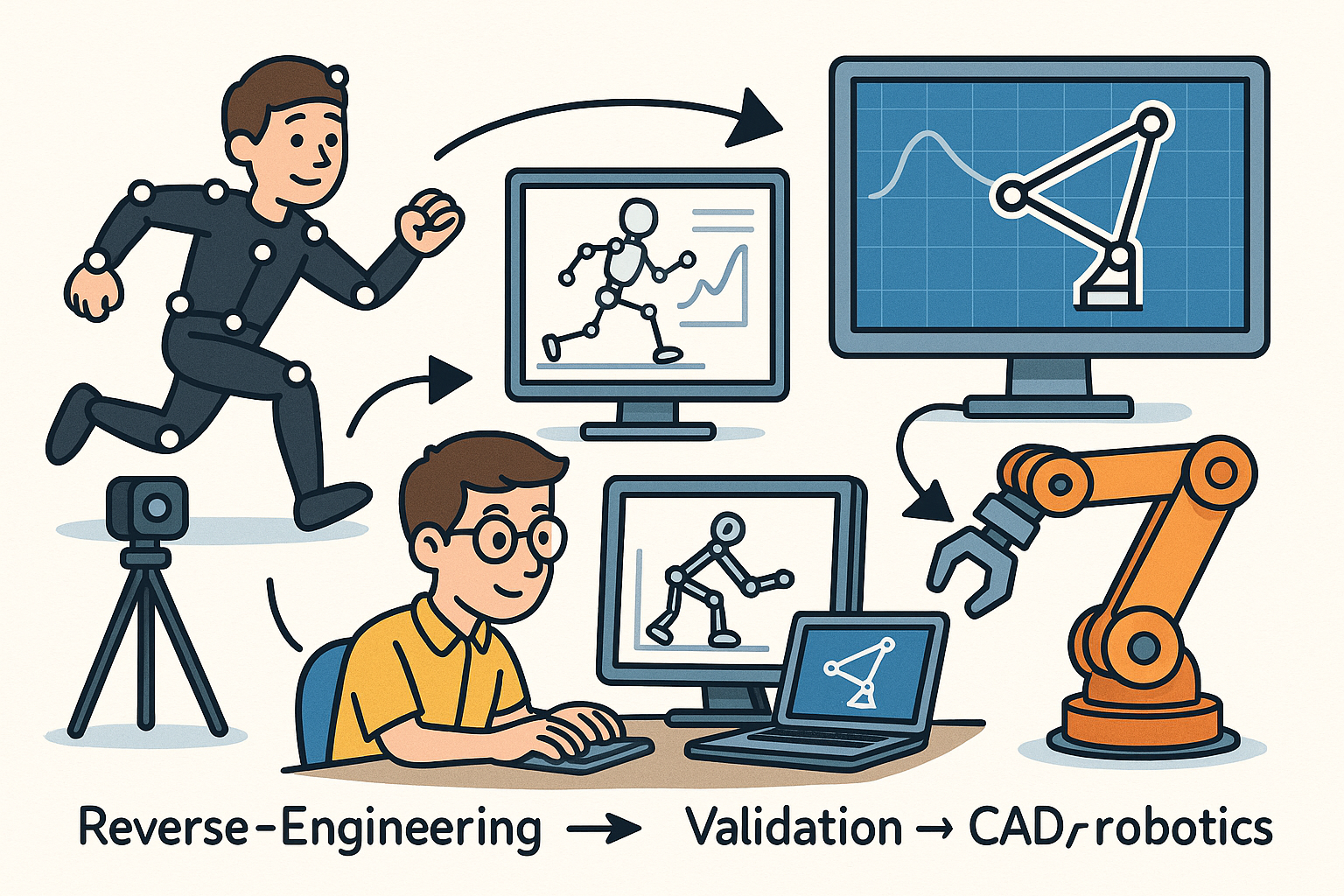
Reverse-Engineering Mechanisms from Motion Capture: Kinematic Identification, Validation, and CAD/Robotics Export
February 07, 2026 12 min read
Read More
Cinema 4D Tip: Guide-First Hair Grooming Workflow for Cinema 4D
February 07, 2026 2 min read
Read MoreSubscribe
Sign up to get the latest on sales, new releases and more …


