Your Cart is Empty
Customer Testimonials
-
"Great customer service. The folks at Novedge were super helpful in navigating a somewhat complicated order including software upgrades and serial numbers in various stages of inactivity. They were friendly and helpful throughout the process.."
Ruben Ruckmark
"Quick & very helpful. We have been using Novedge for years and are very happy with their quick service when we need to make a purchase and excellent support resolving any issues."
Will Woodson
"Scott is the best. He reminds me about subscriptions dates, guides me in the correct direction for updates. He always responds promptly to me. He is literally the reason I continue to work with Novedge and will do so in the future."
Edward Mchugh
"Calvin Lok is “the man”. After my purchase of Sketchup 2021, he called me and provided step-by-step instructions to ease me through difficulties I was having with the setup of my new software."
Mike Borzage
Rhino 3D Tip: Mastering 2D Shape Creation from 3D Models in Rhino 3D
October 16, 2025 2 min read

Creating 2D shapes from your 3D models in Rhino can be a powerful way to showcase critical design details, generate technical drawings, or prepare layouts for distribution. This technique streamlines workflows and makes it easier to share precise visual representations with colleagues or clients. Here are some proven tips for mastering the transition from 3D geometry to accurate 2D outlines or shapes.
- Utilize Make2D Command: The Make2D command translates 3D objects into properly editable 2D lines. By strategically selecting visible layers and objects, you can generate precise silhouettes, hidden lines, and other views. Remember to use layers wisely during this process to keep the resulting curves organized and easy to modify.
- Check and Adjust Tolerances: Before performing any 2D extraction, verify your model’s tolerance settings under Tools > Options > Document Properties. Accurate tolerances help ensure the lines you generate are consistent, reducing cleanup time later.
- Leverage Views: Setting up predefined views in Rhino provides consistent results and makes it easier to quickly recreate specific perspectives. This is especially useful when working with repetitive tasks or when you want uniform views for multiple objects.
- Filter Geometry Types: If certain objects are not relevant for your 2D documentation, exclude them by layering or using selection filters. This minimizes visual clutter and helps focus on the essential geometry that needs to be captured.
- Manage Curves Post-Extraction: After running Make2D, geometry might require slight adjustments. Use commands like Join, Trim, or Extend to clean up any leftover gaps or overlaps. Streamlined curves are crucial for effective 2D output.
- Use Annotation Tools: Once you have your 2D lines, add annotations, dimension lines, and text for clarity. This step transforms simple outlines into informative drawings that communicate design intent more precisely.
Another key aspect of generating 2D geometry lies in organizing your workflow. Well-named layers, thoughtful grouping of elements, and systematic color-coding of lines all contribute to a more navigable file. Doing so not only saves time but also provides clarity when collaborating. For those seeking additional tools or specialized plugins that elevate their Rhino experience, check out NOVEDGE for a curated selection of solutions.
Furthermore, consider refining your 3D model prior to extracting 2D shapes. Eliminating unnecessary objects, merging similar components, and confirming that your surfaces are watertight can all impact the quality of your final curves. A clean 3D model almost always translates into cleaner 2D geometry, which means fewer manual adjustments afterward. This translates to improved efficiency and accuracy in production drawings.
After extracting 2D lines, remember to explore Rhino’s layout features. Arranging your newly created 2D shapes on plan or elevation sheets can greatly assist with print-ready documentation. Visual consistency and professional presentation are easier to achieve when you integrate layout functionality into your workflow in parallel with 2D generation.
If you need predictable results, save Make2D or layout configurations as templates. This approach standardizes your process, reduces errors, and yields reliable 2D documentation. Keep your workflow structured, revisit tolerance settings, and leverage Rhino’s powerful toolset to refine your process.
You can find all the Rhino products on the NOVEDGE web site at this page.
Also in Design News

Cinema 4D Tip: Advanced Techniques for Enhancing Particle Textures in Cinema 4D
October 16, 2025 2 min read
Read More
Bluebeam Tip: Streamline Document Consistency with Custom Text Styles in Bluebeam Revu
October 16, 2025 2 min read
Read More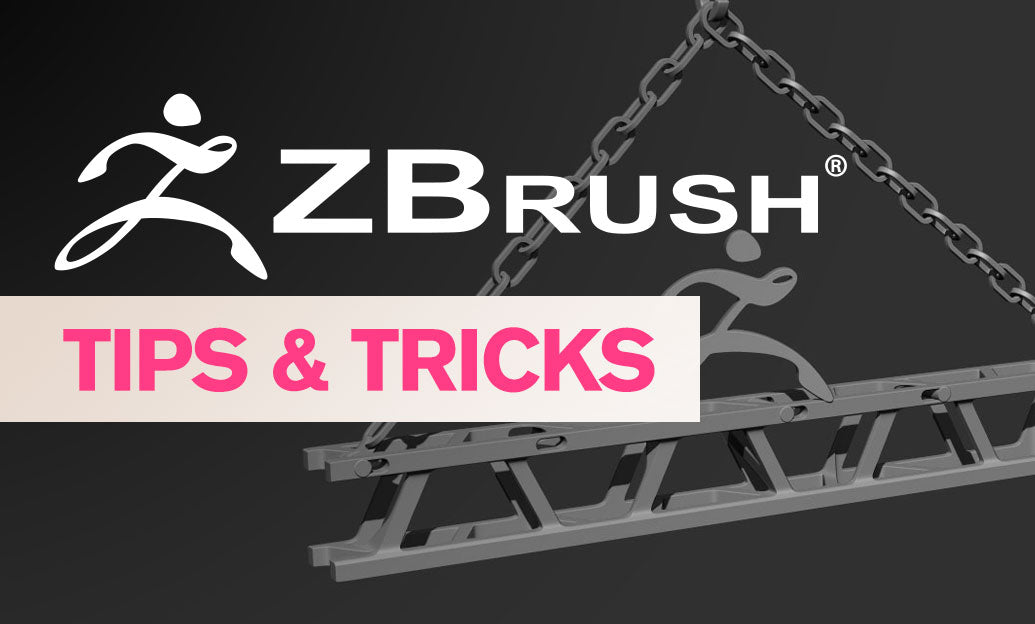
ZBrush Tip: Mastering ZRemesher for Optimal Topology in ZBrush
October 16, 2025 2 min read
Read MoreSubscribe
Sign up to get the latest on sales, new releases and more …


