Your Cart is Empty
Customer Testimonials
-
"Great customer service. The folks at Novedge were super helpful in navigating a somewhat complicated order including software upgrades and serial numbers in various stages of inactivity. They were friendly and helpful throughout the process.."
Ruben Ruckmark
"Quick & very helpful. We have been using Novedge for years and are very happy with their quick service when we need to make a purchase and excellent support resolving any issues."
Will Woodson
"Scott is the best. He reminds me about subscriptions dates, guides me in the correct direction for updates. He always responds promptly to me. He is literally the reason I continue to work with Novedge and will do so in the future."
Edward Mchugh
"Calvin Lok is “the man”. After my purchase of Sketchup 2021, he called me and provided step-by-step instructions to ease me through difficulties I was having with the setup of my new software."
Mike Borzage
ZBrush Tip: Mastering ZRemesher for Optimal Topology in ZBrush
October 16, 2025 2 min read
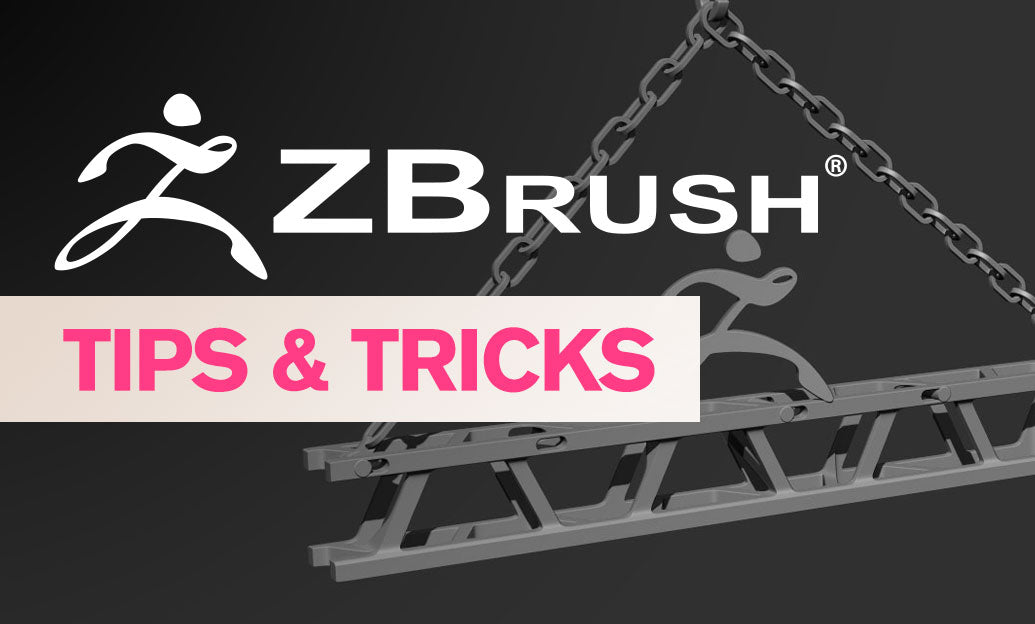
Achieving optimal topology is crucial for creating high-quality 3D models in ZBrush. Using ZRemesher effectively can streamline your workflow and enhance the final output. Here are some strategies to master ZRemesher for optimal topology:
- Understand ZRemesher’s Basics: Familiarize yourself with the fundamental settings of ZRemesher, including target polygon count, adaptive size, and guides. This understanding is essential to control the mesh density and flow.
-
Use Guides for Better Edge Flow:
- Draw curves directly on your model to direct the edge loops where you need more detail.
- Ensure the guides follow the anatomical or design lines of your model for natural topology.
-
Set an Appropriate Target Polygon Count:
- Determine the necessary level of detail for your project to avoid unnecessary polygons.
- Adjust the target count to balance between model detail and performance.
-
Leverage the Adaptive Size Feature:
- Enable Adaptive Size to allow ZRemesher to adjust polygon density based on the model’s complexity.
- This helps in maintaining detail where necessary while optimizing less detailed areas.
-
Check and Refine Topology:
- After running ZRemesher, inspect the mesh for any irregularities or areas that need refinement.
- Use additional tools like Topology Brush or manual retopology for precision adjustments.
-
Integrate Masking Techniques:
- Mask areas that require preservation of detail during the remeshing process.
- This ensures essential parts of the model retain their high-resolution features.
-
Iterative Refinement:
- Apply ZRemesher iteratively, adjusting settings based on the results of each pass.
- This gradual approach helps in achieving the desired topology without overwhelming the mesh.
-
Combine with Other Tools:
- Use ZRemesher in conjunction with other ZBrush features like Dynamesh for initial sculpting and Polygroups for organizing complex models.
- This integrated workflow enhances overall efficiency and model quality.
-
Stay Updated with Tutorials:
- Regularly refer to resources from experts like those at NOVEDGE to stay informed about the latest techniques and best practices.
- Engage with the ZBrush community to exchange tips and gain insights from other professionals.
By mastering ZRemesher and implementing these strategies, you can significantly improve the topology of your models, ensuring they are both efficient and detailed. For more advanced tips and professional guidance, visit NOVEDGE and explore their comprehensive resources on ZBrush workflows.
You can find all the ZBrush products on the NOVEDGE web site at this page.
Also in Design News

Cinema 4D Tip: Advanced Techniques for Enhancing Particle Textures in Cinema 4D
October 16, 2025 2 min read
Read More
Bluebeam Tip: Streamline Document Consistency with Custom Text Styles in Bluebeam Revu
October 16, 2025 2 min read
Read More
V-Ray Tip: Optimize V-Ray Renders with Light Linking for Enhanced Control and Efficiency
October 16, 2025 1 min read
Read MoreSubscribe
Sign up to get the latest on sales, new releases and more …


