Your Cart is Empty
Customer Testimonials
-
"Great customer service. The folks at Novedge were super helpful in navigating a somewhat complicated order including software upgrades and serial numbers in various stages of inactivity. They were friendly and helpful throughout the process.."
Ruben Ruckmark
"Quick & very helpful. We have been using Novedge for years and are very happy with their quick service when we need to make a purchase and excellent support resolving any issues."
Will Woodson
"Scott is the best. He reminds me about subscriptions dates, guides me in the correct direction for updates. He always responds promptly to me. He is literally the reason I continue to work with Novedge and will do so in the future."
Edward Mchugh
"Calvin Lok is “the man”. After my purchase of Sketchup 2021, he called me and provided step-by-step instructions to ease me through difficulties I was having with the setup of my new software."
Mike Borzage
Cinema 4D Tip: Advanced Techniques for Enhancing Particle Textures in Cinema 4D
October 16, 2025 2 min read

Exploring advanced particle textures in Cinema 4D can significantly elevate your motion graphics and visual effects. By combining robust texturing workflows with native particle systems, you can achieve dynamic outcomes while maintaining efficiency. Here are some essential strategies:
- Master Material Layers: Build particle textures with multiple layers, such as noise, color, reflection, and transparency. The Layer Shader helps stack various effects logically and ensures a unified look.
- Utilize MoGraph and Fields: Drive your texture distribution using Fields for non-destructive control over color or luminance. Experiment with gradients or random fields to introduce captivating variation across a swarm of particles.
- Scale and Variation: Keep an eye on the size of each particle. Use the Texture Mode and Variation Shader to avoid uniformity and introduce subtle differences in tone or pattern.
- Node-Based Materials: For even more control, switch to the Node Editor. Connect nodes for color, roughness, emission, and displacement to create intricate surfaces. Group frequently used node networks for quick reusability.
- Xpresso and Python: Automate texture changes based on particle attributes like collision or lifetime. This enhances realism and can produce unpredictable yet artful effects.
- Optimized Lighting and Rendering: Illuminate your scene with multiple lights or reflection probes. Reduce noise by balancing adaptive subdivision with your machine’s capabilities. Keep test renders at lower resolutions when fine-tuning your materials.
- Resources: Visit NOVEDGE for Cinema 4D-compatible addons and plugins. NOVEDGE also offers tutorials and user stories to inspire innovative approaches in particle workflows.
- Test and Iterate: Incremental changes help refine your final look. Save backups and rework details like noise types or subtle displacements without losing progress.
Implementing these tips can transform ordinary particle setups into immersive visuals, ideal for motion graphics, architectural scenes, or abstract art. Whether you need swirling dust motes or luminescent orbs, advanced particle textures allow you to push creative boundaries with remarkable precision. The key is to layer, vary, automate, and light effectively. A well-composed scene featuring realistically textured particles offers an added dimension of complexity, capturing viewers’ attention and setting your work apart.
Remember that setting time aside for systematic experimentation is crucial when crafting intricately textured particle systems. Adjusting channel intensities, fine-tuning noise parameters, or introducing subtle gradients can all yield radically different results. Monitoring performance is likewise important: complicated materials can weigh down renders, so keep an eye on hardware resources and consider employing Team Render if available. For specialized solutions, check NOVEDGE, a great resource to broaden your Cinema 4D toolkit.
Refining advanced particle textures enhances your design arsenal, unlocking endless possibilities for both subtle detail and dramatic flair. By understanding layering, harnessing node-based materials, and leveraging automation, you can craft dynamic scenes that captivate audiences. Combining these techniques with well-planned testing ensures your particle-based visuals remain both compelling and efficient to render. Explore new ideas, refine your approach, and continue to push your creativity forward with the evolving toolset Cinema 4D provides. Keep innovating. NOVEDGE is ready to support your journey forward.
You can find all the Cinema 4D products on the NOVEDGE web site at this page.
Also in Design News

Bluebeam Tip: Streamline Document Consistency with Custom Text Styles in Bluebeam Revu
October 16, 2025 2 min read
Read More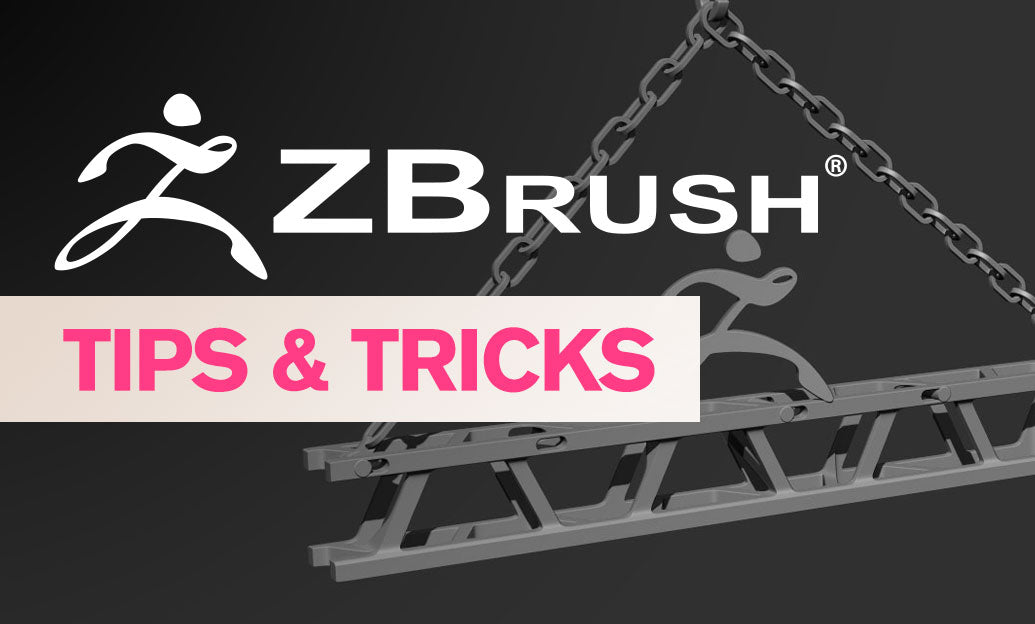
ZBrush Tip: Mastering ZRemesher for Optimal Topology in ZBrush
October 16, 2025 2 min read
Read More
V-Ray Tip: Optimize V-Ray Renders with Light Linking for Enhanced Control and Efficiency
October 16, 2025 1 min read
Read MoreSubscribe
Sign up to get the latest on sales, new releases and more …


