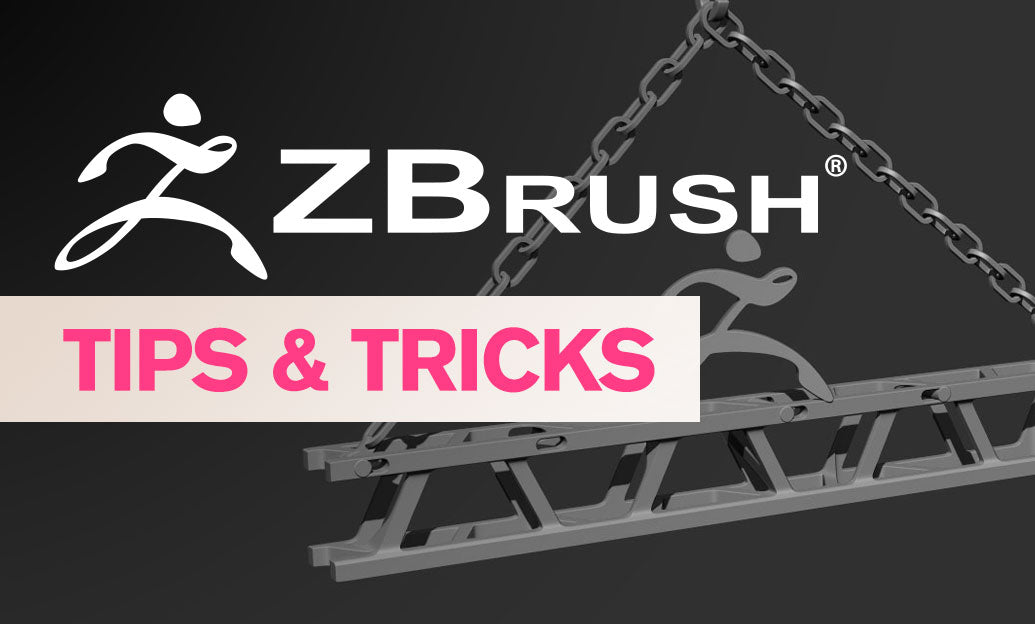Your Cart is Empty
Customer Testimonials
-
"Great customer service. The folks at Novedge were super helpful in navigating a somewhat complicated order including software upgrades and serial numbers in various stages of inactivity. They were friendly and helpful throughout the process.."
Ruben Ruckmark
"Quick & very helpful. We have been using Novedge for years and are very happy with their quick service when we need to make a purchase and excellent support resolving any issues."
Will Woodson
"Scott is the best. He reminds me about subscriptions dates, guides me in the correct direction for updates. He always responds promptly to me. He is literally the reason I continue to work with Novedge and will do so in the future."
Edward Mchugh
"Calvin Lok is “the man”. After my purchase of Sketchup 2021, he called me and provided step-by-step instructions to ease me through difficulties I was having with the setup of my new software."
Mike Borzage
Rhino 3D Tip: Grasshopper Cluster Best Practices for Reuse, Performance, and Team Workflows
November 22, 2025 2 min read
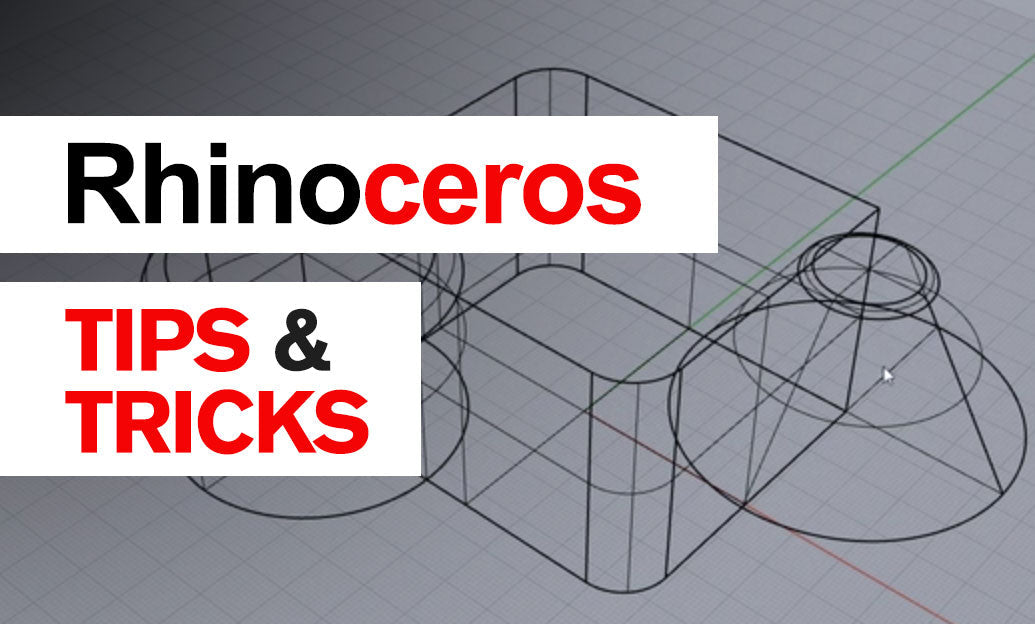
Clusters keep sprawling Grasshopper definitions readable, reusable, and safer to edit. Here’s how to use them effectively without slowing your team down.
- When to cluster
- Repeatable logic: the same set of components appears more than twice.
- Complex sub-tasks: geometry prep, filtering, mapping, validation steps.
- Interface boundaries: when you can clearly define inputs/outputs and hide the rest.
- Team collaboration: distribute a single, versioned module instead of fragile groups.
- Build robust interfaces
- Name every input and output clearly; add concise descriptions (these become tooltips).
- Set Access correctly: Item vs List vs Tree; avoid implicit conversions.
- Provide defaults: set persistent data for sensible fallbacks; mark inputs Optional when appropriate.
- Constrain types to prevent miswiring (e.g., Curve, Brep, Mesh, Number, Text, Boolean).
- Communicate intent: use short, standardized prefixes (e.g., “P_” for parameters, “G_” for geometry).
- Data-tree hygiene inside clusters
- Decide and document expected tree shape at inputs; specify Flatten/Graft/Simplify only where needed.
- Use Clean Tree, Replace Nulls, and Cull Patterns to handle sparse or null data gracefully.
- Add optional “Debug” outputs to expose intermediate data when troubleshooting.
- Performance and stability
- Enable the Profiler (Display → Canvas Widgets → Profiler) to measure cluster cost in ms.
- Avoid unnecessary conversions (e.g., Brep ↔ Mesh back-and-forth) inside the cluster.
- Keep triggers/timers external; treat clusters as pure functions whenever possible.
- Cache heavy intermediates only when they’re reused; otherwise let Grasshopper compute on demand.
- Prefer native components over scripts for critical paths unless profiling proves otherwise.
- Versioning and distribution
- Embed a Version panel and a short Change Log panel inside the cluster root.
- Right-click cluster → Create User Object to package and share consistently.
- Use semantic versioning (e.g., 1.3.0) in the cluster nickname for quick audits.
- Customize the icon (right-click → Set Icon) to make the module recognizable on the canvas.
- Protect critical IP with Password Protect when distributing to larger teams.
- Select the components you want to encapsulate.
- Edit → Cluster (Ctrl+Shift+G). Double–click to enter the cluster editor.
- Right–click → Manage Inputs/Outputs to name, type, set Access, and defaults.
- Add a “Version” panel and optional “Debug” outputs for transparency.
- Test with representative datasets; use Profiler to confirm performance.
- Right–click → Create User Object to deploy. Document usage in the Description.
- Debugging tips
- Explode Cluster to isolate faults, then rebuild once the issue is resolved.
- Expose a PassThrough toggle for quick bypass during testing.
- Keep clusters shallow; avoid deep nesting that obscures data flow.
For professional-grade toolchains and add-ons that complement clustered workflows, explore Rhino and Grasshopper solutions at NOVEDGE. Compare Rhino licenses and bundles at NOVEDGE, and discover time-saving plugins at NOVEDGE.
You can find all the Rhino products on the NOVEDGE web site at this page.
Also in Design News

Cinema 4D Tip: Cinema 4D Sculpting Workflow: Layered Low-to-High Detail and Baking
November 22, 2025 2 min read
Read More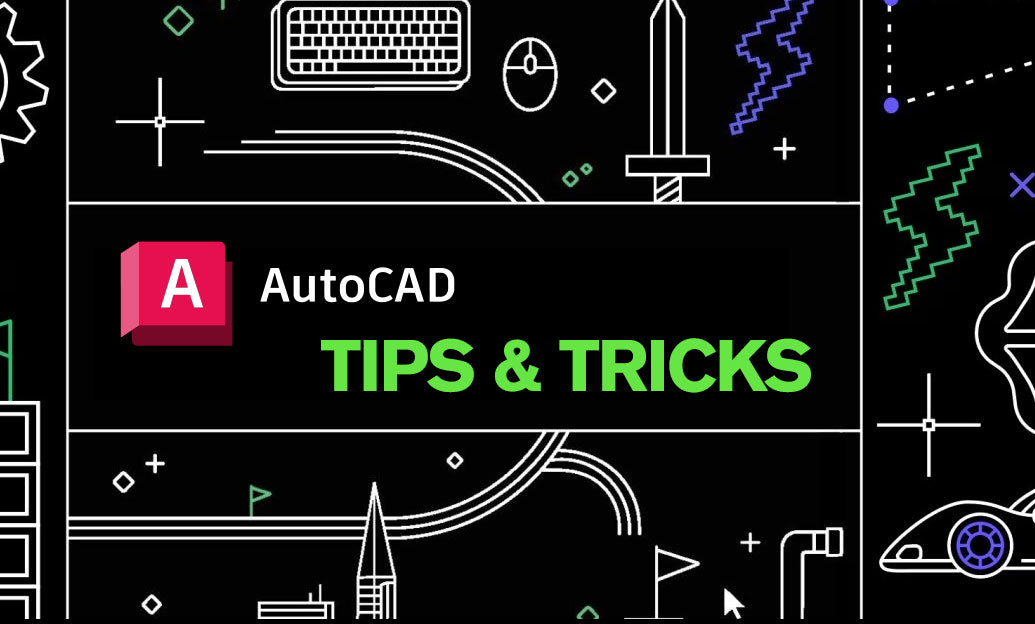
AutoCAD Tip: Manage XREF Nesting to Prevent Circular References
November 22, 2025 2 min read
Read MoreSubscribe
Sign up to get the latest on sales, new releases and more …