Your Cart is Empty
Customer Testimonials
-
"Great customer service. The folks at Novedge were super helpful in navigating a somewhat complicated order including software upgrades and serial numbers in various stages of inactivity. They were friendly and helpful throughout the process.."
Ruben Ruckmark
"Quick & very helpful. We have been using Novedge for years and are very happy with their quick service when we need to make a purchase and excellent support resolving any issues."
Will Woodson
"Scott is the best. He reminds me about subscriptions dates, guides me in the correct direction for updates. He always responds promptly to me. He is literally the reason I continue to work with Novedge and will do so in the future."
Edward Mchugh
"Calvin Lok is “the man”. After my purchase of Sketchup 2021, he called me and provided step-by-step instructions to ease me through difficulties I was having with the setup of my new software."
Mike Borzage
Rhino 3D Tip: Enhancing Rhino 3D Workflows with Python Scripting: Automation, Customization, and Integration
May 06, 2024 2 min read
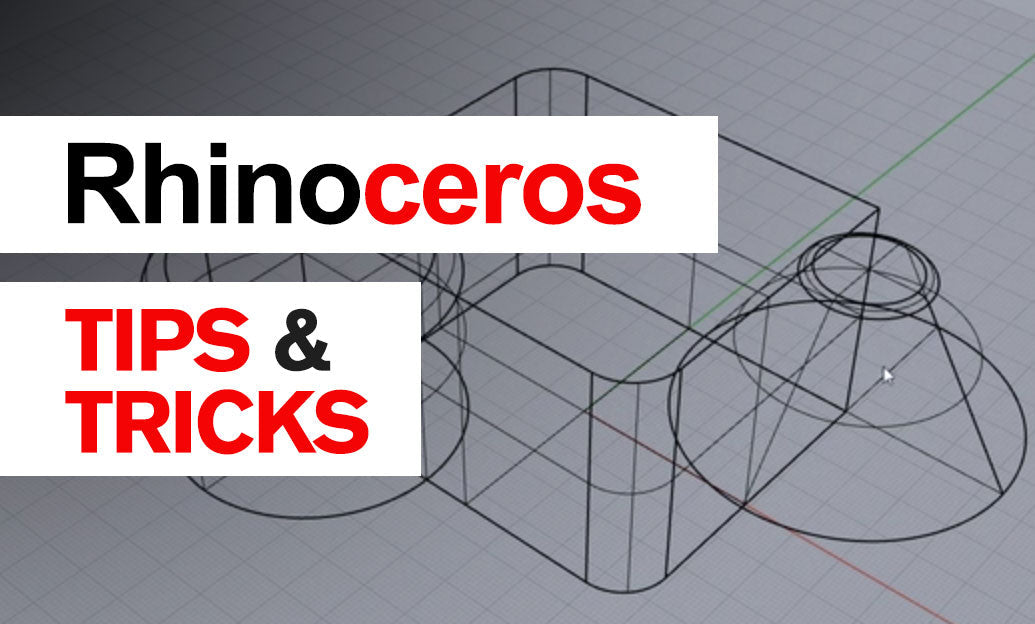
In today's fast-paced design environment, automation and customization are key to staying ahead. For Rhino 3D users, Python scripting is a powerful ally that opens up a new dimension of possibilities. By leveraging Python, you can automate repetitive tasks, create custom functions, and ultimately streamline your workflow. Let's explore how you can take advantage of Python scripting in Rhino.
- Automation of Repetitive Tasks: If you find yourself frequently repeating the same actions in Rhino, Python scripts can automate these to save you time. For instance, you can write a script to automate the process of exporting drawings or to arrange objects in your scene.
- Creating Custom Commands: Rhino’s default set of commands is extensive, but you might require something specific that isn't available out of the box. Python allows you to create custom commands tailored to your needs.
- Access and Manipulate Rhino Objects: With Python, you can easily access and manipulate Rhino objects at a granular level. This includes geometry, layers, materials, and more, giving you complete control over your models.
- Integration with Other Applications: Python scripts can help bridge Rhino with other software tools. You can create scripts that pass data to and from Rhino and other applications, such as Excel or databases, for a more integrated workflow.
- Parametric Modeling: By combining Python scripting with Rhino’s Grasshopper, you can develop advanced parametric models that are both complex and easily adjustable.
- Custom Analytics and Reporting: Generate custom reports or analytics from your Rhino models by using Python to gather data and present it in a useful format. This could include measurements, material estimates, or other project-specific information.
- Data Processing: Python is excellent for processing data. You can import data from various sources, use it to generate geometry in Rhino, or analyze data from your models to inform design decisions.
- Learning Resources: To get started with Python scripting in Rhino, take advantage of the extensive learning resources available. The Rhino Python scripting guide, forums, and online communities are valuable assets for both beginners and advanced users.
- Custom Plugins: If you have a specific workflow or a set of tools you frequently use, you can develop your own Rhino plugins using Python. This can significantly enhance your productivity and allow you to share or sell your plugins to the Rhino community.
- Experimentation: Finally, don't be afraid to experiment. Python scripting in Rhino is a skill acquired through practice and experimentation. Start with small scripts and gradually tackle more complex problems as you become more comfortable.
By embracing Python scripting within Rhino, you will find that you can work more efficiently and with greater precision. Whether you’re creating custom tools or automating parts of your workflow, Python extends Rhino’s capabilities and adapts the software to fit your unique design process. For more insights and tools to enhance your 3D modeling experience, make sure to check out NOVEDGE.
You can find all the Rhino products on the NOVEDGE web site at this page.
Also in Design News

Cinema 4D Tip: Integrating 3D Elements into Live-Action Footage with Cinema 4D: Techniques for Realistic Composites
May 19, 2024 2 min read
Read More
Harnessing Machine Learning for Advanced Predictive Maintenance in Product Design
May 19, 2024 2 min read
Read More
ZBrush Tip: Essential Guide to Baking Textures in ZBrush for Game Asset Optimization
May 18, 2024 2 min read
Read MoreSubscribe
Sign up to get the latest on sales, new releases and more …


