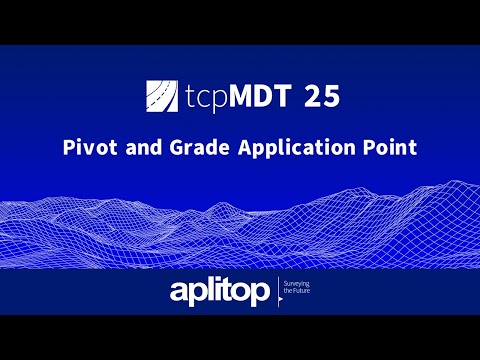Your Cart is Empty
Customer Testimonials
-
"Great customer service. The folks at Novedge were super helpful in navigating a somewhat complicated order including software upgrades and serial numbers in various stages of inactivity. They were friendly and helpful throughout the process.."
Ruben Ruckmark
"Quick & very helpful. We have been using Novedge for years and are very happy with their quick service when we need to make a purchase and excellent support resolving any issues."
Will Woodson
"Scott is the best. He reminds me about subscriptions dates, guides me in the correct direction for updates. He always responds promptly to me. He is literally the reason I continue to work with Novedge and will do so in the future."
Edward Mchugh
"Calvin Lok is “the man”. After my purchase of Sketchup 2021, he called me and provided step-by-step instructions to ease me through difficulties I was having with the setup of my new software."
Mike Borzage
Revit Tip: Enhancing Efficiency with Optimized Revit Templates: Best Practices for Project Setup
May 06, 2024 2 min read
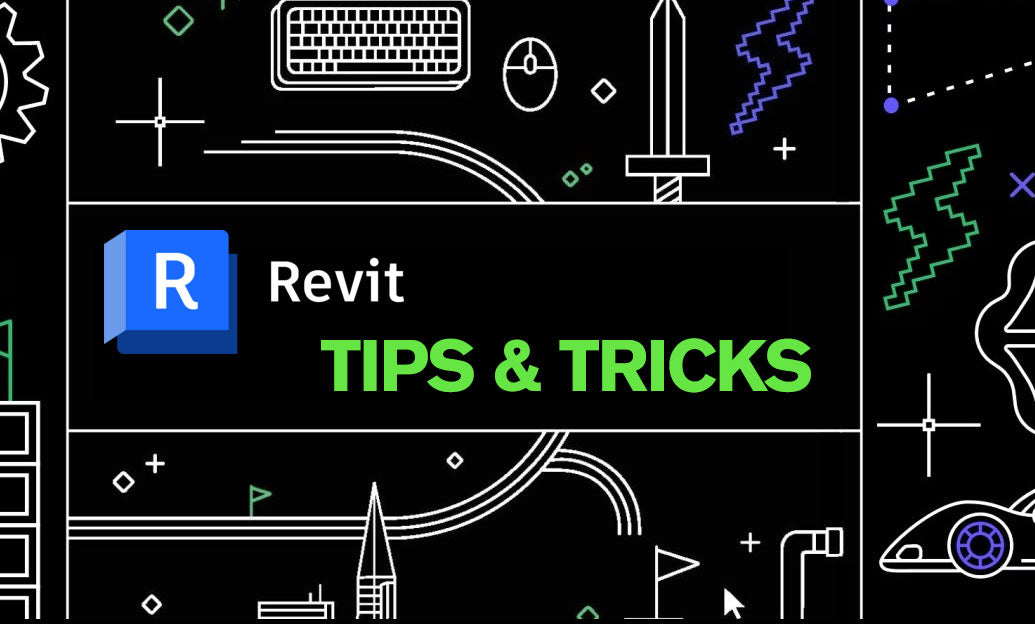
Setting up a Revit template is an essential step for streamlining your architectural, engineering, or construction projects. A well-structured template can save you hours of work by providing a consistent starting point for your designs. Here are some tips to help you establish a solid foundation with your Revit templates:
- Standardize Views: Create a set of standard view templates for plans, sections, elevations, and 3D views. This ensures consistency in appearance and saves time when setting up new projects.
- Pre-define Sheets: Set up standard sheets with your company logo, project information, and title blocks. This will help maintain consistency across all project documentation.
- Load Families: Include commonly used families to avoid loading them individually for every project. Be selective to prevent template bloat.
- Set Up Levels and Grids: If your projects typically follow certain dimensional standards, predefine these in your template to avoid repetitive work.
- Define Text and Dimension Styles: Consistent text and dimension styles will keep your documents looking professional and uniform.
- Manage Settings: Pre-configure settings such as units, materials, fill patterns, and line styles to reflect your office standards.
- Create a Browser Organization: Use a logical project browser organization for views, schedules, sheets, etc., to help the team navigate the model efficiently.
- Include Sample Content: Add representative elements like walls, floors, and roofs with standard materials and layers to provide a starting point for design and to ensure graphic standards are met.
- Utilize Shared Parameters: Define shared parameters for schedules and tagging to ensure interoperability and data extraction across different Revit models and families.
- Implement Worksets: If you work in a collaborative environment, set up worksets in advance to streamline the worksharing process.
Remember, a good Revit template reflects the standards and practices of your firm. Invest time in its development, and update it regularly as your workflows evolve. For advanced techniques and tools to further enhance your Revit experience, consider exploring offerings from NOVEDGE, where a wide range of software solutions and plugins can be found to cater to your specific needs.
You can find all the Revit products on the NOVEDGE web site at this page.
Also in Design News
Subscribe
Sign up to get the latest on sales, new releases and more …