Your Cart is Empty
Customer Testimonials
-
"Great customer service. The folks at Novedge were super helpful in navigating a somewhat complicated order including software upgrades and serial numbers in various stages of inactivity. They were friendly and helpful throughout the process.."
Ruben Ruckmark
"Quick & very helpful. We have been using Novedge for years and are very happy with their quick service when we need to make a purchase and excellent support resolving any issues."
Will Woodson
"Scott is the best. He reminds me about subscriptions dates, guides me in the correct direction for updates. He always responds promptly to me. He is literally the reason I continue to work with Novedge and will do so in the future."
Edward Mchugh
"Calvin Lok is “the man”. After my purchase of Sketchup 2021, he called me and provided step-by-step instructions to ease me through difficulties I was having with the setup of my new software."
Mike Borzage
Rhino 3D Tip: Enhancing Render Quality in Rhino Through Effective Lighting Techniques
August 23, 2025 3 min read

Lighting is often overlooked when designing in Rhino, yet it can make or break how your model is perceived. Good lighting not only improves the readability of your shapes but also highlights critical details, adds depth, and elevates the overall realism of your renders. Below are a few best practices to help you refine your lighting setup, ensuring your work stands out with clarity and visual appeal.
Before you begin, consider the following points:
- Know your environment: Set the correct environment for your scene, whether you need a studio-like background, an outdoor HDRI, or a custom-lit indoor setting. A well-appointed environment texture can dramatically affect light reflections and color casts.
- Use multiple light sources: In a physical photography studio, you rarely see a single light rule the shoot. The same principle applies to 3D. Rather than relying on one all-powerful lamp, integrate several strategic lights. This distributes illumination more naturally and reduces harsh shadows.
- Leverage layers: Group your light objects on specific layers. This lets you quickly toggle their visibility and brightness to determine which configuration achieves the best look. You’ll save time adjusting your scene and keep everything more organized.
- Experiment with light intensity: Half the battle in lighting is subtlety. Overly bright lights lead to blown-out highlights, while lights that are too dim can obscure important details. Gradually adjust intensity values and compare results in test renders.
- Pay attention to shadows: Soft shadows add realism and depth, while sharp shadows can create dramatic contrast. Tweak your light settings, shadow softness, and falloff controls to see what suits your concept best. Remember that shadow direction can guide the viewer’s eye through your design more effectively.
- Emphasize material properties: The way light interacts with different materials—like glossy, matte, or metallic surfaces—contributes to the scene's realism. Properly lit metallic finishes or glass surfaces can look stunning, so invest time in balancing light angles and reflections.
- Color temperature matters: Warmer lights can evoke comfort, whereas cooler lights might suggest cleanliness or technology. Keep your project’s theme and atmosphere in mind when picking a light temperature. Even subtle differences make a substantial impact on how objects appear.
When fine-tuning your lighting setup, don’t hesitate to run a series of test renders with different camera angles. This helps you catch any odd reflections, dark corners, or blown-out areas that could disrupt the final composition. It’s also a great way to spot surfaces that need improved texturing or geometry refinement. Small iterative changes can prevent big headaches later on.
In more complex scenes, consider using tools like the Light Manager (if your chosen renderer supports it) to streamline management of multiple light sources. This can be especially helpful when you’re toggling between daytime and nighttime setups or making quick modifications for client presentations. For teams collaborating on the same project, establishing consistent naming conventions for lights ensures that everyone can locate, adjust, and review them efficiently.
Lastly, practice often and see how changes in lighting affect a variety of models. Challenge yourself by alternating between architectural spaces, product designs, and organic forms. Each geometry type demands a slightly different approach, so the more lighting scenarios you cover, the stronger your instincts become. And if you’re in need of additional insight or software resources, check out NOVEDGE for a wide range of options to support your Rhino workflow.
A refined lighting strategy can be the difference between a flat, uninspired render and one that truly resonates with viewers. Applying multiple light sources, paying attention to style and intensity, and experimenting with various shadow techniques will help you consistently produce high-quality results in Rhino. For more advanced tips, consider exploring NOVEDGE to refine your skills and discover professional-grade solutions that enhance your 3D environment.
You can find all the Rhino products on the NOVEDGE web site at this page.
Also in Design News
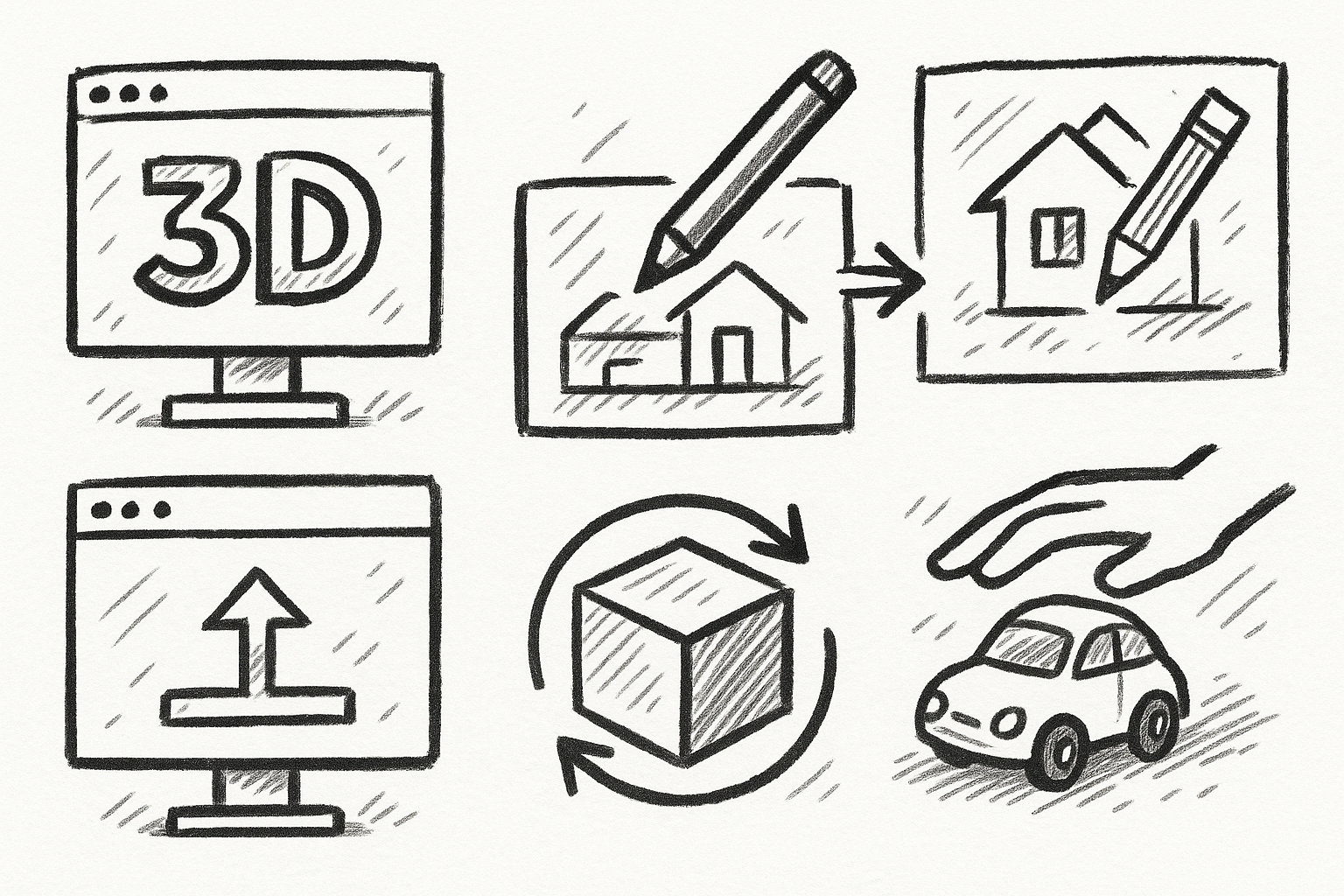
5 FormZ Tools Revolutionizing Your Workflow: From Sketch to Prototype with Ease
August 23, 2025 5 min read
Read More
Revolutionizing Design Software: Machine Learning in Material Property Prediction
August 23, 2025 7 min read
Read More
Cinema 4D Tip: Enhancing Workflow with Procedural Textures in Cinema 4D
August 23, 2025 2 min read
Read MoreSubscribe
Sign up to get the latest on sales, new releases and more …


