Your Cart is Empty
Customer Testimonials
-
"Great customer service. The folks at Novedge were super helpful in navigating a somewhat complicated order including software upgrades and serial numbers in various stages of inactivity. They were friendly and helpful throughout the process.."
Ruben Ruckmark
"Quick & very helpful. We have been using Novedge for years and are very happy with their quick service when we need to make a purchase and excellent support resolving any issues."
Will Woodson
"Scott is the best. He reminds me about subscriptions dates, guides me in the correct direction for updates. He always responds promptly to me. He is literally the reason I continue to work with Novedge and will do so in the future."
Edward Mchugh
"Calvin Lok is “the man”. After my purchase of Sketchup 2021, he called me and provided step-by-step instructions to ease me through difficulties I was having with the setup of my new software."
Mike Borzage
Rhino 3D Tip: Enhancing Project Documentation with Advanced Annotation and Dimensioning Techniques in Rhino 3D
August 05, 2024 2 min read

Effective communication of design concepts is crucial in any field that involves 3D modeling. In Rhino 3D, the ability to annotate and dimension your models can greatly enhance the clarity and professionalism of your project documentation. Here are some tips to improve your annotating and dimensioning techniques:
- Utilize layers specifically for annotations and dimensions to keep your workspace organized and to allow for easy toggling of visibility.
- Make use of Rhino's Dim command to add precise dimensions to your design. This includes linear, angular, radius, and diameter dimensions for clear and detailed illustrations.
- Adjust the text properties of your dimensions in the Object Properties panel to ensure that they are legible and conform to industry or project-specific standards.
- Consider the scale of your model when dimensioning. If you’re working on a detailed plan that will be printed, use the Layout feature to create scaled views and dimension within these layouts.
- Customize your dimension styles through the Document Properties dialog. Here, you can set the font size, arrows, and other stylistic elements to ensure consistency across your project.
- When dimensioning complex models, use the Leader command to create callouts, which can point to specific features of the model and include a text description.
- Keep in mind that clarity is key. Avoid overcrowding your model with dimensions. Instead, focus on the most critical dimensions or separate them across multiple detailed views.
- Rhino allows for the export of vector drawings with dimensions intact. Utilize this feature when preparing technical drawings for manufacturing or for presentation in other software.
- Explore the use of Hatch patterns to fill specific areas in sectional views or to denote material types, adding another layer of information to your technical drawings.
Mastering the use of annotations and dimensioning in Rhino 3D will not only improve the way you communicate your designs but also the effectiveness of your workflow. For the professionals looking to upgrade their Rhino 3D skills and software, NOVEDGE is an excellent resource. Visit NOVEDGE to find out more about the latest Rhino software offerings and plugins that can extend your capabilities beyond the basics.
You can find all the Rhino products on the NOVEDGE web site at this page.
Also in Design News
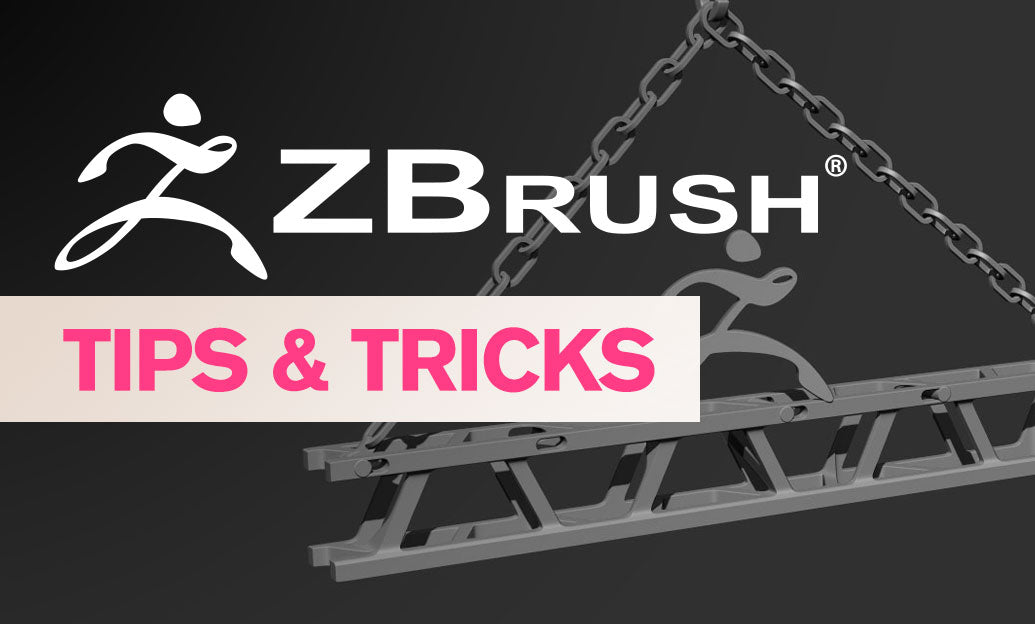
ZBrush Tip: Optimizing ZBrush Models with the Curve Bridge Brush Technique
January 15, 2025 2 min read
Read More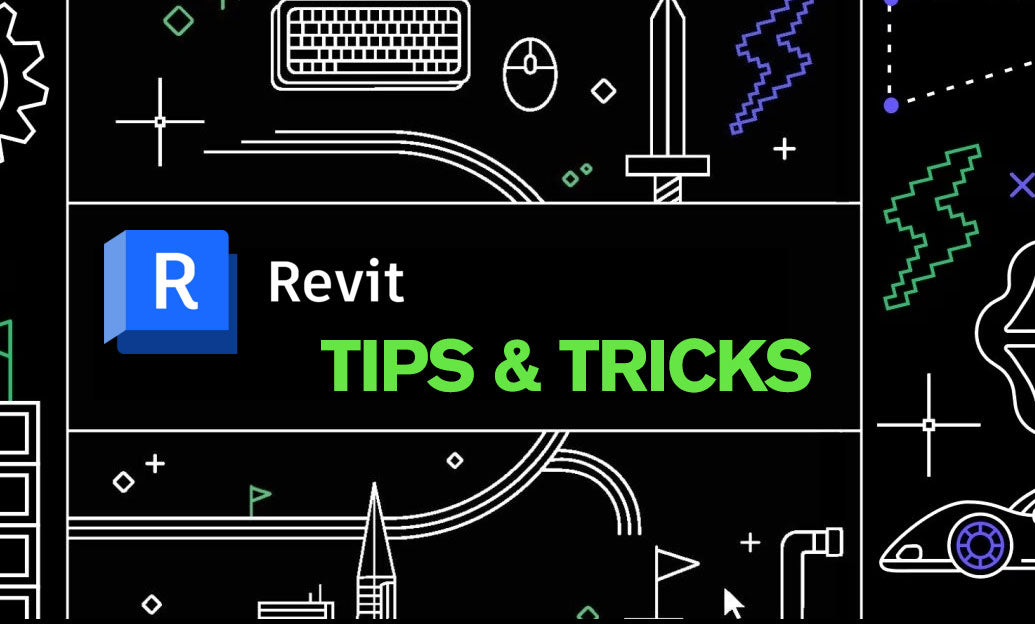
Revit Tip: Enhance Design Precision with Revit's Radial Array Tool
January 15, 2025 2 min read
Read More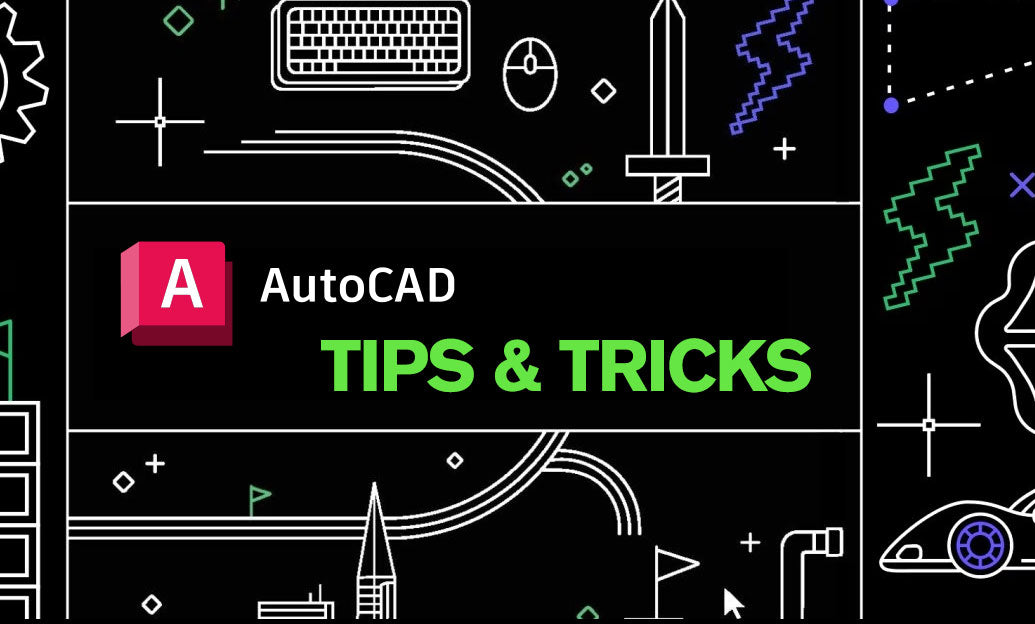
AutoCAD Tip: Mastering AutoCAD's Revolve and Sweep Tools for Advanced 3D Modeling
January 15, 2025 2 min read
Read MoreSubscribe
Sign up to get the latest on sales, new releases and more …


