Your Cart is Empty
Customer Testimonials
-
"Great customer service. The folks at Novedge were super helpful in navigating a somewhat complicated order including software upgrades and serial numbers in various stages of inactivity. They were friendly and helpful throughout the process.."
Ruben Ruckmark
"Quick & very helpful. We have been using Novedge for years and are very happy with their quick service when we need to make a purchase and excellent support resolving any issues."
Will Woodson
"Scott is the best. He reminds me about subscriptions dates, guides me in the correct direction for updates. He always responds promptly to me. He is literally the reason I continue to work with Novedge and will do so in the future."
Edward Mchugh
"Calvin Lok is “the man”. After my purchase of Sketchup 2021, he called me and provided step-by-step instructions to ease me through difficulties I was having with the setup of my new software."
Mike Borzage
Rhino 3D Tip: Enhancing Productivity with Symmetric Modeling Techniques in Rhino 3D Software
June 28, 2024 2 min read

Modeling with symmetry in Rhino 3D Software can greatly enhance your productivity and ensure accuracy when creating mirrored objects. Here are some essential tips to get the most out of symmetric modeling:
-
Use the Mirror Command: The
Mirrorcommand is fundamental for creating a symmetric copy of your model. Select your object, choose a mirroring plane, and Rhino will create a mirrored duplicate. Remember, the original and the copy will not be connected, so any further modifications need to be done individually unless you use history. -
History-Enabled Mirroring: When using the
Mirrorcommand, enable theRecord Historyoption. This way, when you edit the original object, the mirrored copy will update accordingly, maintaining symmetry throughout the design process. -
Symmetric Modeling with SubD: Rhino 7 introduced SubD objects, which are great for symmetric modeling. Use the
Reflectcommand in the SubD toolbar to create a symmetry plane. Edits to one side of the SubD object will be mirrored on the other side automatically. -
Manage the Centerline: When creating models that are symmetrical, it's important to have a well-defined centerline. Use construction planes or the
Snap to Midpointfeature to ensure your models mirror correctly across the intended axis. -
Model Half, Then Mirror: Often the most efficient way to create symmetrical models is to model half of the object, then use the
Mirrorcommand to create the other half. This technique halves the modeling effort and ensures perfect symmetry. - Use Layers for Organization: Keep your original and mirrored geometry on separate layers. This makes it easy to select and edit parts of your symmetric model and keeps your workspace organized.
-
Check Symmetry: Use the
_DupBordercommand to duplicate the edge of a surface on the symmetry plane. If the object is perfectly symmetrical, the border should be a single continuous curve. If not, adjustments might be necessary.
For those looking to further enhance their Rhino 3D experience, NOVEDGE is an excellent resource for software, plugins, and more. Explore their offerings to find tools that can help you achieve perfect symmetry and streamline your 3D modeling workflow.
You can find all the Rhino products on the NOVEDGE web site at this page.
Also in Design News

Cinema 4D Tip: Maximizing Efficiency and Creativity with Cinema 4D's Node Editor
September 23, 2025 3 min read
Read More
Bluebeam Tip: Maximize Efficiency with Dynamic Fill in Bluebeam Revu for Precise Area Calculations
September 23, 2025 2 min read
Read More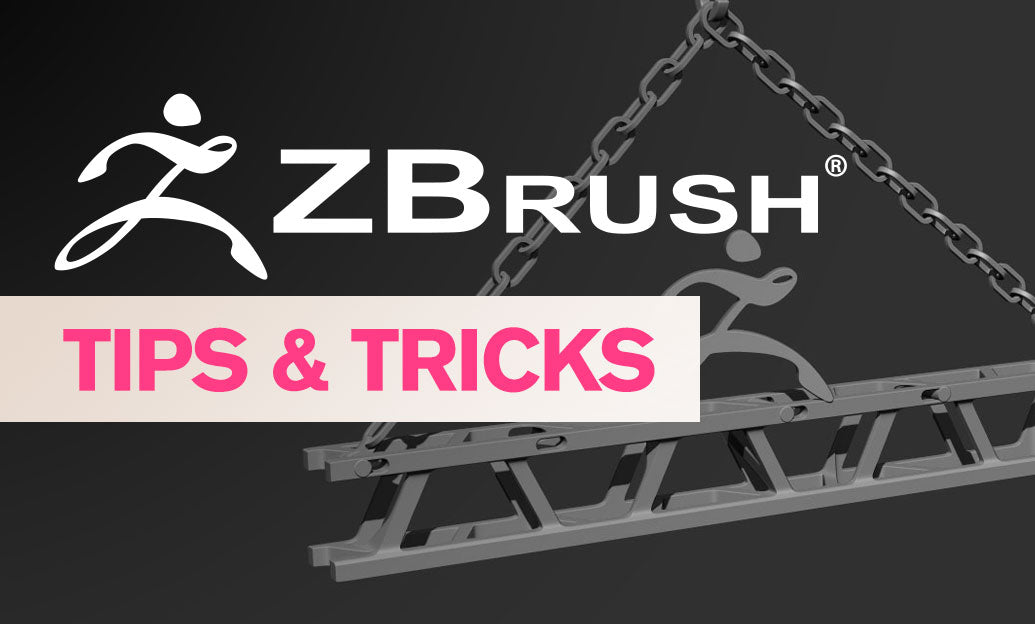
ZBrush Tip: Enhance Modeling Precision with ZBrush Slice Curve Brush
September 23, 2025 1 min read
Read MoreSubscribe
Sign up to get the latest on sales, new releases and more …


