Your Cart is Empty
Customer Testimonials
-
"Great customer service. The folks at Novedge were super helpful in navigating a somewhat complicated order including software upgrades and serial numbers in various stages of inactivity. They were friendly and helpful throughout the process.."
Ruben Ruckmark
"Quick & very helpful. We have been using Novedge for years and are very happy with their quick service when we need to make a purchase and excellent support resolving any issues."
Will Woodson
"Scott is the best. He reminds me about subscriptions dates, guides me in the correct direction for updates. He always responds promptly to me. He is literally the reason I continue to work with Novedge and will do so in the future."
Edward Mchugh
"Calvin Lok is “the man”. After my purchase of Sketchup 2021, he called me and provided step-by-step instructions to ease me through difficulties I was having with the setup of my new software."
Mike Borzage
Rhino 3D Tip: Enhancing Multi-CAD Workflows: Best Practices for Integrating Rhino with Other Design Software
June 27, 2024 2 min read

Integrating Rhino with other CAD software expands your capabilities in design, allowing you to leverage the unique strengths of each platform. Here are some tips to streamline the process:
- Understand the File Formats: Rhino supports a wide array of file formats such as .3DM, .DWG, .DXF, .FBX, .OBJ, and more. When transferring data between Rhino and other CAD applications, choose a format that retains the most information.
- Preserve Geometry Quality: When exporting models from Rhino, use the "Save Small" option to create a clean file without render meshes which can be more easily read by other CAD programs.
- Optimize for Compatibility: Rhino's ExportSelected command lets you save only selected objects, which can be useful for exporting parts of a model that are compatible with other CAD tools.
- Use Plug-ins: Utilize Rhino plug-ins like Rhino.Inside, which allows Rhino and Grasshopper to run inside other 64-bit Windows applications such as Revit, Unity, and Unreal Engine.
- Leverage Grasshopper: Grasshopper, the visual programming tool within Rhino, can be used to create parametric models that are easily updated and modified in other CAD platforms.
- Work with Blocks: If you're integrating with AutoCAD, use Rhino's block manager to create instances similar to AutoCAD's blocks. This ensures that repeated elements are handled well and can help maintain layer management.
- Keep an Eye on Scale: Always check the scale of your imported or exported models. Different CAD systems might use different units, so it's crucial to confirm that the scale translates correctly between software.
For more complex workflows, consider direct integration solutions such as Rhino.Inside.Revit available from NOVEDGE, which allows you to open and work with Rhino models directly inside other CAD programs.
Maintaining an efficient workflow between Rhino and other CAD systems is key in multi-platform environments. The ability to navigate these integrations makes you a versatile asset to any design team, able to tap into the full potential of your tools for superior design outcomes.
```You can find all the Rhino products on the NOVEDGE web site at this page.
Also in Design News
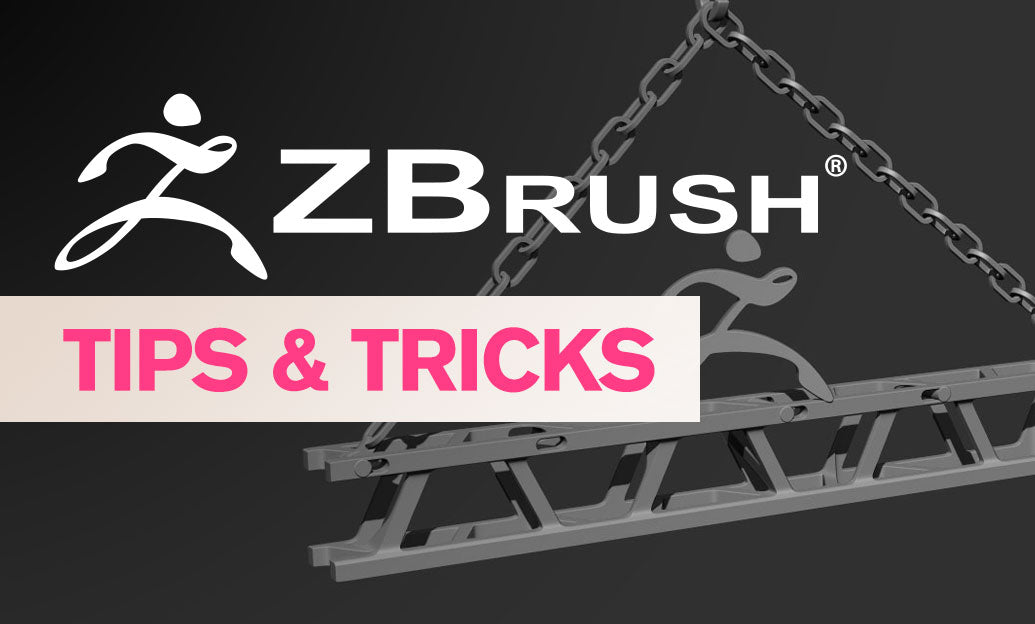
ZBrush Tip: Enhancing Symmetrical Modeling in ZBrush with the Curve Lathe Brush
March 13, 2025 2 min read
Read More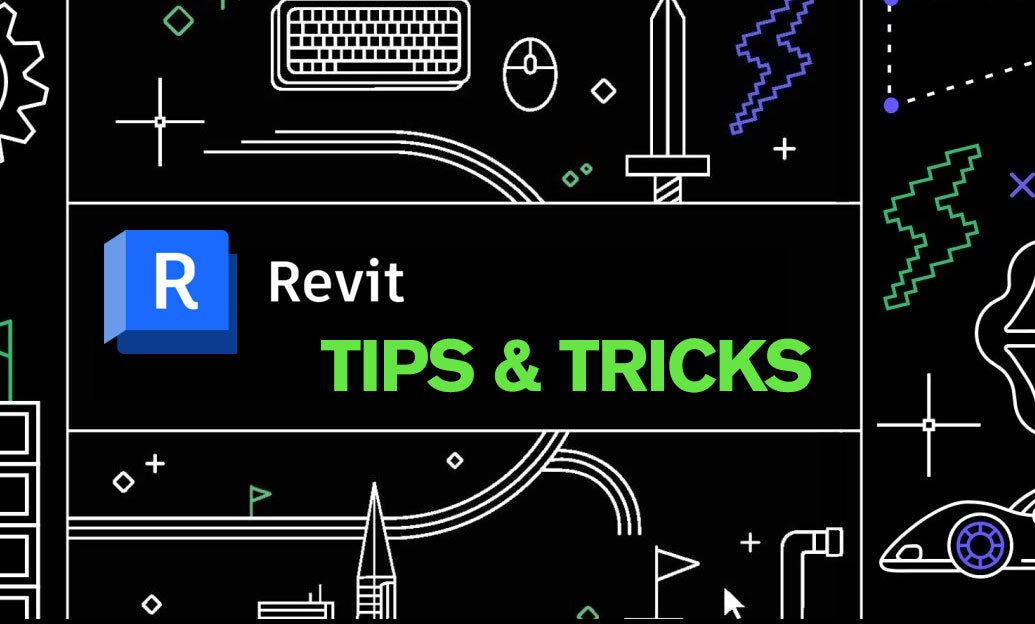
Revit Tip: Enhancing Building Energy Efficiency with Revit's Advanced Analysis Tools
March 13, 2025 2 min read
Read More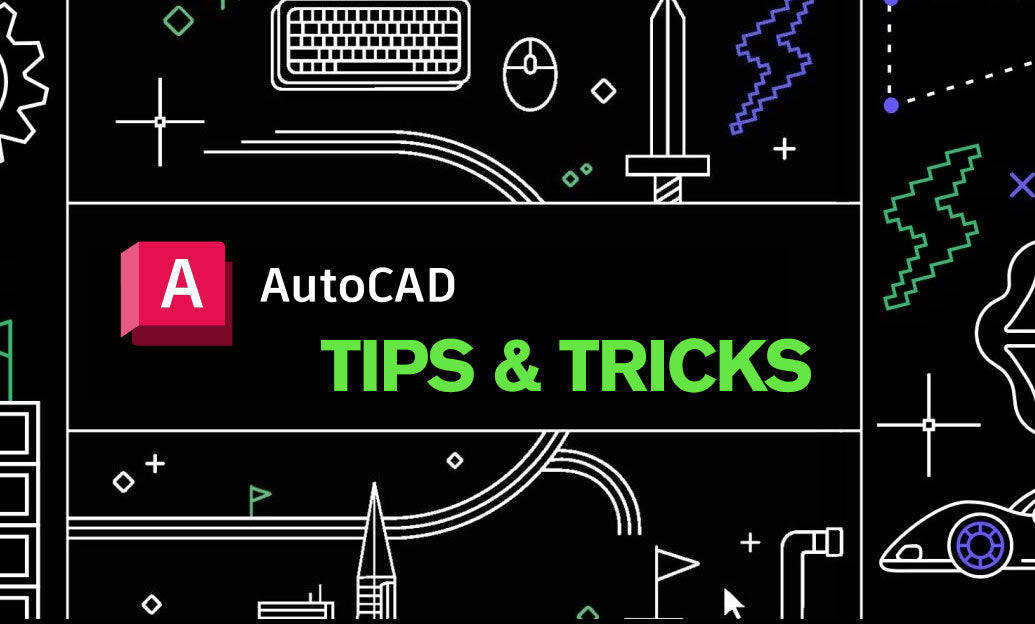
AutoCAD Tip: Enhance Polyline Editing Precision in AutoCAD: Essential Tips and Techniques
March 13, 2025 2 min read
Read MoreSubscribe
Sign up to get the latest on sales, new releases and more …


