Your Cart is Empty
Customer Testimonials
-
"Great customer service. The folks at Novedge were super helpful in navigating a somewhat complicated order including software upgrades and serial numbers in various stages of inactivity. They were friendly and helpful throughout the process.."
Ruben Ruckmark
"Quick & very helpful. We have been using Novedge for years and are very happy with their quick service when we need to make a purchase and excellent support resolving any issues."
Will Woodson
"Scott is the best. He reminds me about subscriptions dates, guides me in the correct direction for updates. He always responds promptly to me. He is literally the reason I continue to work with Novedge and will do so in the future."
Edward Mchugh
"Calvin Lok is “the man”. After my purchase of Sketchup 2021, he called me and provided step-by-step instructions to ease me through difficulties I was having with the setup of my new software."
Mike Borzage
Bluebeam Tip: Enhancing Print Accuracy with Advanced Color Processing in Bluebeam Revu
June 27, 2024 2 min read

For professionals in the field of architecture, engineering, and construction, delivering high-quality project documents is essential. Bluebeam Revu offers robust color processing capabilities to ensure your prints reflect the vivid detail and precision of your digital documents. Here are tips to achieve accurate color processing and printing:
- Calibrate Your Monitor: Start by calibrating your monitor to get a true representation of colors. This ensures that the colors you see on-screen will more closely match the printed output.
- Use Color Profiles: Color profiles help communicate color information between devices. Set up a color profile in Revu that matches your printer’s profile for consistent color reproduction.
- Preview the Print Output: Always preview your print output in Bluebeam Revu. It gives you an opportunity to verify that the colors in your PDF will print as expected.
- Print in High Quality: When printing, select the 'High Quality' option in the print settings. High-quality prints use more ink or toner, which can help achieve a more accurate color representation.
- Consider Paper Type: The type of paper you use can affect print color. Glossy paper, for example, tends to make colors more vibrant. Select a paper type that complements your project’s color needs.
- Use Bluebeam's Advanced Color Processing: Bluebeam Revu has advanced color processing options that allow for fine-tuning. Adjust the saturation, color curves, and shading to get the output you need.
- Consult with a Print Specialist: If color accuracy is critical, consider consulting with a print specialist. They can provide insights into how to achieve the best results with your specific printer and paper combination.
- Stay Updated: Keep your Bluebeam Revu software updated to take advantage of the latest color processing improvements. Visit NOVEDGE to explore the latest versions and updates.
By following these tips, you can ensure your printed materials meet the high standards of your digital work, allowing for clear communication and professional presentation of your projects.
You can find all the Bluebeam products on the NOVEDGE web site at this page.
Also in Design News

Design Software History: From Usenet to Cloud: How Forums, Tutorials, and Open Libraries Transformed CAD Practice
February 07, 2026 13 min read
Read More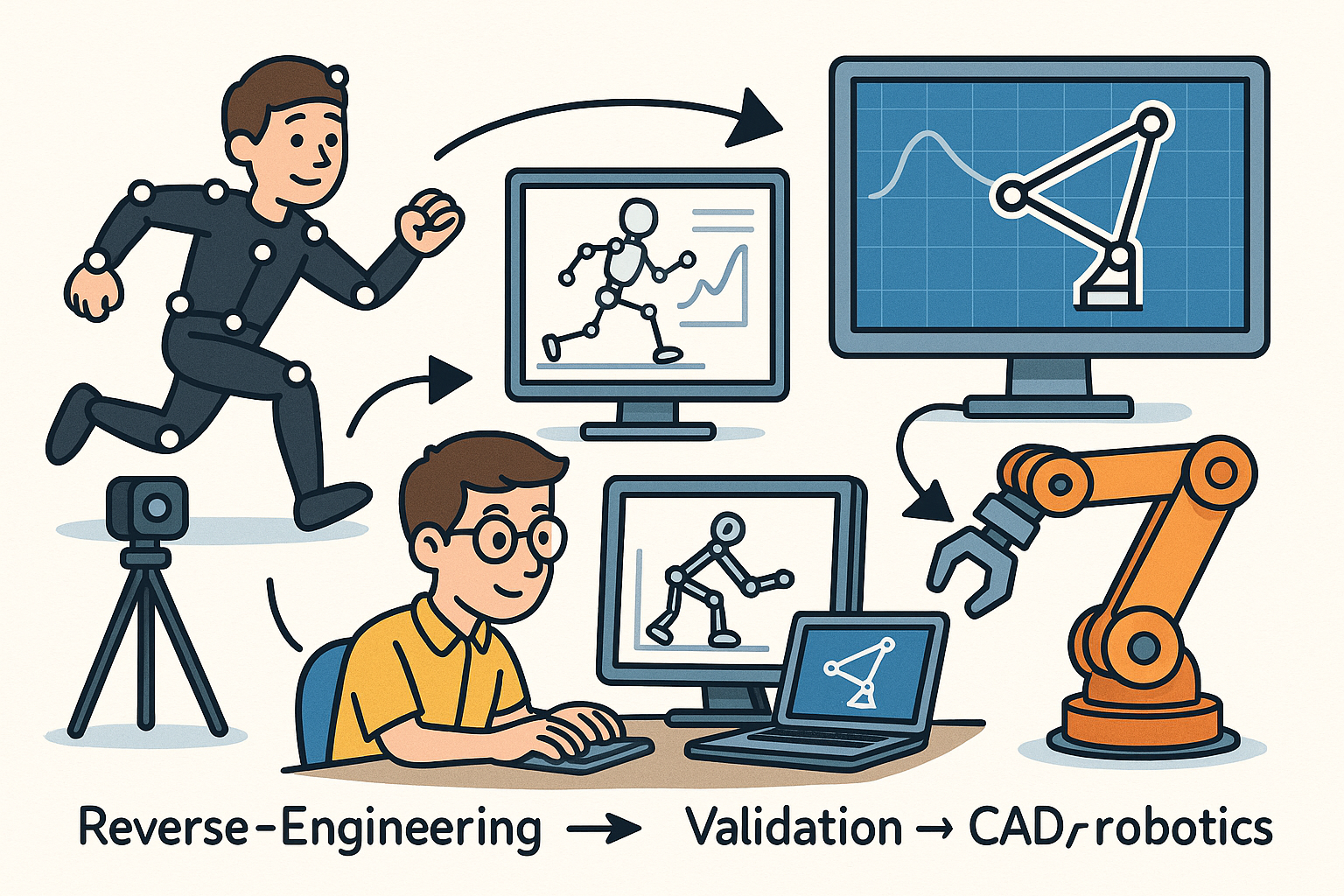
Reverse-Engineering Mechanisms from Motion Capture: Kinematic Identification, Validation, and CAD/Robotics Export
February 07, 2026 12 min read
Read More
Cinema 4D Tip: Guide-First Hair Grooming Workflow for Cinema 4D
February 07, 2026 2 min read
Read MoreSubscribe
Sign up to get the latest on sales, new releases and more …


