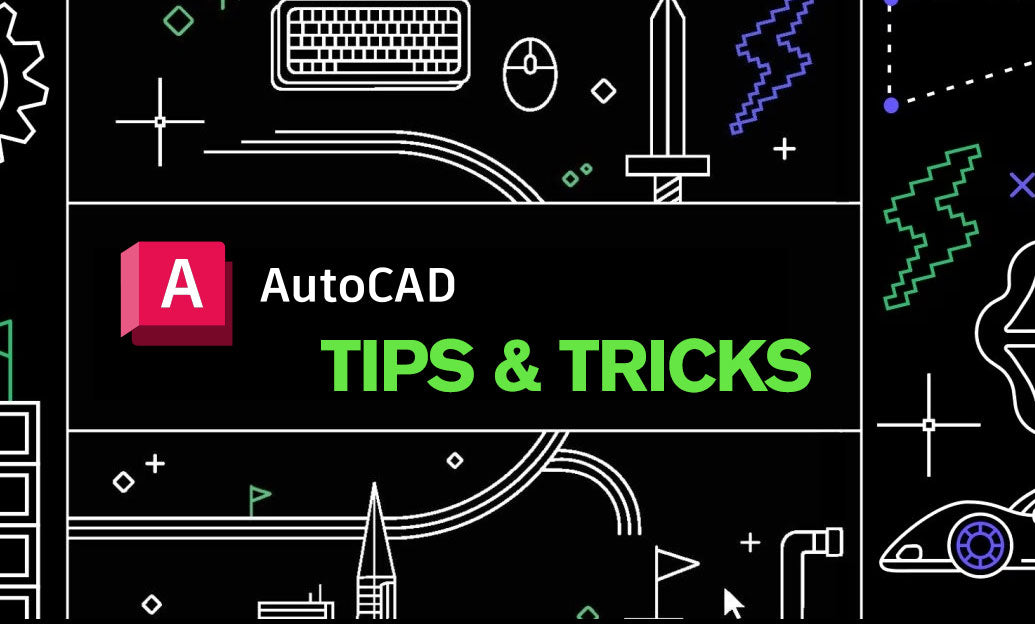Your Cart is Empty
Customer Testimonials
-
"Great customer service. The folks at Novedge were super helpful in navigating a somewhat complicated order including software upgrades and serial numbers in various stages of inactivity. They were friendly and helpful throughout the process.."
Ruben Ruckmark
"Quick & very helpful. We have been using Novedge for years and are very happy with their quick service when we need to make a purchase and excellent support resolving any issues."
Will Woodson
"Scott is the best. He reminds me about subscriptions dates, guides me in the correct direction for updates. He always responds promptly to me. He is literally the reason I continue to work with Novedge and will do so in the future."
Edward Mchugh
"Calvin Lok is “the man”. After my purchase of Sketchup 2021, he called me and provided step-by-step instructions to ease me through difficulties I was having with the setup of my new software."
Mike Borzage
Rhino 3D Tip: Efficient Strategies for Managing Large Models in Rhino 3D
September 20, 2024 2 min read
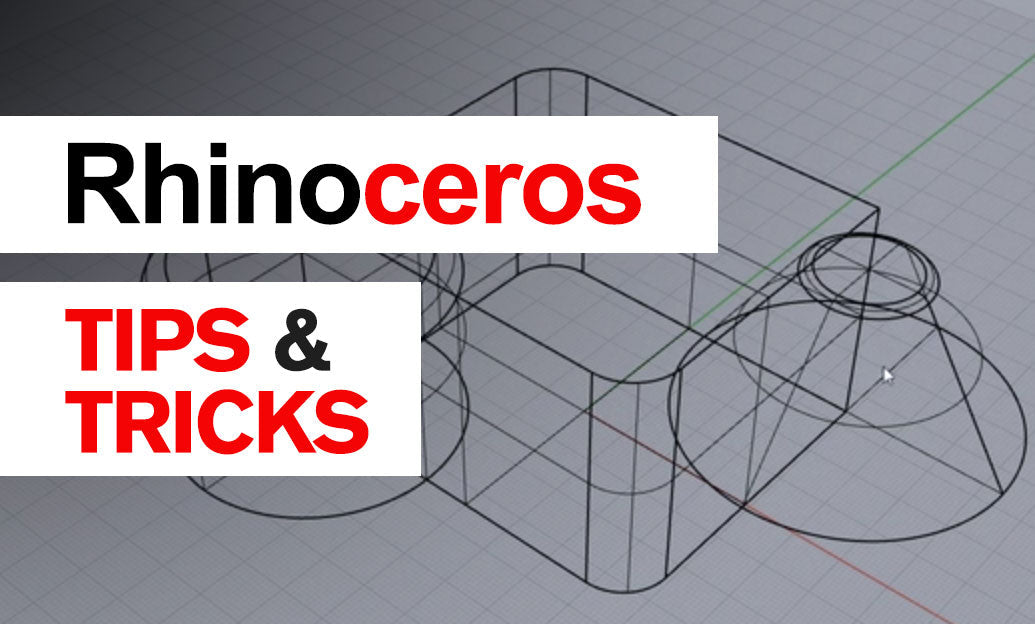
Managing large models efficiently in Rhino 3D is crucial for maintaining a smooth and productive workflow. When working with complex and detailed projects, optimizing performance is key to avoiding lag and ensuring that your design process remains uninterrupted. Here are some essential tips to help you manage large models in Rhino 3D:
- Use Layers and Sub-layers: Organize your model by using layers and sub-layers to group related objects. This allows you to easily control visibility and reduce the number of visible elements, which can significantly improve performance. For instance, turning off layers that are not currently needed can help streamline your workspace.
- Leverage Blocks: Utilize blocks for repeating elements in your design. Blocks help reduce file size and memory usage because Rhino only needs to store one copy of the geometry. This is especially useful for elements like furniture, fixtures, or any repetitive components.
- Optimize Meshes and NURBS: Simplify complex meshes and NURBS surfaces when possible. Use the “ReduceMesh” command to decrease the number of polygons in a mesh without sacrificing too much detail. Similarly, use the “Rebuild” command to create a simpler version of a NURBS surface.
- Work in Wireframe or Shaded Mode: Switch to wireframe or shaded display modes when working with large models. These modes are less demanding on your system's graphics capabilities compared to rendered or realistic views. This can help improve navigation and manipulation of your model.
- Use Proxies: When dealing with extremely large or detailed models, consider using proxy objects to represent complex geometry. Proxies can be simple placeholder objects that stand in for more detailed elements, which can be loaded only when needed for rendering or final output.
- Manage Viewport Settings: Adjust the settings in your viewports to optimize performance. For example, reducing the maximum number of render meshes or adjusting the level of detail in the display mode settings can help maintain responsiveness.
- Regularly Audit and Clean Up: Use the “Audit” and “Purge” commands regularly to identify and remove unused or duplicate objects, layers, and materials. This helps keep your file size manageable and ensures that you are not using unnecessary resources.
By implementing these strategies, you can efficiently manage large models in Rhino 3D, ensuring a smoother and more productive design experience. Keep in mind that every project is unique, so it's important to find the right balance of these techniques that best suits your workflow.
For more tips on mastering Rhino 3D, visit NOVEDGE.
You can find all the Rhino products on the NOVEDGE web site at this page.
Also in Design News
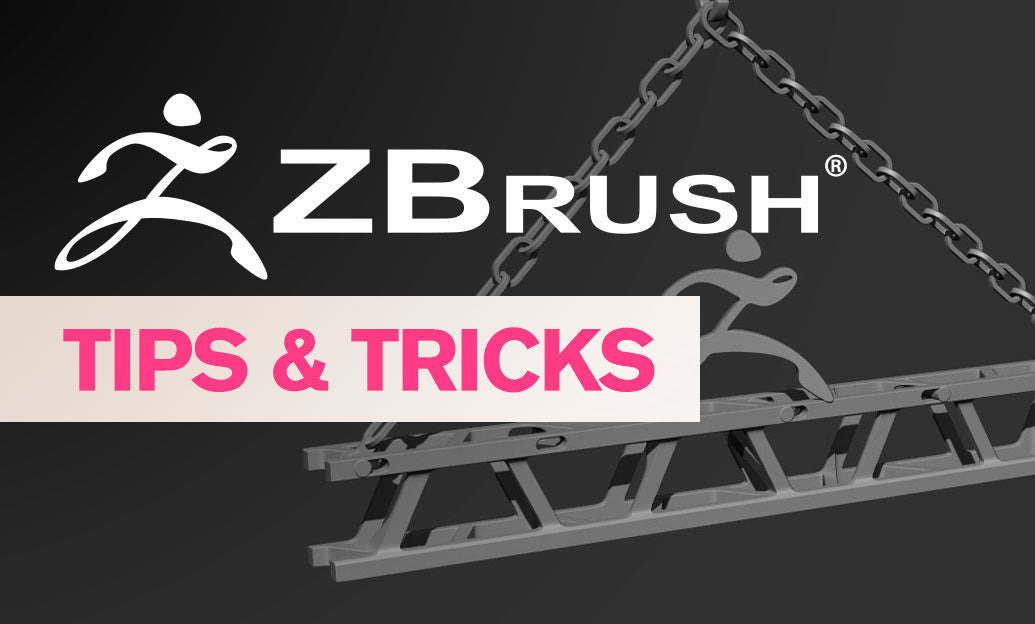
ZBrush Tip: Project All Best Practices: Preserve Sculpt Detail, Polypaint, and Topology
October 28, 2025 2 min read
Read More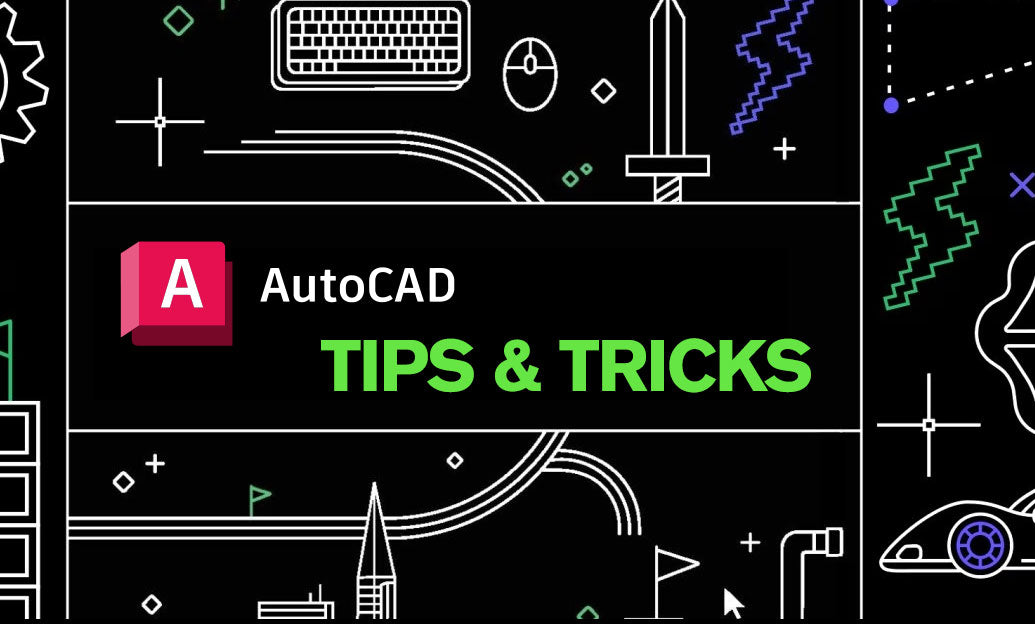
AutoCAD Tip: Optimize AutoCAD Layer Management with Layer States and Filters
October 28, 2025 2 min read
Read MoreSubscribe
Sign up to get the latest on sales, new releases and more …