Your Cart is Empty
Customer Testimonials
-
"Great customer service. The folks at Novedge were super helpful in navigating a somewhat complicated order including software upgrades and serial numbers in various stages of inactivity. They were friendly and helpful throughout the process.."
Ruben Ruckmark
"Quick & very helpful. We have been using Novedge for years and are very happy with their quick service when we need to make a purchase and excellent support resolving any issues."
Will Woodson
"Scott is the best. He reminds me about subscriptions dates, guides me in the correct direction for updates. He always responds promptly to me. He is literally the reason I continue to work with Novedge and will do so in the future."
Edward Mchugh
"Calvin Lok is “the man”. After my purchase of Sketchup 2021, he called me and provided step-by-step instructions to ease me through difficulties I was having with the setup of my new software."
Mike Borzage
Rhino 3D Tip: Effective Use of the Match Command for Seamless Surface Transitions in Rhino 3D
August 21, 2024 2 min read

The Match command in Rhino 3D is a powerful tool for ensuring continuity and smooth transitions between surfaces or curves, making it indispensable for high-quality modeling. Here are some key tips to effectively use the Match command:
1. Understanding the Match Options:
- Position: Adjusts the position of the selected edge to match the target edge precisely. This option is useful when you need to align two surfaces or curves without altering their shape.
- Tangency: Ensures that the surfaces or curves not only meet but also share the same tangent direction at the matching edge, creating a smooth transition. This is essential for seamless blending between surfaces.
- Curvature: This advanced option ensures that the curvature is matched, providing the highest level of continuity. It is particularly useful for complex surface modeling where smoothness is critical.
2. Using Match with Control Points:
- Select the edge or curve you want to match, and activate the Match command.
- Choose the target edge or curve for matching.
- Select the desired match option (Position, Tangency, or Curvature) and set any additional parameters if needed.
- Review the preview and make adjustments if necessary before finalizing the match.
3. Practical Applications:
- When creating complex surface models, especially in automotive and product design, use the Match command to ensure smooth transitions and avoid visible seams.
- In architectural modeling, use the Match command to align and join surfaces accurately, ensuring a cohesive design.
- For organic and freeform shapes, particularly in jewelry design, use the curvature match to achieve a fluid and natural appearance.
4. Tips for Best Results:
- Ensure the initial geometry is as clean and accurate as possible before using the Match command. This will yield better results and reduce the need for further adjustments.
- Experiment with different match options to understand their impact on the final geometry. Sometimes a combination of Position and Tangency or Curvature may be necessary for optimal results.
- Use the preview feature to visualize the changes before applying them. This helps in making informed decisions and achieving the desired outcome.
Mastering the Match command can significantly enhance the quality and precision of your 3D models in Rhino. By understanding its options and applications, you can ensure smooth transitions and a higher level of detail in your designs.
For more tips and tricks on Rhino 3D, follow NOVEDGE and stay updated with the latest in 3D modeling technology!
You can find all the Rhino products on the NOVEDGE web site at this page.
Also in Design News

Cinema 4D Tip: Enhancing Skin Realism in Cinema 4D with Bump and Normal Maps
October 19, 2025 3 min read
Read More
Bluebeam Tip: Enhance PDF Workflow Efficiency with Bookmarks in Bluebeam Revu
October 19, 2025 2 min read
Read More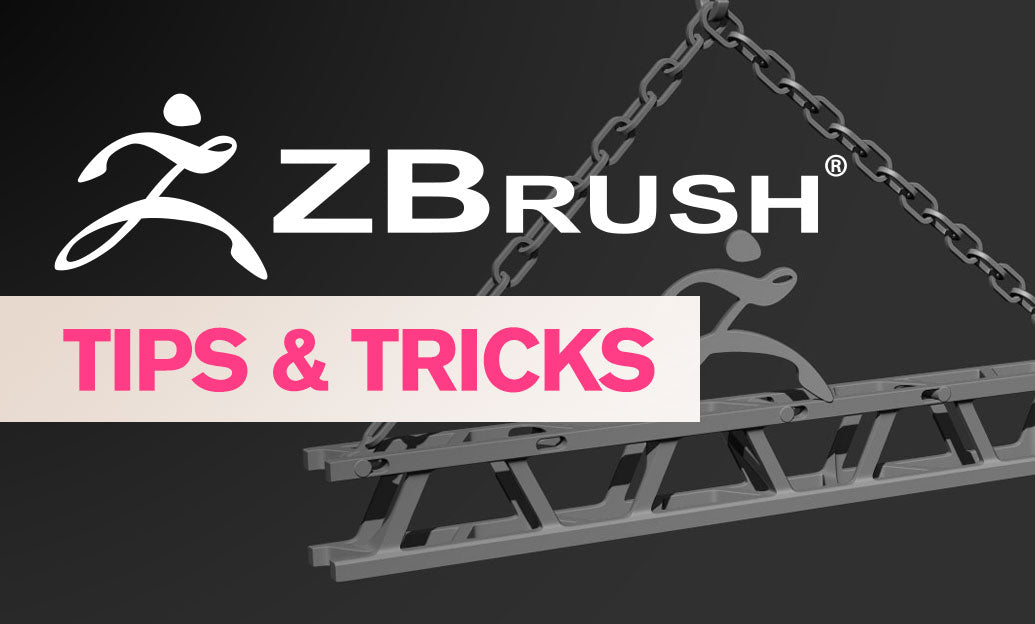
ZBrush Tip: Enhancing Alien Environment Design in ZBrush: Key Techniques and Tools
October 19, 2025 2 min read
Read MoreSubscribe
Sign up to get the latest on sales, new releases and more …


