Your Cart is Empty
Customer Testimonials
-
"Great customer service. The folks at Novedge were super helpful in navigating a somewhat complicated order including software upgrades and serial numbers in various stages of inactivity. They were friendly and helpful throughout the process.."
Ruben Ruckmark
"Quick & very helpful. We have been using Novedge for years and are very happy with their quick service when we need to make a purchase and excellent support resolving any issues."
Will Woodson
"Scott is the best. He reminds me about subscriptions dates, guides me in the correct direction for updates. He always responds promptly to me. He is literally the reason I continue to work with Novedge and will do so in the future."
Edward Mchugh
"Calvin Lok is “the man”. After my purchase of Sketchup 2021, he called me and provided step-by-step instructions to ease me through difficulties I was having with the setup of my new software."
Mike Borzage
Cinema 4D Tip: Enhancing Skin Realism in Cinema 4D with Bump and Normal Maps
October 19, 2025 3 min read

Creating convincing skin in Cinema 4D relies heavily on careful utilization of bump and normal maps to enhance surface detail. By strategically layering these maps, you can replicate subtle pores, wrinkles, and other fine details that make human skin (or creature skin) appear organic and lifelike. Even a basic head mesh can achieve a remarkable transformation when you introduce the right textures and carefully tune the material settings. Moreover, balancing channel intensity is essential, as overemphasizing these maps can lead to distracting artifacts or an unnaturally coarse look.
A common workflow involves integrating subsurface scattering (SSS) for the soft translucency of skin, coupled with bump and normal maps for crisp surface details. While SSS handles the effect of light traveling through skin, bump and normal maps create the illusion of raised or recessed details on the surface. Efficiently layering these elements can give your character or creature an unparalleled level of realism. However, it is crucial to understand the distinct roles each map plays and how to employ them together without conflict.
- Bump Maps: These grayscale images offer an efficient way to simulate small-scale surface irregularities by subtly modifying the surface normals. Even a slight shift in grayscale values can produce delicate pores and fine skin creases.
- Normal Maps: Unlike bump maps, normal maps encode directional information through RGB channels. They offer more precise and complex surface details, and are especially useful for mid-frequency features. Ensure your normal map is set to the correct format (OpenGL or DirectX) to render properly in Cinema 4D.
When setting up the channel properties, start with a moderate intensity or strength value and gradually raise it until the details look natural. Too little intensity makes your render look flat, while too much can exaggerate the contours of skin in an unrealistic way. If you have highly detailed 3D scans or high-resolution photographs, you can convert them into surface maps through various texturing software. These specialized images can be seamlessly integrated into your Cinema 4D materials for incredibly detailed results.
Proper lighting complements your maps by accentuating depth. Soft directional lights or high-angle rims can highlight wrinkles and pores subtly. Additionally, experimenting with a dedicated Reflectance channel can further fortify the illusion of skin oils and specularity. By fine-tuning the reflection layers to match the skin’s natural gloss, you add depth and vibrancy. It’s particularly beneficial to blend reflections with roughness maps for an even more realistic outcome, enhancing the slight variations in color and detail often visible in live skin.
For efficient workflows and in-depth tutorials on texturing best practices, make sure to explore NOVEDGE. Their website features a range of resources that delve into advanced material setups, offering guidance on how to manage texture channels and layer them effectively. Experimenting with different settings and comparing references to actual skin can help you gradually refine your approach. Even slight adjustments in map intensity or color correction can shift a render from “almost there” to photo-real.
If you are interested in more recommendations on how to optimize your material system and add other complementary tools such as advanced skin shaders, NOVEDGE can guide you toward the latest plugins and expansions. Always remember that attention to both macro and micro details is key: large-scale forms define the silhouette, and micro surface variations bring that finishing touch of realism. With a proper blending of bump, normal maps, and controlled lighting, your skin shaders will exude authenticity in any environment.
You can find all the Cinema 4D products on the NOVEDGE web site at this page.
Also in Design News

Bluebeam Tip: Enhance PDF Workflow Efficiency with Bookmarks in Bluebeam Revu
October 19, 2025 2 min read
Read More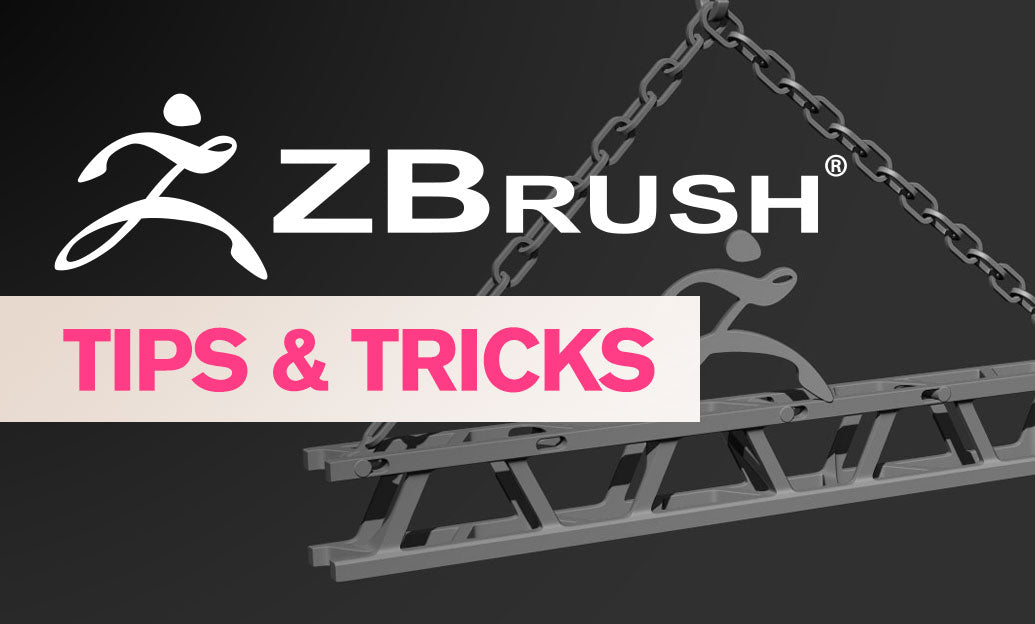
ZBrush Tip: Enhancing Alien Environment Design in ZBrush: Key Techniques and Tools
October 19, 2025 2 min read
Read More
V-Ray Tip: Optimizing V-Ray Light Cache for Efficient High-Quality Animation Renders
October 19, 2025 2 min read
Read MoreSubscribe
Sign up to get the latest on sales, new releases and more …


