Your Cart is Empty
Customer Testimonials
-
"Great customer service. The folks at Novedge were super helpful in navigating a somewhat complicated order including software upgrades and serial numbers in various stages of inactivity. They were friendly and helpful throughout the process.."
Ruben Ruckmark
"Quick & very helpful. We have been using Novedge for years and are very happy with their quick service when we need to make a purchase and excellent support resolving any issues."
Will Woodson
"Scott is the best. He reminds me about subscriptions dates, guides me in the correct direction for updates. He always responds promptly to me. He is literally the reason I continue to work with Novedge and will do so in the future."
Edward Mchugh
"Calvin Lok is “the man”. After my purchase of Sketchup 2021, he called me and provided step-by-step instructions to ease me through difficulties I was having with the setup of my new software."
Mike Borzage
Rhino 3D Tip: Effective Use of PictureFrame Command in Rhino 3D for Enhanced Modeling
December 13, 2024 2 min read

When working with Rhino 3D, incorporating images into your models can greatly enhance your design process. Utilizing the PictureFrame command effectively ensures accurate references and textures. Here are some best practices to consider:
-
Insert Images Correctly: Use the
PictureFramecommand to place images directly into your Rhino workspace. This creates a plane with the image mapped onto it, serving as a visual guide for modeling. - Organize with Layers: Assign picture frames to dedicated layers. This allows you to control their visibility and lock them to prevent accidental modifications.
- Adjust Transparency: Modify the transparency of the picture frame material to see underlying geometry. This is helpful when tracing or aligning models to the reference image.
- Maintain Proper Scaling: Ensure the image is scaled accurately. Use known dimensions within the image to adjust its size using Rhino's scaling tools.
- Optimize Image Resolution: Use images with appropriate resolution. High-resolution images can slow down your system, so balance clarity with performance.
-
Lock Position: After positioning the picture frame, lock it to avoid unintended movements. Right-click on the object and select Lock or use the
Lockcommand. - Reference Management: Keep image files in the same folder as your Rhino file or embed them to prevent missing file issues when sharing or moving projects.
- Use Multiple Views: Insert picture frames in different views (Top, Front, Right) to provide comprehensive reference points for 3D modeling.
-
Leverage the
PictureCommand: In Rhino 6 and later, use the updatedPicturecommand, which simplifies the process by automatically creating a picture material. - Backup Regularly: Save versions of your project to track progress and revert if necessary, ensuring your work with picture frames is preserved.
Enhance your Rhino 3D experience by staying informed about the latest tools and practices. Visit NOVEDGE for a comprehensive selection of design software and expert advice.
You can find all the Rhino products on the NOVEDGE web site at this page.
Also in Design News

Cinema 4D Tip: Maximizing Animation Dynamics with the Squash and Stretch Deformer in Cinema 4D
October 11, 2025 3 min read
Read More
Bluebeam Tip: Streamline Document Management with Bluebeam Revu's Batch Slip Sheet Feature
October 11, 2025 2 min read
Read More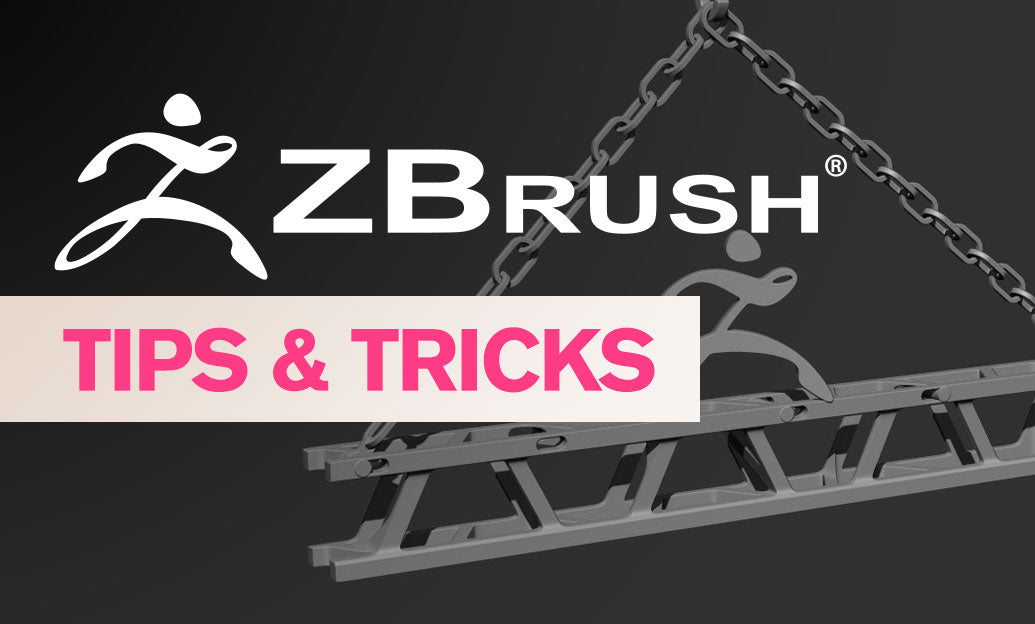
ZBrush Tip: Enhancing Workflow Efficiency through Strategic Project Organization in ZBrush
October 11, 2025 2 min read
Read MoreSubscribe
Sign up to get the latest on sales, new releases and more …


