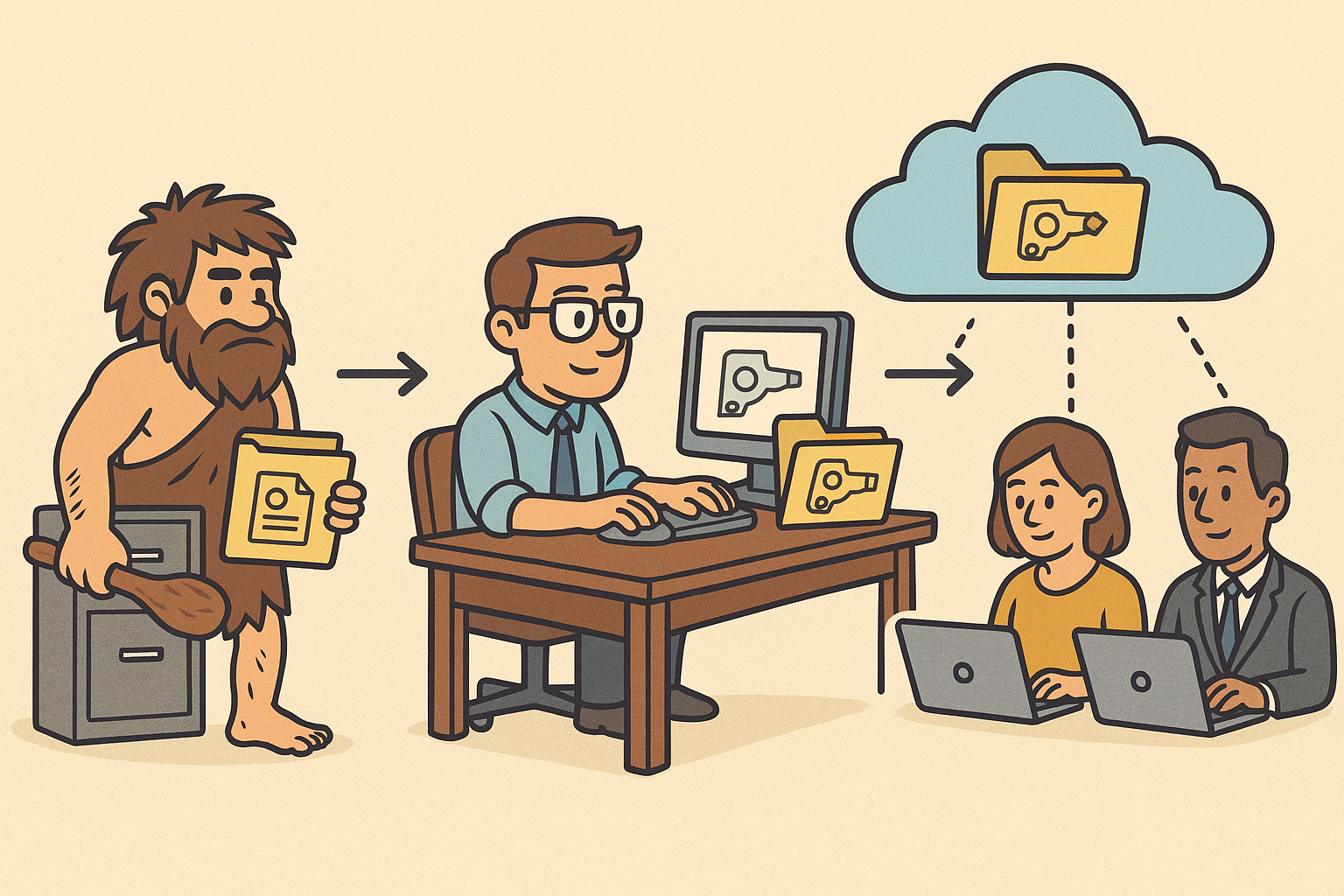Your Cart is Empty
Customer Testimonials
-
"Great customer service. The folks at Novedge were super helpful in navigating a somewhat complicated order including software upgrades and serial numbers in various stages of inactivity. They were friendly and helpful throughout the process.."
Ruben Ruckmark
"Quick & very helpful. We have been using Novedge for years and are very happy with their quick service when we need to make a purchase and excellent support resolving any issues."
Will Woodson
"Scott is the best. He reminds me about subscriptions dates, guides me in the correct direction for updates. He always responds promptly to me. He is literally the reason I continue to work with Novedge and will do so in the future."
Edward Mchugh
"Calvin Lok is “the man”. After my purchase of Sketchup 2021, he called me and provided step-by-step instructions to ease me through difficulties I was having with the setup of my new software."
Mike Borzage
Rhino 3D Tip: Creating Custom Plugins to Enhance Rhino 3D Workflow and Efficiency
September 27, 2024 2 min read
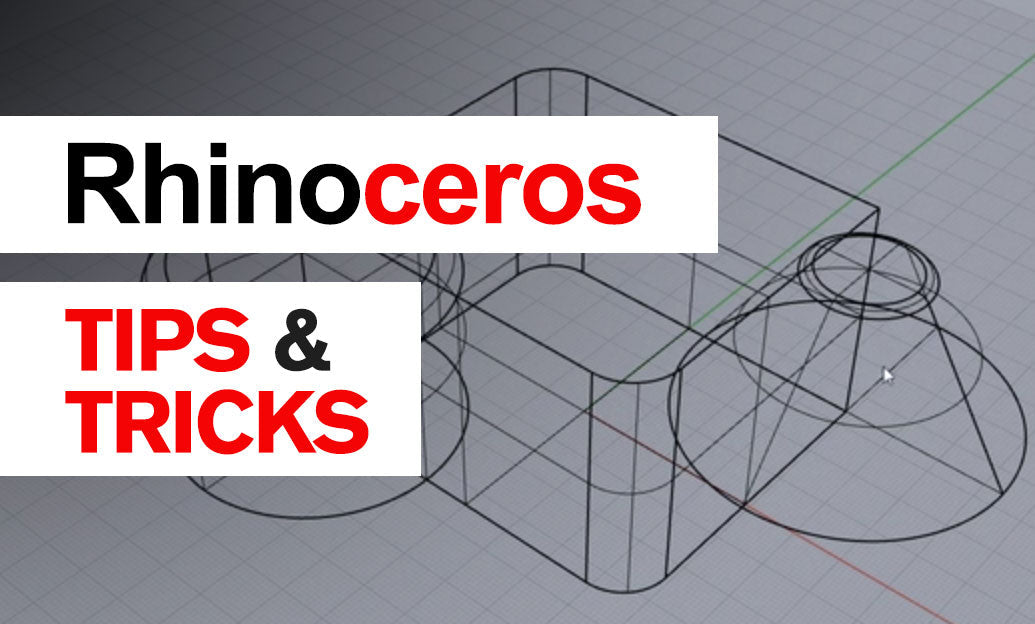
When working with Rhino 3D, the ability to create custom plugins can significantly enhance your modeling efficiency and workflow. Developing plugins tailored to your specific needs allows you to automate repetitive tasks, introduce new functionalities, and seamlessly integrate Rhino with other software tools.
Here are some key steps and considerations to help you get started with creating custom Rhino plugins:
- Familiarize Yourself with RhinoCommon: RhinoCommon is the .NET SDK for Rhino. It provides a comprehensive set of classes and functions for interacting with Rhino. Understanding RhinoCommon is crucial for developing plugins. The official documentation is an excellent starting point.
- Choose Your Development Environment: Rhino plugins can be developed using various programming languages like C#, VB.NET, and Python. Microsoft Visual Studio is commonly used for C# and VB.NET development, while Python can be utilized for scripting and lightweight plugins.
- Use the Rhino Plugin Wizard: When using Visual Studio, the Rhino Plugin Wizard can simplify the setup process. It generates a basic plugin structure, including necessary references and boilerplate code. This allows you to focus on implementing your custom features.
- Understand the Plugin Architecture: A Rhino plugin typically consists of commands and event handlers. Commands are user-executable actions, while event handlers respond to changes within Rhino. Familiarize yourself with how commands and event handlers work and how to manage their lifecycles.
- Leverage Existing Code Samples: The Rhino developer community is active and resourceful. Leverage existing code samples and examples available on platforms like GitHub to understand common patterns and practices in plugin development.
- Debug and Test Thoroughly: Ensure your plugin is robust by thoroughly testing it within Rhino. Use the debugging tools provided by your development environment to identify and fix issues. Consider edge cases and potential user errors when writing your code.
- Document Your Plugin: Comprehensive documentation is vital for both users and future development. Document the purpose, usage, and limitations of your plugin. Include code comments and create user guides if necessary.
- Share and Collaborate: Share your plugins with the community through forums, GitHub, or dedicated plugin repositories. Collaboration and feedback can lead to improvements and new ideas. Engage with other developers and users to refine your plugin.
- Keep Learning: The field of software development is constantly evolving. Keep yourself updated with the latest advancements in Rhino and plugin development. Participate in webinars, attend workshops, and follow industry blogs for continuous learning.
By following these steps, you can effectively create custom plugins that enhance your Rhino 3D experience. For more advanced tips and resources, visit NOVEDGE, a leading provider of design and modeling software solutions.
You can find all the Rhino products on the NOVEDGE web site at this page.
Also in Design News

Parametric Design Evolution: From Static CAD to Intelligent Modeling
August 24, 2025 8 min read
Read More
Cinema 4D Tip: Enhancing Animated Transitions in Cinema 4D with the Shader Effector
August 24, 2025 3 min read
Read MoreSubscribe
Sign up to get the latest on sales, new releases and more …