Your Cart is Empty
Customer Testimonials
-
"Great customer service. The folks at Novedge were super helpful in navigating a somewhat complicated order including software upgrades and serial numbers in various stages of inactivity. They were friendly and helpful throughout the process.."
Ruben Ruckmark
"Quick & very helpful. We have been using Novedge for years and are very happy with their quick service when we need to make a purchase and excellent support resolving any issues."
Will Woodson
"Scott is the best. He reminds me about subscriptions dates, guides me in the correct direction for updates. He always responds promptly to me. He is literally the reason I continue to work with Novedge and will do so in the future."
Edward Mchugh
"Calvin Lok is “the man”. After my purchase of Sketchup 2021, he called me and provided step-by-step instructions to ease me through difficulties I was having with the setup of my new software."
Mike Borzage
Rhino 3D Tip: Creating 3D Terrain Models from Contour Data in Rhino 3D: A Guide for Design Professionals
May 24, 2024 2 min read

Today's tip focuses on creating terrain models in Rhino 3D from contour data, an essential skill for architects, landscape designers, and urban planners. This process allows for the transformation of 2D contour lines into informative 3D terrain models.
- Import and Prepare Contour Lines: Begin by importing your contour lines into Rhino. This could be from a CAD file, PDF, or an image. Ensure that the contour lines are clean, have no gaps, and are correctly layered.
- Elevation Adjustment: Your contour lines may need to be adjusted to their correct elevation. Use the Move command and accurately set each contour line to its respective height.
- Create a Point Cloud: Use the Contour command to generate points at the intersections of the contour lines, forming a point cloud which will serve as the basis for the terrain mesh.
- Generate the Mesh: With the MeshPatch command, use the point cloud to create a mesh that follows the contours of your data. Adjust the settings to balance detail with mesh complexity.
- Refine the Terrain Mesh: Use Rhino's mesh editing tools to refine the mesh, smoothing out irregularities and ensuring accuracy of the terrain model.
- Visual Analysis: Utilize Rhino's analysis tools, such as ShowEdges or Zebra, to check the smoothness of the terrain and make any needed adjustments.
- Detailing and Features: If necessary, integrate additional features into your terrain model, such as roads, buildings, or vegetation, to provide context and detail.
- Export and Use: Your 3D terrain can now be used in visualizations, further design development, or exported to other software for analysis or presentation purposes.
By mastering the ability to generate terrain from contour lines, your designs will benefit from an accurate representation of the existing landscape, ensuring that they are informed, contextual, and feasible. Remember that NOVEDGE (https://novedge.com/) is a great resource for purchasing software licenses, obtaining expert advice, and finding further training for Rhino 3D and many other design tools.
```You can find all the Rhino products on the NOVEDGE web site at this page.
Also in Design News

Advancing Collaborative Design: From Real-Time Editing to AI-Driven Insights
August 02, 2025 8 min read
Read More
Design Software History: Autodesk Inventor: Pioneering Innovations in Design Software and Transforming Mechanical Engineering Workflows
August 02, 2025 16 min read
Read More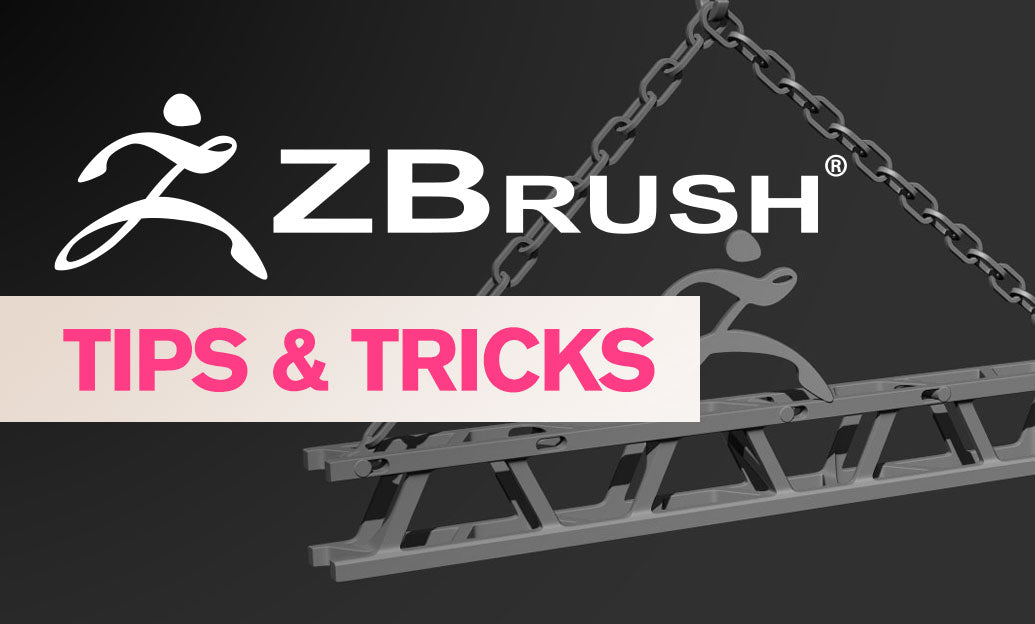
ZBrush Tip: Mastering Realistic Hair and Fur Sculpting Techniques in ZBrush
August 02, 2025 2 min read
Read MoreSubscribe
Sign up to get the latest on sales, new releases and more …


