Your Cart is Empty
Customer Testimonials
-
"Great customer service. The folks at Novedge were super helpful in navigating a somewhat complicated order including software upgrades and serial numbers in various stages of inactivity. They were friendly and helpful throughout the process.."
Ruben Ruckmark
"Quick & very helpful. We have been using Novedge for years and are very happy with their quick service when we need to make a purchase and excellent support resolving any issues."
Will Woodson
"Scott is the best. He reminds me about subscriptions dates, guides me in the correct direction for updates. He always responds promptly to me. He is literally the reason I continue to work with Novedge and will do so in the future."
Edward Mchugh
"Calvin Lok is “the man”. After my purchase of Sketchup 2021, he called me and provided step-by-step instructions to ease me through difficulties I was having with the setup of my new software."
Mike Borzage
Rhino 3D Tip: Best Practices for File Management and Version Control in Rhino 3D Design Workflow
May 22, 2024 2 min read

Working with Rhino 3D Software requires not just creativity and technical skills, but also robust file management and version control practices to ensure smooth workflow and project integrity. Here are some best practices to consider:
- Organize Your Files: Keep your project files organized in a clear directory structure with descriptive filenames. This helps in locating specific versions or iterations quickly.
- Version Control: Implement a version control system to track changes and revisions. You can use built-in Rhino features like 'Incremental Save' or external tools like Git for more advanced control.
- Use Notes Wisely: Rhino's 'Notes' feature can be invaluable for keeping track of changes, issues, or client feedback relevant to different versions of your model.
- External References: Utilize 'Worksessions' and 'Linked Blocks' to reference external files without importing them. This keeps file sizes down and simplifies updates across multiple files.
- File Backup: Set up an automatic backup system. Rhino's 'Autosave' feature is helpful, but don't rely solely on it. Use external backup solutions for additional security.
- Clear Naming Conventions: Establish and maintain consistent naming conventions for layers, materials, and blocks. This clarity enhances collaboration and file handoffs.
- Use Templates: Create Rhino templates with preset units, layers, and settings to ensure consistency across different projects and files.
- Document Properties: Use 'Document Properties' to store metadata about the project, such as client information, project stage, or revision number.
- Collaboration: When working in a team, define roles and permissions for who can edit or update files to avoid conflicting changes.
These practices not only aid in managing your files efficiently but also significantly reduce the risk of data loss or corruption. Consistency in file management ensures that your focus remains on design rather than the intricacies of data handling, leading to a more productive and stress-free modeling environment.
For more insights into optimizing your use of Rhino 3D and other professional CAD tools, check out the resources available at NOVEDGE.
You can find all the Rhino products on the NOVEDGE web site at this page.
Also in Design News
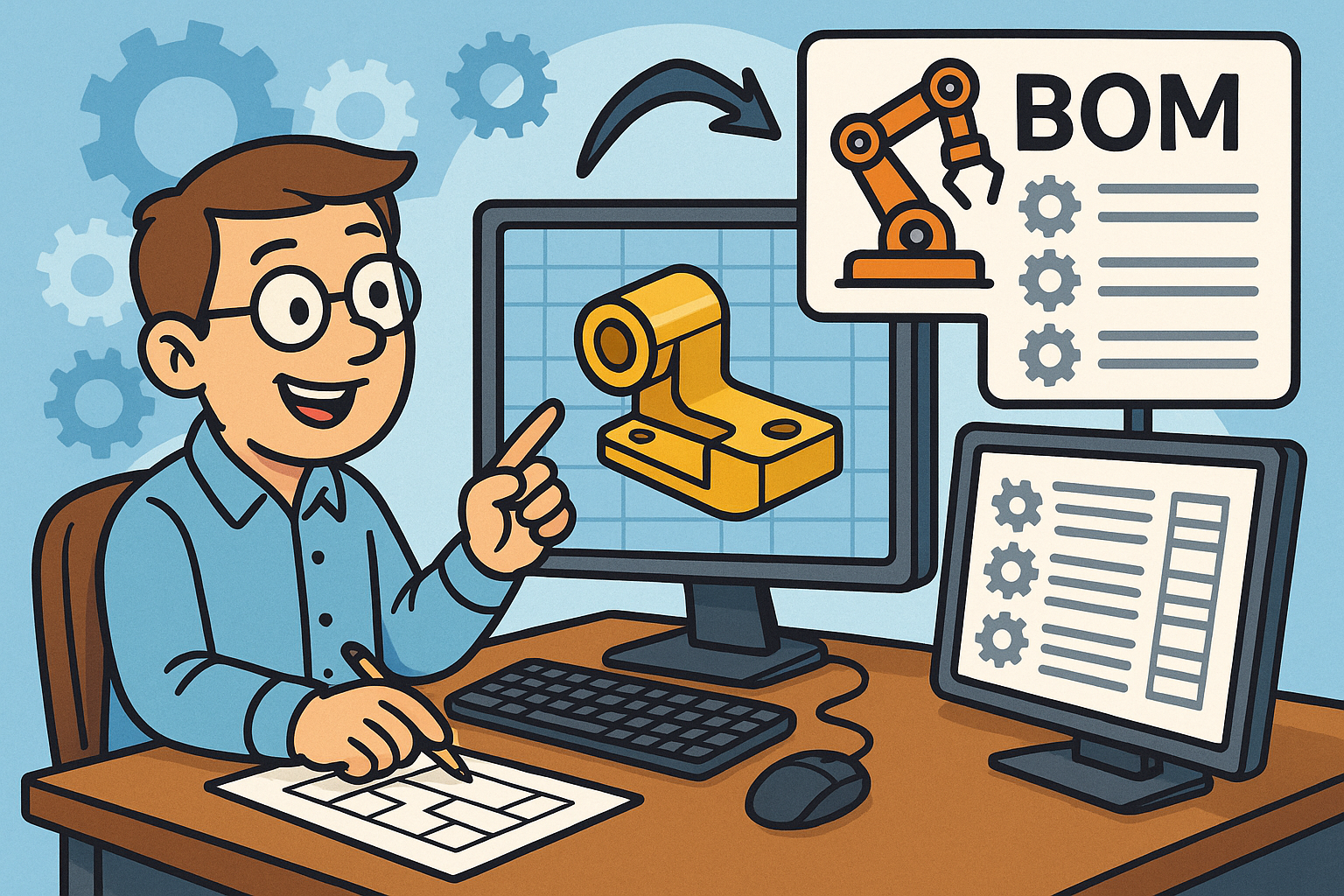
Revolutionizing CAD: Automated BOM Generation for Enhanced Precision and Efficiency
August 28, 2025 10 min read
Read More
Cinema 4D Tip: Effective Use of the Morph Tag in Cinema 4D for Smooth Shape Transitions
August 28, 2025 3 min read
Read MoreSubscribe
Sign up to get the latest on sales, new releases and more …



