Your Cart is Empty
Customer Testimonials
-
"Great customer service. The folks at Novedge were super helpful in navigating a somewhat complicated order including software upgrades and serial numbers in various stages of inactivity. They were friendly and helpful throughout the process.."
Ruben Ruckmark
"Quick & very helpful. We have been using Novedge for years and are very happy with their quick service when we need to make a purchase and excellent support resolving any issues."
Will Woodson
"Scott is the best. He reminds me about subscriptions dates, guides me in the correct direction for updates. He always responds promptly to me. He is literally the reason I continue to work with Novedge and will do so in the future."
Edward Mchugh
"Calvin Lok is “the man”. After my purchase of Sketchup 2021, he called me and provided step-by-step instructions to ease me through difficulties I was having with the setup of my new software."
Mike Borzage
Rhino 3D Tip: Advanced Rhino 3D Texturing Techniques for Realistic Model Rendering
June 16, 2024 2 min read
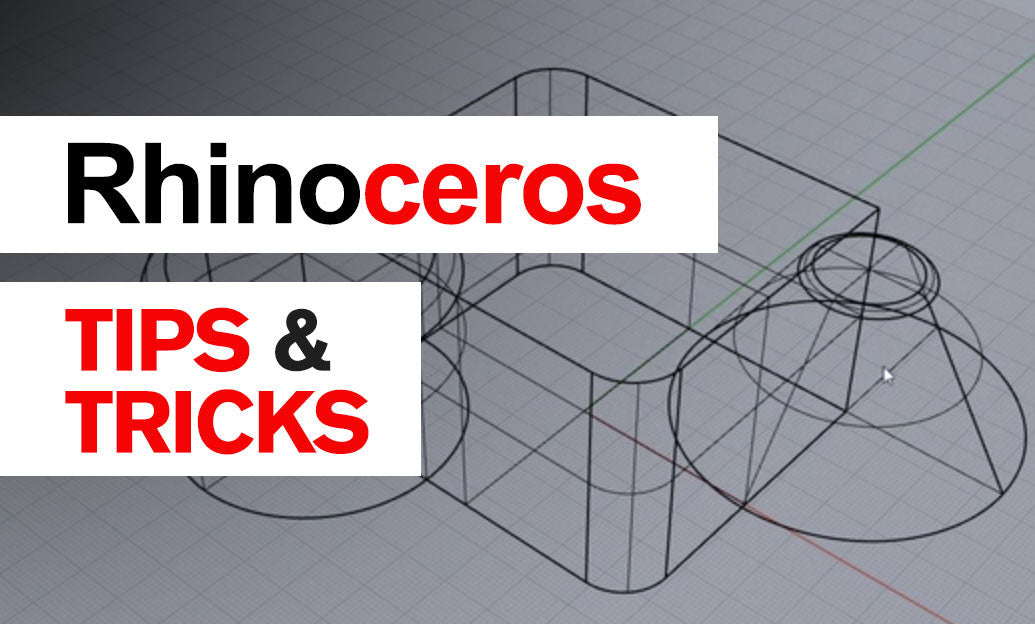
Enhancing your Rhino 3D models with advanced texturing and material creation techniques can dramatically improve the realism and visual appeal of your designs. Here's how you can take your Rhino renderings to the next level:
- Understand Material Basics: Familiarize yourself with the material editor in Rhino. Start by adjusting simple materials' properties such as color, reflectivity, and transparency.
- Use High-Quality Textures: Incorporate high-resolution texture maps to add detail to surfaces. This could be images for wood grain, stone, or fabric.
- UV Mapping: Properly unwrap your model using UV mapping tools to ensure textures are applied without distortion. Rhino has a built-in UV editor to help with this process.
- Bump and Displacement Maps: Utilize bump and displacement maps to simulate surface relief and texture depth without increasing the model's complexity.
- Layering Materials: Create complex materials by layering different textures and adjusting their opacity to achieve the desired effect.
- Environment Textures: Don’t forget to apply environmental textures for realistic reflections and refractions on your materials.
- Testing and Previewing: Use Rhino's rendering previews to test materials in different lighting conditions before final rendering.
- Custom Shader Options: For more control, experiment with custom shader options available in Rhino's plugin renderers like V-Ray or Maxwell.
For more in-depth insights into advanced texturing and material creation in Rhino, consider visiting NOVEDGE, where you can find additional resources and tools to refine your skills. By applying these tips, your Rhino models will stand out with a professional and lifelike appearance, setting your work apart from the competition.
You can find all the Rhino products on the NOVEDGE web site at this page.
Also in Design News
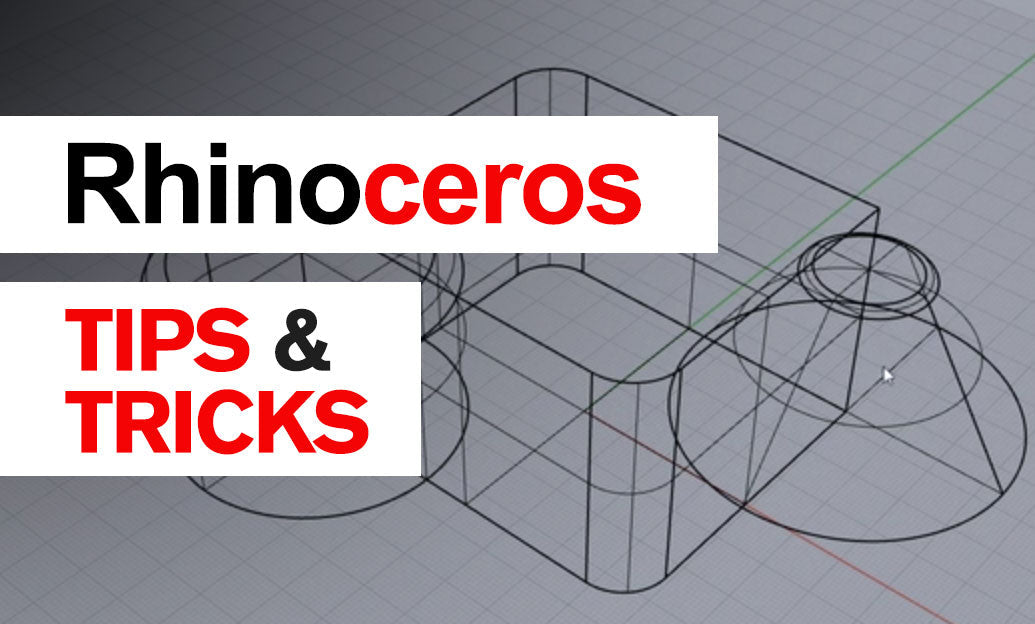
Rhino 3D Tip: Manage Rhino object metadata to drive labels, BOMs, and fabrication
December 01, 2025 2 min read
Read More
Deterministic, Event-Sourced Architecture for Real-Time Collaborative CAD
December 01, 2025 9 min read
Read More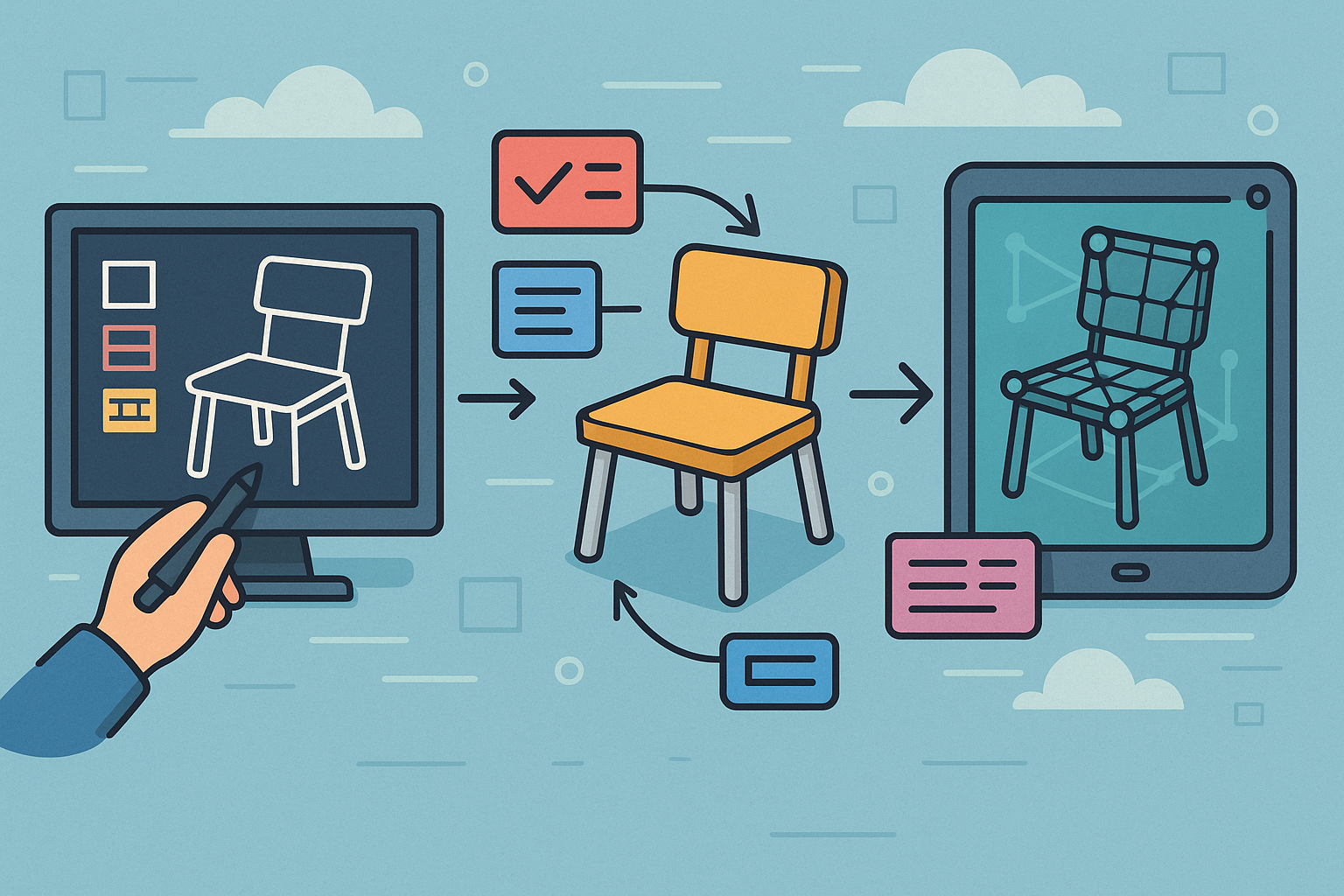
Design Software History: Semantics in Design Software: From CAD Attributes to Product Models and Digital Twins
December 01, 2025 13 min read
Read MoreSubscribe
Sign up to get the latest on sales, new releases and more …


