Your Cart is Empty
Customer Testimonials
-
"Great customer service. The folks at Novedge were super helpful in navigating a somewhat complicated order including software upgrades and serial numbers in various stages of inactivity. They were friendly and helpful throughout the process.."
Ruben Ruckmark
"Quick & very helpful. We have been using Novedge for years and are very happy with their quick service when we need to make a purchase and excellent support resolving any issues."
Will Woodson
"Scott is the best. He reminds me about subscriptions dates, guides me in the correct direction for updates. He always responds promptly to me. He is literally the reason I continue to work with Novedge and will do so in the future."
Edward Mchugh
"Calvin Lok is “the man”. After my purchase of Sketchup 2021, he called me and provided step-by-step instructions to ease me through difficulties I was having with the setup of my new software."
Mike Borzage
Revit Tip: Revit Project Efficiency: Best Practices for Managing Views and Sheets
August 15, 2024 2 min read

Managing the numerous views and sheets in Revit can be overwhelming, especially in complex projects. However, efficient management can greatly enhance your productivity and reduce errors. Here are some best practices:
- Organize Your Project Browser: Use a consistent naming convention for views and sheets. This makes it easier to find specific items quickly. Consider using prefixes or suffixes to group similar views together.
- View Templates: Apply view templates to maintain consistent view settings across your project. This can include visibility settings, detail levels, and visual styles. View templates can be applied to multiple views at once, ensuring uniformity.
- Browser Organization: Customize the project browser organization in Revit to categorize and group views and sheets in a way that suits your workflow. You can organize by floor, by discipline, or by any other system that works for your project.
- Sheet Lists: Use sheet lists to manage sheets efficiently. You can check if any views are not placed on sheets and ensure that all sheets are numbered and named correctly.
- Dependent Views: For large or complex areas, create dependent views. This allows you to duplicate a view but retain a related hierarchy, which is particularly useful for multi-level buildings or detailed areas.
- Legends and Schedules: You can place legends and schedules on multiple sheets. If you need to update information, you just have to update the legend or schedule once, and all instances will reflect the changes.
- View Filters: Use view filters to control the visibility and graphical display of elements based on specific criteria. This can greatly enhance readability and reduce clutter in your drawings.
- Batch Printing: When you need to print multiple sheets, use the Batch Print plugin available from the Autodesk App Store. It can save you a significant amount of time.
- Maintain Discipline: Regularly review and purge unnecessary views and sheets to keep your model clean and manageable.
- Utilize Scope Boxes: Scope boxes can control the extent of plan views and can be used to align views on sheets uniformly.
For an extensive range of tools and resources for Revit, consider exploring NOVEDGE's offerings. Visit NOVEDGE to find plugins and add-ons that can help streamline your Revit process and enhance your project management capabilities.
Remember, in Revit, proper management of views and sheets not only affects the ease of navigation within the model but also the clarity of your construction documents. Implementing these tips can lead to a more efficient workflow, allowing more time for design and less time spent on managing the documentation.
You can find all the Revit products on the NOVEDGE web site at this page.
Also in Design News
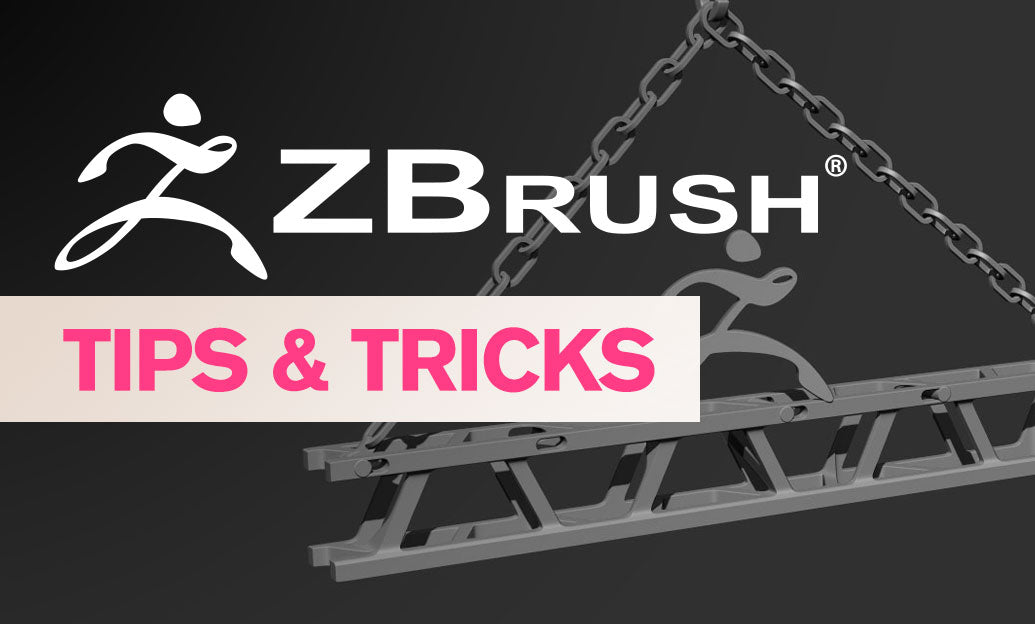
ZBrush Tip: Optimizing ZBrush Models with the Curve Bridge Brush Technique
January 15, 2025 2 min read
Read More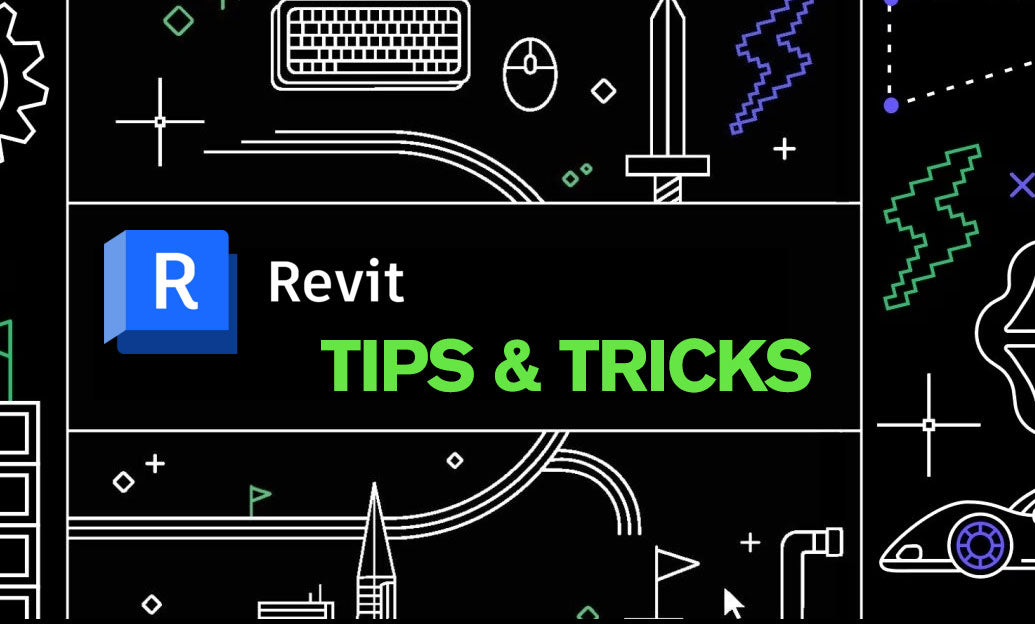
Revit Tip: Enhance Design Precision with Revit's Radial Array Tool
January 15, 2025 2 min read
Read More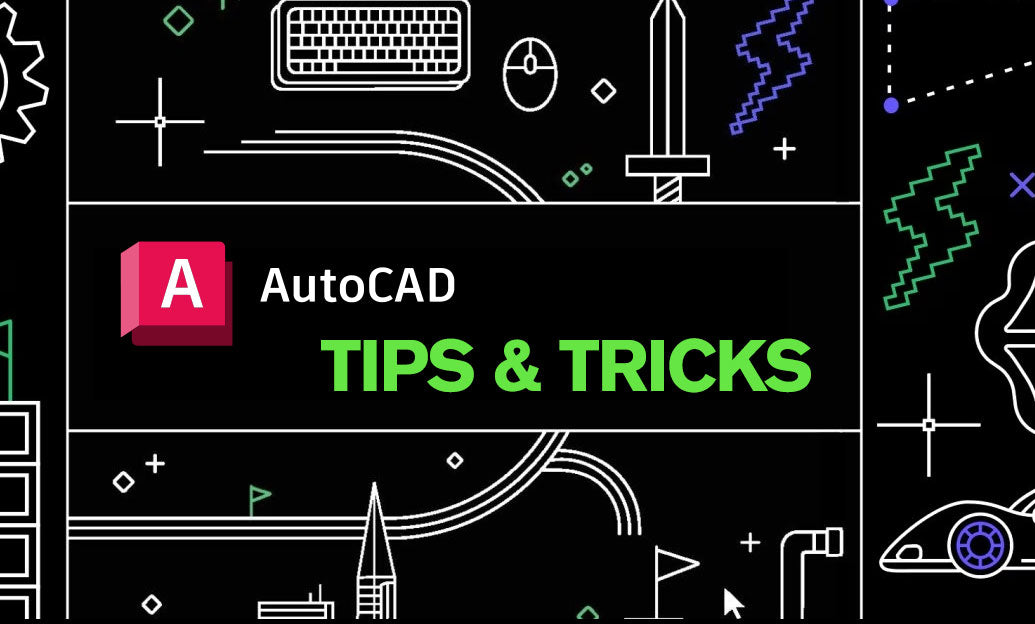
AutoCAD Tip: Mastering AutoCAD's Revolve and Sweep Tools for Advanced 3D Modeling
January 15, 2025 2 min read
Read MoreSubscribe
Sign up to get the latest on sales, new releases and more …


