Your Cart is Empty
Customer Testimonials
-
"Great customer service. The folks at Novedge were super helpful in navigating a somewhat complicated order including software upgrades and serial numbers in various stages of inactivity. They were friendly and helpful throughout the process.."
Ruben Ruckmark
"Quick & very helpful. We have been using Novedge for years and are very happy with their quick service when we need to make a purchase and excellent support resolving any issues."
Will Woodson
"Scott is the best. He reminds me about subscriptions dates, guides me in the correct direction for updates. He always responds promptly to me. He is literally the reason I continue to work with Novedge and will do so in the future."
Edward Mchugh
"Calvin Lok is “the man”. After my purchase of Sketchup 2021, he called me and provided step-by-step instructions to ease me through difficulties I was having with the setup of my new software."
Mike Borzage
Revit Tip: Revit Performance Optimization: Best Practices for Efficient Project Management
July 10, 2024 2 min read

Revit software is a powerful tool for architects, engineers, and construction professionals, but large complex models can sometimes suffer from slow performance. Optimizing project performance in Revit is essential to maintain productivity and meet deadlines. Here are some tips to keep your Revit projects running smoothly:
- Use Worksets: Worksets allow you to control the visibility of different parts of your model, which helps to reduce the amount of data loaded into memory at any one time. Only load what you need for the task at hand.
- Purge Unused: Regularly use the 'Purge Unused' feature to remove elements and families that are not being used in your project. This helps to keep your project file lean.
- Manage Views: Minimize the number of 3D views and complex view styles in your project. Each view requires additional memory and processing power, so try to work primarily in 2D and simplify view settings.
- Optimize Families: Ensure that families you use in your project are not overly detailed and have only the necessary parameters. Overly complex families can dramatically slow down your project.
- Use Detail Levels Appropriately: Use 'Coarse' detail levels whenever possible. Switch to 'Fine' detail only when necessary to reduce processing load.
- Minimize Imported Files: Avoid importing or linking large CAD files. If necessary, clean up CAD files in a program like AutoCAD before bringing them into Revit to ensure they contain only the essential layers and elements.
- Avoid Excessive Constraints: Too many constraints, such as dimensions and alignments, can slow down your project. Use them judiciously and remove any that are unnecessary.
- Regularly Review Warnings: Frequent review and resolution of warnings can help maintain project performance. Warnings can often indicate elements that are causing problems or conflicts in your model.
Additionally, for more resources and tools to enhance your Revit experience, consider checking out NOVEDGE, an online store where you can find various software packages and plugins specifically designed for Revit and other CAD software.
Remember that maintaining a well-organized and efficient Revit project is a continuous process. By following these tips, you will not only improve the performance of your Revit projects but also enhance your overall productivity and project outcomes.
You can find all the Revit products on the NOVEDGE web site at this page.
Also in Design News
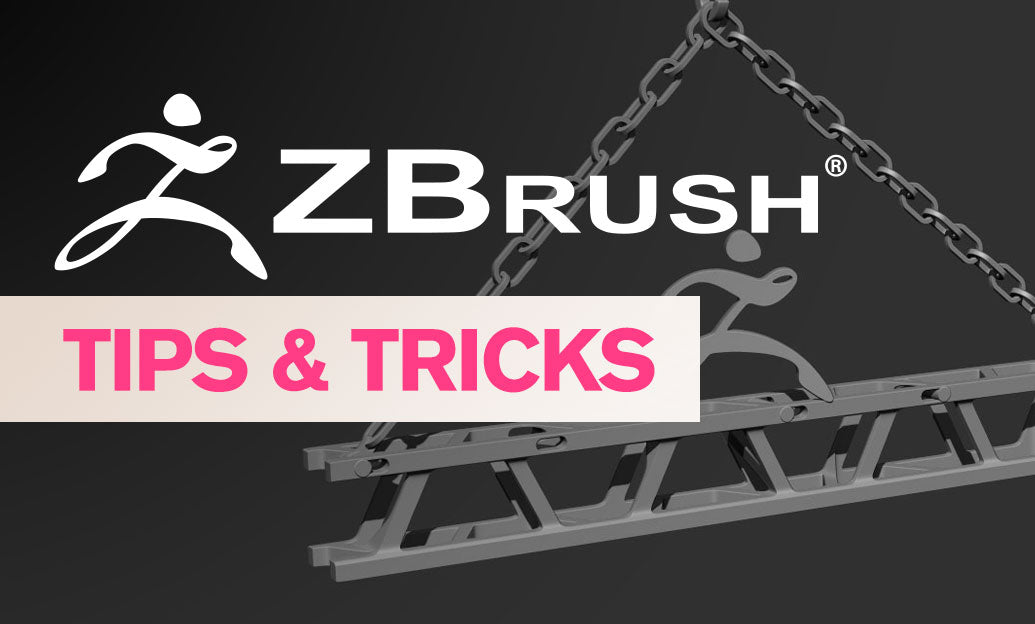
ZBrush Tip: Enhance ZBrush Workflow with Curve Strap Snap Brush Techniques
April 28, 2025 2 min read
Read More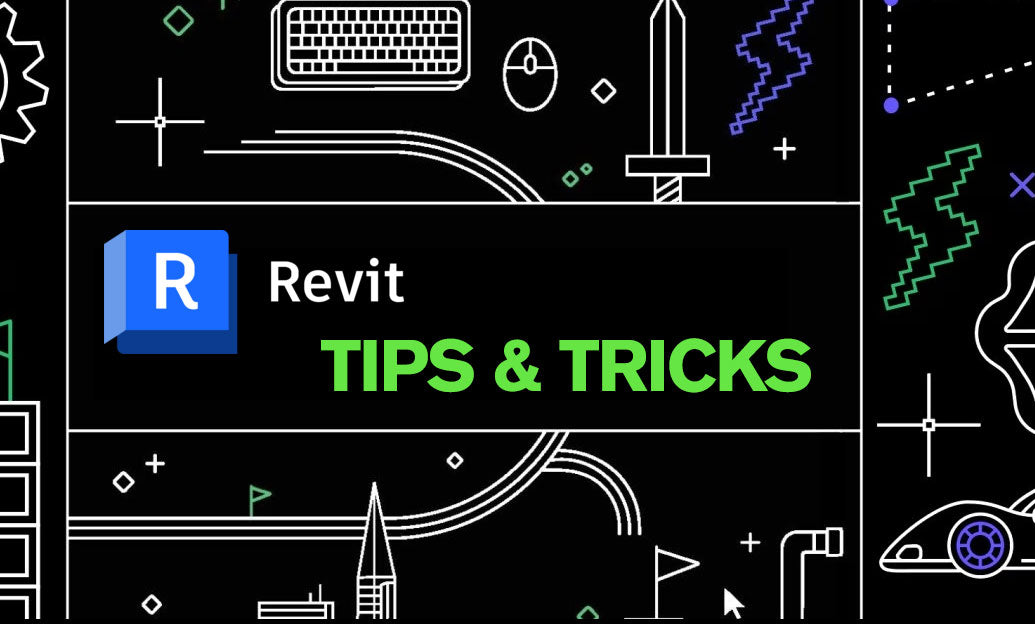
Revit Tip: Optimizing Revit Sheet Management for Enhanced Workflow and Collaboration
April 28, 2025 2 min read
Read More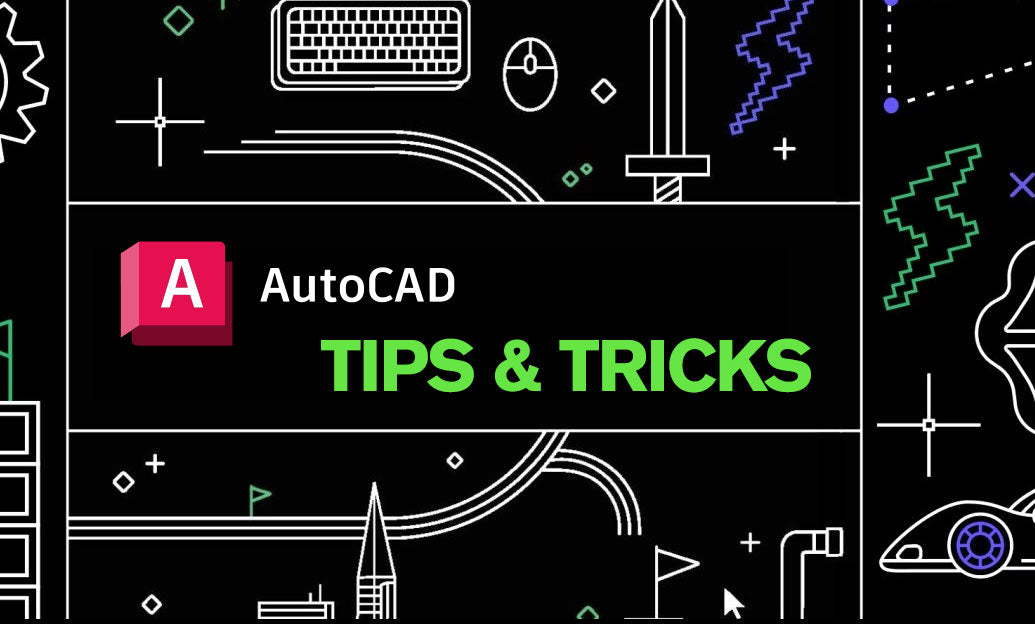
AutoCAD Tip: Maximize Efficiency in AutoCAD with the Match Properties Tool
April 28, 2025 2 min read
Read MoreSubscribe
Sign up to get the latest on sales, new releases and more …


