Your Cart is Empty
Customer Testimonials
-
"Great customer service. The folks at Novedge were super helpful in navigating a somewhat complicated order including software upgrades and serial numbers in various stages of inactivity. They were friendly and helpful throughout the process.."
Ruben Ruckmark
"Quick & very helpful. We have been using Novedge for years and are very happy with their quick service when we need to make a purchase and excellent support resolving any issues."
Will Woodson
"Scott is the best. He reminds me about subscriptions dates, guides me in the correct direction for updates. He always responds promptly to me. He is literally the reason I continue to work with Novedge and will do so in the future."
Edward Mchugh
"Calvin Lok is “the man”. After my purchase of Sketchup 2021, he called me and provided step-by-step instructions to ease me through difficulties I was having with the setup of my new software."
Mike Borzage
Revit Tip: Optimizing Structural Load Management in Revit: Key Strategies and Best Practices
August 23, 2025 2 min read

Efficiently managing structural design loads in Revit is crucial for ensuring accurate and reliable building models. Proper load management not only enhances the structural integrity of your projects but also streamlines collaboration among team members. Here are key strategies to optimize this process:
- Define Clear Load Types: Start by categorizing loads into static, dynamic, environmental, and accidental. Clearly defining these categories within your Revit model helps in organizing and applying appropriate load combinations.
- Utilize Shared Parameters: Implement shared parameters for loads to maintain consistency across different projects. This approach allows for easy updates and ensures that all team members adhere to the same standards.
- Leverage Revit’s Analytical Models: Use Revit’s analytical tools to create precise load-bearing elements. Analytical models provide a foundation for accurate load calculations and structural analysis, reducing the risk of errors.
- Integrate with Structural Analysis Software: Enhance your load management by integrating Revit with advanced structural analysis software. This integration facilitates detailed simulations and ensures that your designs meet all necessary safety and performance criteria.
- Implement Load Case Management: Organize your load cases systematically within Revit. Proper management of load cases enables efficient analysis and simplifies the process of adjusting loads as project requirements evolve.
- Automate Load Assignments: Utilize Revit’s automation features to assign loads based on predefined rules. Automation reduces manual input, minimizes errors, and speeds up the modeling process.
- Regularly Update Load Data: Keep your load data current by regularly updating it to reflect changes in building codes and standards. Staying up-to-date ensures that your structural designs remain compliant and safe.
- Coordinate with Structural Engineers: Foster close collaboration with structural engineers to validate load assignments. Regular coordination meetings can help identify potential issues early and ensure that all load-related aspects are thoroughly reviewed.
- Use Revit Templates: Create and utilize Revit templates that include predefined load settings and parameters. Templates provide a standardized starting point for new projects, ensuring consistency and saving time.
- Train Your Team: Invest in training sessions focused on load management best practices within Revit. An informed and skilled team can handle complex load scenarios more effectively, leading to better project outcomes.
Managing structural design loads effectively in Revit requires a combination of strategic planning, utilization of advanced tools, and continuous collaboration. By implementing these best practices, you can enhance the accuracy and efficiency of your structural models. For more insights and advanced techniques on managing structural design loads, visit NOVEDGE and explore their comprehensive resources and expert guidance.
You can find all the Revit products on the NOVEDGE web site at this page.
Also in Design News
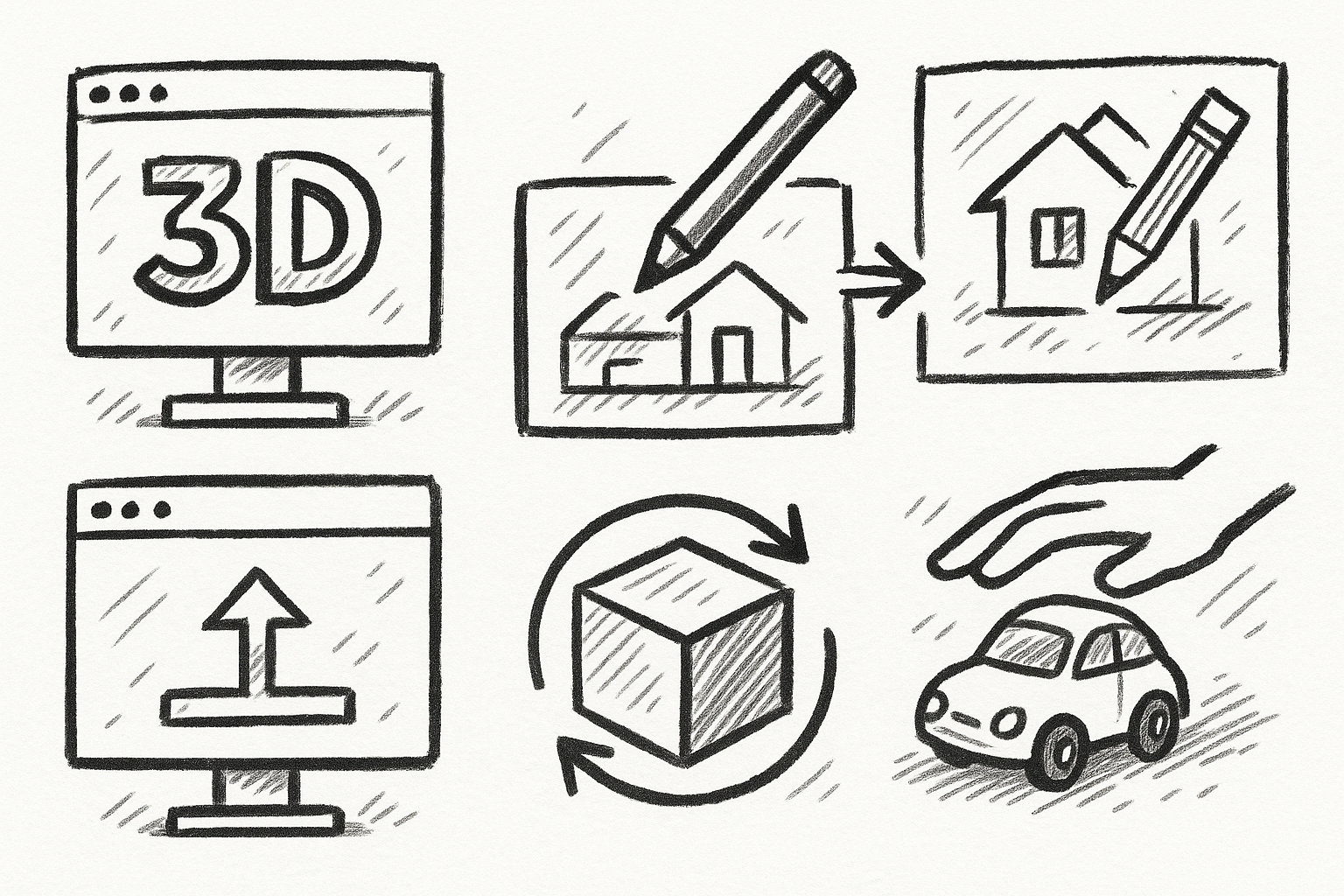
5 FormZ Tools Revolutionizing Your Workflow: From Sketch to Prototype with Ease
August 23, 2025 5 min read
Read More
Revolutionizing Design Software: Machine Learning in Material Property Prediction
August 23, 2025 7 min read
Read More
Cinema 4D Tip: Enhancing Workflow with Procedural Textures in Cinema 4D
August 23, 2025 2 min read
Read MoreSubscribe
Sign up to get the latest on sales, new releases and more …


