Your Cart is Empty
Customer Testimonials
-
"Great customer service. The folks at Novedge were super helpful in navigating a somewhat complicated order including software upgrades and serial numbers in various stages of inactivity. They were friendly and helpful throughout the process.."
Ruben Ruckmark
"Quick & very helpful. We have been using Novedge for years and are very happy with their quick service when we need to make a purchase and excellent support resolving any issues."
Will Woodson
"Scott is the best. He reminds me about subscriptions dates, guides me in the correct direction for updates. He always responds promptly to me. He is literally the reason I continue to work with Novedge and will do so in the future."
Edward Mchugh
"Calvin Lok is “the man”. After my purchase of Sketchup 2021, he called me and provided step-by-step instructions to ease me through difficulties I was having with the setup of my new software."
Mike Borzage
Revit Tip: Optimizing Shared Coordinates for Enhanced Revit Project Coordination and Collaboration
June 14, 2025 2 min read

Efficient project coordination in Revit heavily relies on a well-managed shared coordinates system. Understanding and utilizing shared coordinates ensures consistency across all linked models, facilitating seamless collaboration.
Here are key aspects to effectively manage Revit's shared coordinates:
- Defining a Base Point: Establish a primary base point in your project to serve as a reference for all other elements. This point anchors your model in a consistent location.
- Project Base Point Usage: Utilize the project base point to control the origin of your project. This is essential when coordinating with external models or site plans.
- Linking External Models: When linking models from different disciplines, ensure they share the same coordinate system. Use the 'Acquire Coordinates' or 'Publish Coordinates' tools to synchronize positions accurately.
- Navigating Coordinates: Access the coordinates by going to the Manage tab and selecting Coordinates. Understanding how to navigate and manipulate these settings is crucial for maintaining project integrity.
- Using Shared Coordinates for Site Plans: Align your architectural model with the site by importing survey data or site plans. This alignment ensures that all subsequent linked models adhere to the same spatial framework.
- Coordination with BIM 360: Collaborate efficiently by leveraging BIM 360's shared coordinates capabilities. This ensures that all team members are working within the same spatial context, reducing errors and enhancing coordination.
Implementing a shared coordinates system in Revit offers several benefits:
- Improved Accuracy: Aligning models accurately minimizes discrepancies and potential clashes between different disciplines.
- Streamlined Collaboration: A unified coordinate system fosters better teamwork, as all participants reference the same spatial framework.
- Enhanced Project Management: Consistent coordinates facilitate easier navigation and management of complex projects.
For more in-depth guidance on managing shared coordinates in Revit, visit NOVEDGE. NOVEDGE offers a wealth of resources and expert advice to optimize your Revit workflows and enhance project coordination.
Additionally, consider leveraging NOVEDGE's tutorials and webinars to deepen your understanding of Revit's shared coordinates system. These resources provide practical insights and step-by-step instructions to help you master this essential tool.
By effectively managing shared coordinates, you ensure that your Revit projects are well-coordinated, accurate, and collaborative. Embrace these best practices to enhance your BIM workflows and achieve successful project outcomes.
You can find all the Revit products on the NOVEDGE web site at this page.
Also in Design News
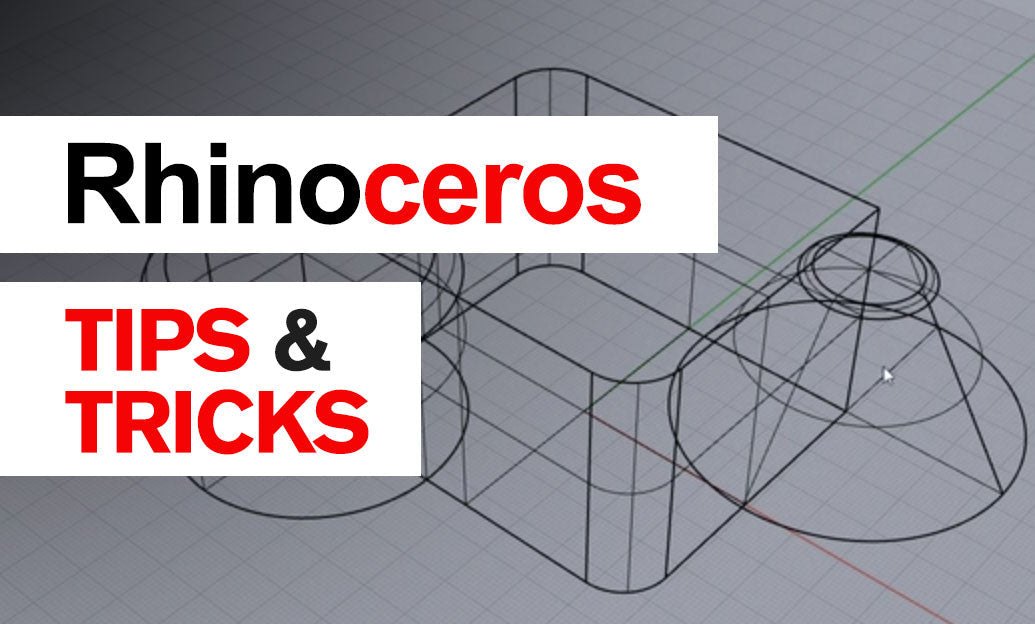
Rhino 3D Tip: AOV-Based Render Pass Workflow for Rapid, Non‑Destructive Compositing
December 28, 2025 2 min read
Read More
Cinema 4D Tip: Consolidate Geometry with Connect Objects + Delete
December 28, 2025 2 min read
Read More
V-Ray Tip: Region Rendering Best Practices for Fast, Seamless Comp Patches
December 28, 2025 2 min read
Read MoreSubscribe
Sign up to get the latest on sales, new releases and more …


