Your Cart is Empty
Customer Testimonials
-
"Great customer service. The folks at Novedge were super helpful in navigating a somewhat complicated order including software upgrades and serial numbers in various stages of inactivity. They were friendly and helpful throughout the process.."
Ruben Ruckmark
"Quick & very helpful. We have been using Novedge for years and are very happy with their quick service when we need to make a purchase and excellent support resolving any issues."
Will Woodson
"Scott is the best. He reminds me about subscriptions dates, guides me in the correct direction for updates. He always responds promptly to me. He is literally the reason I continue to work with Novedge and will do so in the future."
Edward Mchugh
"Calvin Lok is “the man”. After my purchase of Sketchup 2021, he called me and provided step-by-step instructions to ease me through difficulties I was having with the setup of my new software."
Mike Borzage
Revit Tip: Optimizing Revit Import/Export Features for Enhanced Project Collaboration
November 09, 2024 2 min read

In today's interconnected world, effective collaboration is crucial for successful project delivery. Autodesk Revit provides a suite of import/export features that are essential for seamless coordination across multiple teams and disciplines. Here are some tips to make the most of these features:
- Understanding File Formats: Revit allows you to import a variety of file formats including DWG, DXF, DGN, SAT, and SKP. Similarly, it enables exports to formats like DWG, DWF, DXF, and FBX. Ensuring compatibility with your collaborators' preferred formats is key.
- Managing Linked Models: When working on large projects with different teams, using linked models is a best practice. It helps maintain separate files while allowing for coordinated updates. Regularly update these links to ensure all team members are working with the most current design information.
- Using Shared Coordinates: Setting up shared coordinates in Revit is vital for aligning models from different teams. It ensures that all models align correctly when imported or linked, minimizing spatial discrepancies and improving project accuracy.
- Exporting to IFC: For projects requiring industry-standard interoperability, exporting to Industry Foundation Classes (IFC) format is highly beneficial. IFC facilitates data exchange between different software platforms, ensuring that your Revit model is accessible to a broader range of stakeholders.
- Setting Export Options: Customized export settings can greatly enhance the quality of exported files. In Revit, you can specify layers, line weights, and other parameters to ensure that the exported documents meet specific project requirements.
- Leveraging Add-ins for Enhanced Functionality: Consider using Revit add-ins for more advanced import/export functions. Tools like NOVEDGE's offerings can significantly enhance Revit's native capabilities, providing greater flexibility and efficiency.
- Regular Coordination Meetings: Schedule regular coordination meetings with all stakeholders to discuss issues related to import/export and model coordination. These meetings can help identify potential issues early, allowing for proactive resolution.
By mastering Revit's import/export features, you can improve collaboration, reduce errors, and ensure a smoother workflow across different software environments. For more advanced insights and professional tools to enhance your Revit experience, be sure to check out NOVEDGE.
You can find all the Revit products on the NOVEDGE web site at this page.
Also in Design News
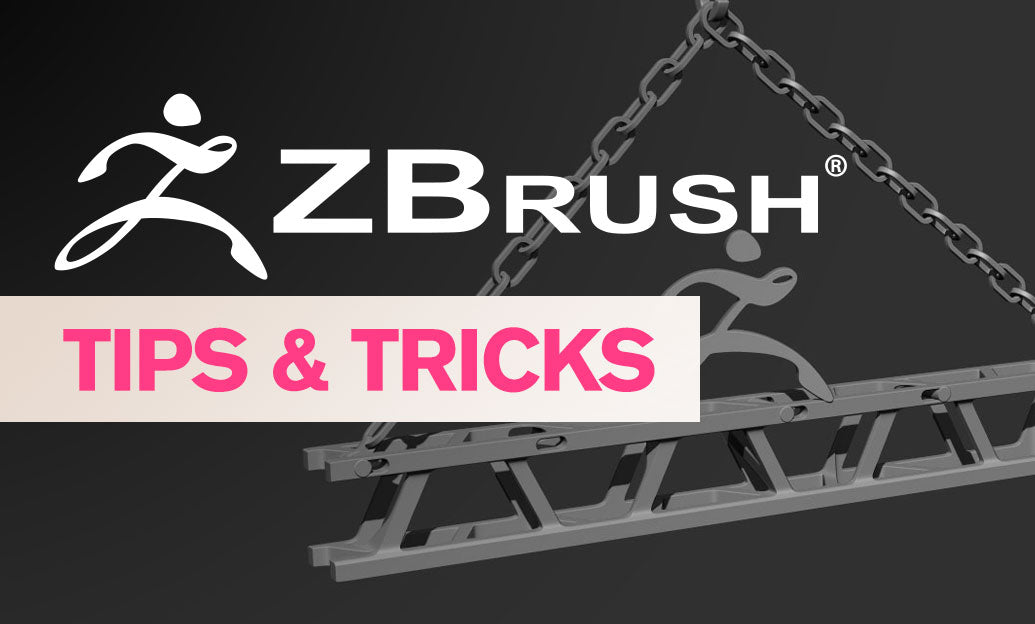
ZBrush Tip: Techniques for Sculpting Realistic Veins in ZBrush
December 22, 2024 2 min read
Read More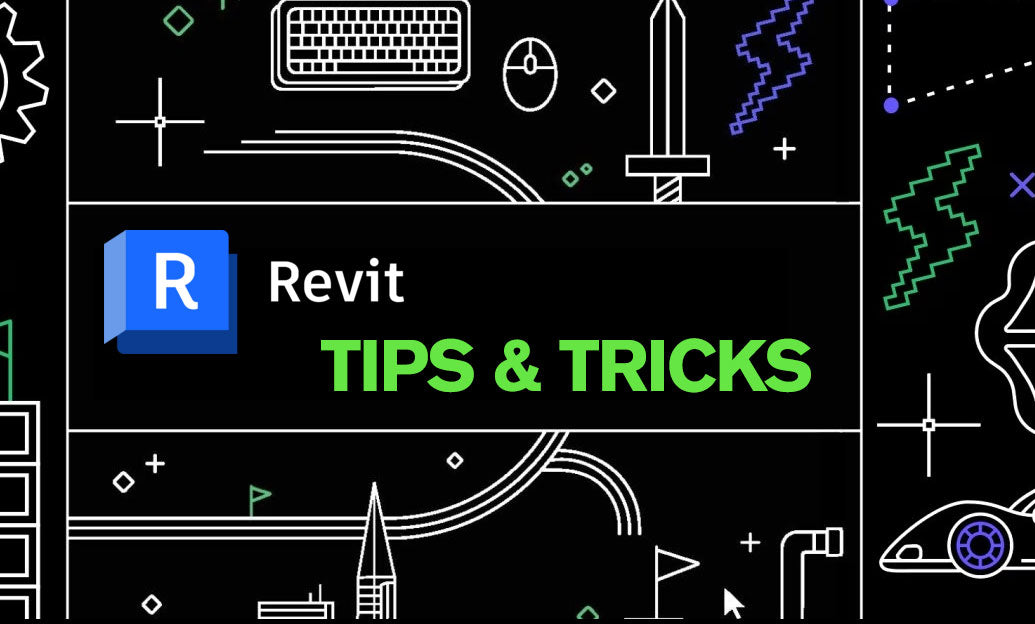
Revit Tip: Expert Tips for Creating and Managing Topography in Revit
December 22, 2024 2 min read
Read MoreSubscribe
Sign up to get the latest on sales, new releases and more …



