Your Cart is Empty
Customer Testimonials
-
"Great customer service. The folks at Novedge were super helpful in navigating a somewhat complicated order including software upgrades and serial numbers in various stages of inactivity. They were friendly and helpful throughout the process.."
Ruben Ruckmark
"Quick & very helpful. We have been using Novedge for years and are very happy with their quick service when we need to make a purchase and excellent support resolving any issues."
Will Woodson
"Scott is the best. He reminds me about subscriptions dates, guides me in the correct direction for updates. He always responds promptly to me. He is literally the reason I continue to work with Novedge and will do so in the future."
Edward Mchugh
"Calvin Lok is “the man”. After my purchase of Sketchup 2021, he called me and provided step-by-step instructions to ease me through difficulties I was having with the setup of my new software."
Mike Borzage
Revit Tip: Optimizing Building Circulation with Revit's Path of Travel Tool
October 08, 2025 2 min read

The Path of Travel tool in Revit is essential for analyzing and optimizing circulation within your building models. Whether you're designing commercial spaces, residential complexes, or public facilities, understanding and effectively utilizing this tool can significantly enhance your project's functionality and safety.
Key Features of the Path of Travel Tool:
- Automatic Path Calculation: Revit automatically calculates the shortest path between two points, considering the existing geometry and connectivity of spaces.
- Interactive Path Editing: Users can adjust the calculated paths by adding or removing navigation points to better reflect real-world scenarios.
- Visibility Controls: Easily visualize paths within different views by adjusting visibility settings, ensuring clarity in complex models.
- Integration with Analytical Models: Seamlessly integrates with other analysis tools in Revit for comprehensive building performance assessments.
Best Practices for Using the Path of Travel Tool:
- Define Clear Start and End Points: Ensure that the points you select for analysis are well-defined and representative of actual usage scenarios, such as exits in an emergency or key circulation areas.
- Utilize Worksets for Complex Models: When working with large or intricate models, use worksets to manage and isolate different sections, making it easier to analyze paths without interference.
- Regularly Update Paths: As your model evolves, periodically revisit and update your paths to reflect any design changes, ensuring ongoing accuracy in your analyses.
- Leverage View Filters: Apply view filters to highlight paths of travel, making it easier to communicate and review circulation strategies with stakeholders.
Advanced Tips:
- Combine with Space Planning: Use the Path of Travel tool in conjunction with space planning features to optimize both circulation and spatial efficiency.
- Analyze Multiple Scenarios: Explore different circulation strategies by creating multiple path scenarios, allowing for comparative analysis and informed decision-making.
- Export Path Data: Export path data for further analysis or to integrate with other project management tools, enhancing collaboration and documentation.
For more in-depth guidance and advanced techniques on using Revit's Path of Travel Tool, [Novedge](https://www.novedge.com/) offers a wealth of resources and expert support tailored to your project's needs. Leveraging their expertise can help you maximize the potential of Revit's powerful features, ensuring your designs are both efficient and compliant with industry standards.
Stay ahead in your projects by continuously exploring and mastering tools like the Path of Travel. Efficient circulation design not only improves user experience but also enhances the overall functionality and safety of your spaces.
You can find all the Revit products on the NOVEDGE web site at this page.
Also in Design News

Cinema 4D Tip: Optimizing the Use of Surface Deformer for Enhanced Geometry Projection in Cinema 4D
October 09, 2025 2 min read
Read More
Bluebeam Tip: Maximize Efficiency and Precision Using Bluebeam Revu's Pen Tool for Enhanced Document Markups
October 09, 2025 2 min read
Read More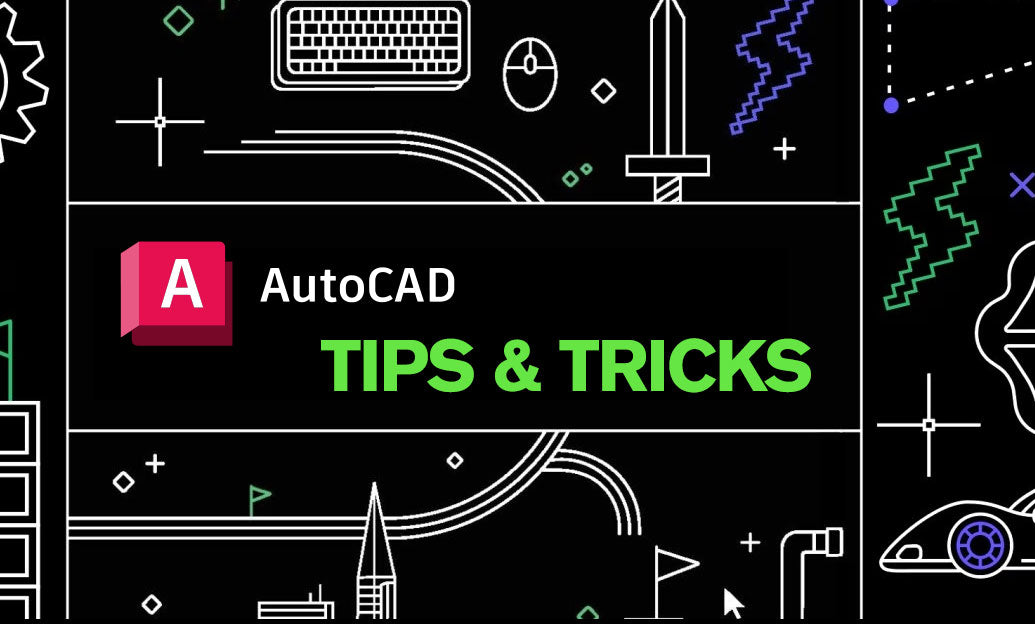
AutoCAD Tip: Enhance AutoCAD Precision and Efficiency with Measure and List Commands
October 09, 2025 2 min read
Read MoreSubscribe
Sign up to get the latest on sales, new releases and more …


