Your Cart is Empty
Customer Testimonials
-
"Great customer service. The folks at Novedge were super helpful in navigating a somewhat complicated order including software upgrades and serial numbers in various stages of inactivity. They were friendly and helpful throughout the process.."
Ruben Ruckmark
"Quick & very helpful. We have been using Novedge for years and are very happy with their quick service when we need to make a purchase and excellent support resolving any issues."
Will Woodson
"Scott is the best. He reminds me about subscriptions dates, guides me in the correct direction for updates. He always responds promptly to me. He is literally the reason I continue to work with Novedge and will do so in the future."
Edward Mchugh
"Calvin Lok is “the man”. After my purchase of Sketchup 2021, he called me and provided step-by-step instructions to ease me through difficulties I was having with the setup of my new software."
Mike Borzage
AutoCAD Tip: Optimizing Layer Overrides for Enhanced AutoCAD Workflow
October 08, 2025 2 min read

Managing layer overrides in AutoCAD is essential for maintaining clarity and precision in your drawings. Effective layer override practices allow you to customize how specific objects display without altering the entire layer properties. Here are some key tips to optimize your workflow:
- Understand Layer Overrides: Layer overrides let you change the appearance of individual objects on a layer without modifying the layer itself. This is useful for highlighting specific elements or making temporary changes for better visibility.
- Use the Properties Palette: The Properties Palette is a powerful tool for applying overrides. Select the object you want to modify, open the Properties Palette, and adjust properties like color, linetype, or transparency directly.
- Leverage Quick Select: Quick Select allows you to filter objects based on specific criteria, making it easier to apply overrides to multiple objects simultaneously. This saves time and ensures consistency across your drawing.
- Maintain Layer Organization: Keep your layers well-organized with clear naming conventions. This makes it easier to identify which layers may need overrides and helps maintain a clean and efficient drawing structure.
- Use Layer States: Layer States enable you to save and restore different configurations of layer properties, including overrides. This is particularly useful when working on complex projects that require multiple viewing styles.
- Apply Color Overrides Carefully: While changing colors can help differentiate objects, overusing color overrides can lead to confusion. Use them sparingly and consistently to highlight important elements without overwhelming the drawing.
- Utilize Linetype Overrides: Similar to color overrides, linetype overrides can enhance the visual distinction of specific objects. Choose linetypes that clearly convey the intended meaning or function within your drawing.
- Integrate with NOVEDGE Tools: NOVEDGE offers a suite of tools that can enhance your layer management capabilities. By integrating NOVEDGE’s solutions, you can streamline the process of applying and maintaining layer overrides, ensuring consistency and efficiency across your projects. Visit NOVEDGE to explore available tools and resources.
- Regularly Audit Your Layers: Periodic audits help identify unnecessary overrides and clutter. Clean up unused layers and remove redundant overrides to keep your drawing organized and performant.
- Train Your Team: Ensure that all team members understand the best practices for using layer overrides. Consistent application across the team prevents confusion and maintains the integrity of the drawing standards.
By implementing these strategies, you can effectively manage layer overrides in AutoCAD, resulting in clearer and more professional drawings. For advanced tips and tools to enhance your AutoCAD experience, visit NOVEDGE.
You can find all the AutoCAD products on the NOVEDGE web site at this page.
Also in Design News

Cinema 4D Tip: Optimizing the Use of Surface Deformer for Enhanced Geometry Projection in Cinema 4D
October 09, 2025 2 min read
Read More
Bluebeam Tip: Maximize Efficiency and Precision Using Bluebeam Revu's Pen Tool for Enhanced Document Markups
October 09, 2025 2 min read
Read More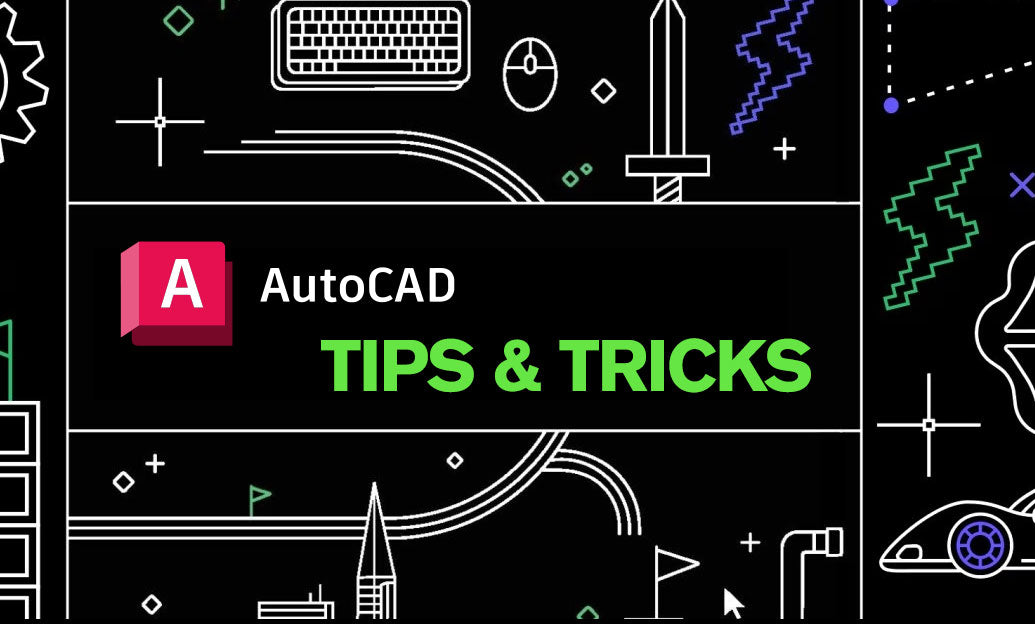
AutoCAD Tip: Enhance AutoCAD Precision and Efficiency with Measure and List Commands
October 09, 2025 2 min read
Read MoreSubscribe
Sign up to get the latest on sales, new releases and more …


