Your Cart is Empty
Customer Testimonials
-
"Great customer service. The folks at Novedge were super helpful in navigating a somewhat complicated order including software upgrades and serial numbers in various stages of inactivity. They were friendly and helpful throughout the process.."
Ruben Ruckmark
"Quick & very helpful. We have been using Novedge for years and are very happy with their quick service when we need to make a purchase and excellent support resolving any issues."
Will Woodson
"Scott is the best. He reminds me about subscriptions dates, guides me in the correct direction for updates. He always responds promptly to me. He is literally the reason I continue to work with Novedge and will do so in the future."
Edward Mchugh
"Calvin Lok is “the man”. After my purchase of Sketchup 2021, he called me and provided step-by-step instructions to ease me through difficulties I was having with the setup of my new software."
Mike Borzage
Revit Tip: Optimizing Architectural Design with Revit Room and Area Calculation Tools
November 05, 2024 1 min read

In the realm of architectural design, efficiency and precision are paramount. Revit's Room and Area Calculation Tools provide invaluable capabilities to optimize both. For professionals aiming to leverage these tools effectively, here are some insights:
- Room Calculation:
- Enable the room calculation tools by navigating to the Analyze tab in Revit.
- Ensure rooms are defined within enclosed spaces to prevent calculation errors.
- Use the Room Separator tool to define spaces where physical walls are not present.
- Assign room tags for quick identification and data extraction.
- Area Calculation:
- Access area plans through the View tab to create area schemes that suit different project needs.
- Distinguish between Gross and Rentable areas to reflect the building's functional aspects accurately.
- Utilize area boundaries to define precise perimeters for accurate calculations.
- Best Practices:
- Regularly update room and area data to reflect any changes in the design or layout.
- Integrate shared parameters for consistent data management across projects.
- Utilize schedules to keep track of room and area data efficiently.
- Advanced Tips:
- Implement Color Fill Legends to visually differentiate areas based on specific parameters such as function or occupancy.
- Explore Dynamo to automate repetitive tasks related to room and area calculations, enhancing productivity.
Efficiency in managing room and area calculations can significantly impact project timelines and accuracy. By mastering these tools, you ensure that your Revit projects are not only precise but also optimized for seamless execution.
For more insights and resources on enhancing your architectural projects, be sure to follow NOVEDGE on social media.
You can find all the Revit products on the NOVEDGE web site at this page.
Also in Design News

Animation for Beginners - Part 1: Intro to the tools you'll need
January 13, 2025 1 min read
Read More
ZBrush Tip: Mastering Curve Bevel Tool Techniques in ZBrush for Enhanced Model Detailing
January 13, 2025 2 min read
Read More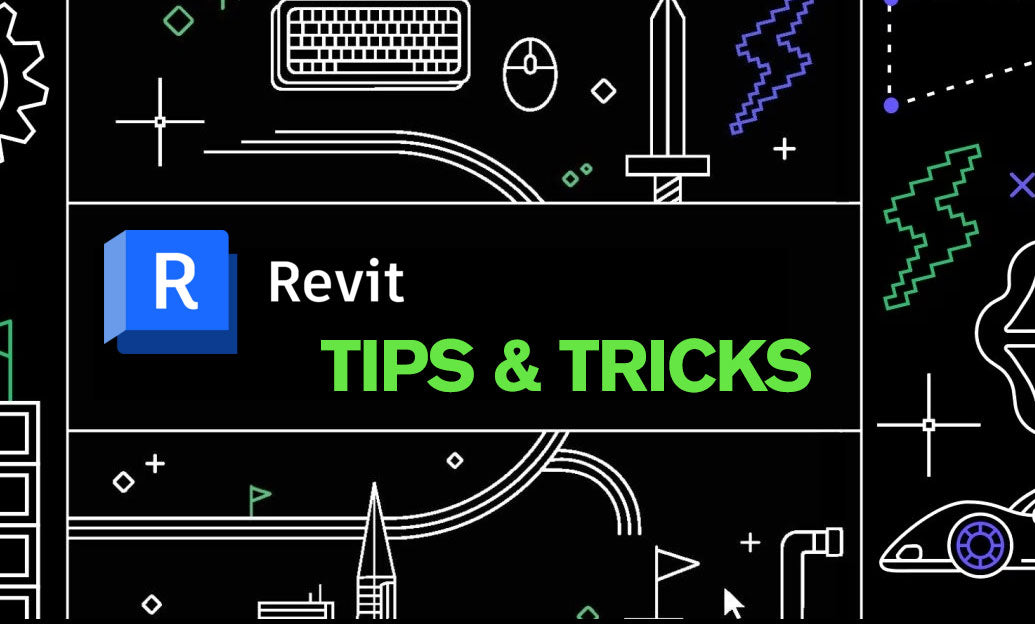
Revit Tip: Enhance Architectural Detailing with Advanced Revit Ceiling Tools Techniques
January 13, 2025 2 min read
Read MoreSubscribe
Sign up to get the latest on sales, new releases and more …


