Your Cart is Empty
Customer Testimonials
-
"Great customer service. The folks at Novedge were super helpful in navigating a somewhat complicated order including software upgrades and serial numbers in various stages of inactivity. They were friendly and helpful throughout the process.."
Ruben Ruckmark
"Quick & very helpful. We have been using Novedge for years and are very happy with their quick service when we need to make a purchase and excellent support resolving any issues."
Will Woodson
"Scott is the best. He reminds me about subscriptions dates, guides me in the correct direction for updates. He always responds promptly to me. He is literally the reason I continue to work with Novedge and will do so in the future."
Edward Mchugh
"Calvin Lok is “the man”. After my purchase of Sketchup 2021, he called me and provided step-by-step instructions to ease me through difficulties I was having with the setup of my new software."
Mike Borzage
Revit Tip: Enhance Architectural Detailing with Advanced Revit Ceiling Tools Techniques
January 13, 2025 2 min read
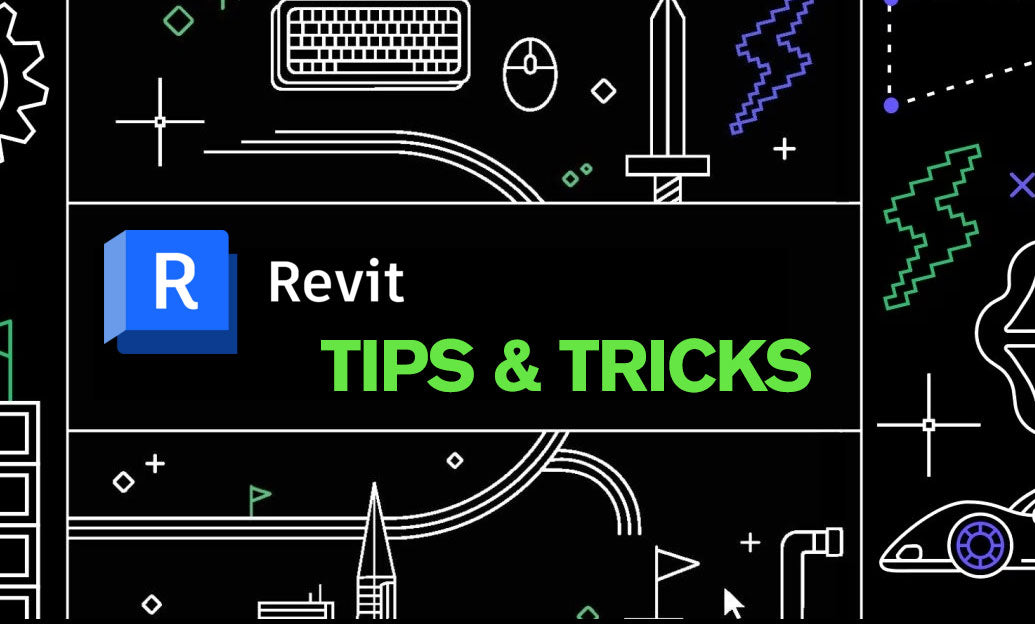
Maximizing the potential of Revit’s ceiling tools can significantly enhance your architectural detailing and project efficiency. Here are key strategies to effectively utilize these tools:
- Utilize Ceiling Types: Create and manage multiple ceiling types to represent different materials and designs within your project. This allows for easy adjustments and consistency across the model.
- Leverage Ceiling Layers: Revit allows you to define multiple layers within a ceiling type. Use this feature to accurately represent composite ceiling structures, such as tiles, grids, and lighting fixtures.
- Employ Masks for Precision: Use masking regions to hide or reveal specific parts of the ceiling, such as around lighting or HVAC components. This ensures a clean and professional appearance in your drawings.
- Incorporate Hosted Elements: Attach elements like light fixtures, speakers, and ventilation units directly to the ceiling. This integration ensures that these elements move and adjust automatically with any ceiling modifications.
- Use Ceiling Joins: Manage how ceilings interact with walls and other structural elements by adjusting ceiling joins. Proper join settings prevent visual inconsistencies and overlapping issues in your model.
- Customize Ceiling Grids: Implement ceiling grids to organize and support suspended ceiling systems. Customizing these grids can help in aligning fixtures and ensuring a uniform layout.
- Integrate with MEP Systems: Coordinate ceiling elements with mechanical, electrical, and plumbing systems. Effective collaboration ensures that all systems are accurately represented and free from clashes.
- Annotate for Clarity: Use annotations and tags to provide additional information about ceiling types, materials, and installation details. Clear annotations enhance the comprehensibility of your construction documents.
- Optimize Visibility Settings: Adjust visibility and graphic overrides for ceilings to differentiate them from other elements in various views. This customization helps in focusing on specific details during different project phases.
- Take Advantage of Revit Libraries: Utilize Revit’s extensive library of ceiling components or create custom families tailored to your project needs. Accessing high-quality families from resources like NOVEDGE can save time and enhance model accuracy.
By implementing these strategies, you can harness the full capabilities of Revit’s ceiling tools, leading to more detailed and accurate architectural models. For additional resources and specialized Revit families, explore the offerings at NOVEDGE, your trusted partner in BIM solutions.
You can find all the Revit products on the NOVEDGE web site at this page.
Also in Design News
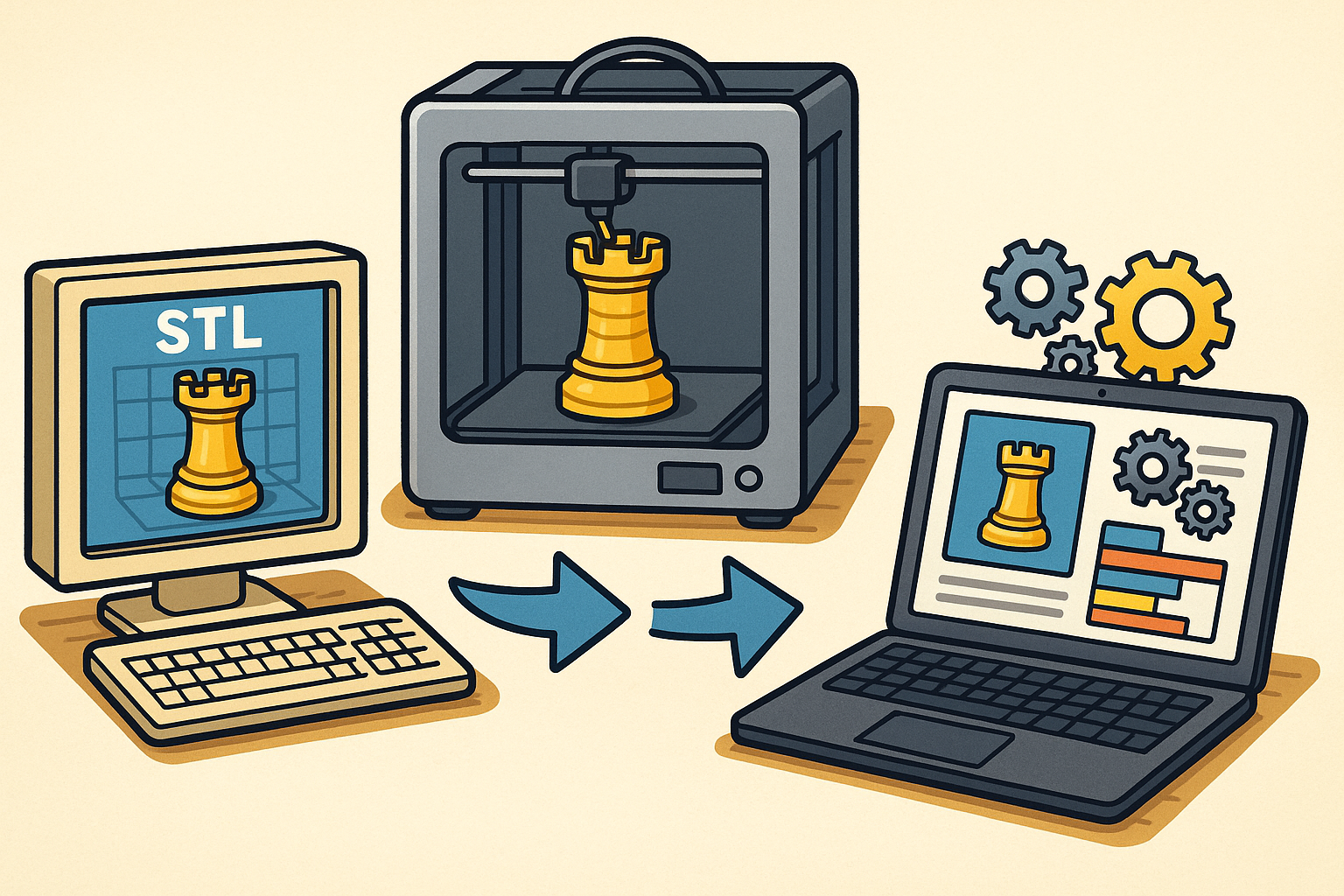
Design Software History: From STL to Manufacturing OS: The Evolution of Additive Manufacturing Software
December 21, 2025 14 min read
Read More
Heat-Treatment and HIP Simulation in CAD/PLM: Turning Post-Processing into a Design Variable
December 21, 2025 12 min read
Read More
Cinema 4D Tip: Cinema 4D: Export Multi‑Layer OpenEXR for AOV‑Driven ACES/OCIO Compositing
December 21, 2025 2 min read
Read MoreSubscribe
Sign up to get the latest on sales, new releases and more …


