Your Cart is Empty
Customer Testimonials
-
"Great customer service. The folks at Novedge were super helpful in navigating a somewhat complicated order including software upgrades and serial numbers in various stages of inactivity. They were friendly and helpful throughout the process.."
Ruben Ruckmark
"Quick & very helpful. We have been using Novedge for years and are very happy with their quick service when we need to make a purchase and excellent support resolving any issues."
Will Woodson
"Scott is the best. He reminds me about subscriptions dates, guides me in the correct direction for updates. He always responds promptly to me. He is literally the reason I continue to work with Novedge and will do so in the future."
Edward Mchugh
"Calvin Lok is “the man”. After my purchase of Sketchup 2021, he called me and provided step-by-step instructions to ease me through difficulties I was having with the setup of my new software."
Mike Borzage
Revit Tip: Maximizing Revit Material Browser Efficiency for Enhanced BIM Project Management
July 06, 2025 2 min read
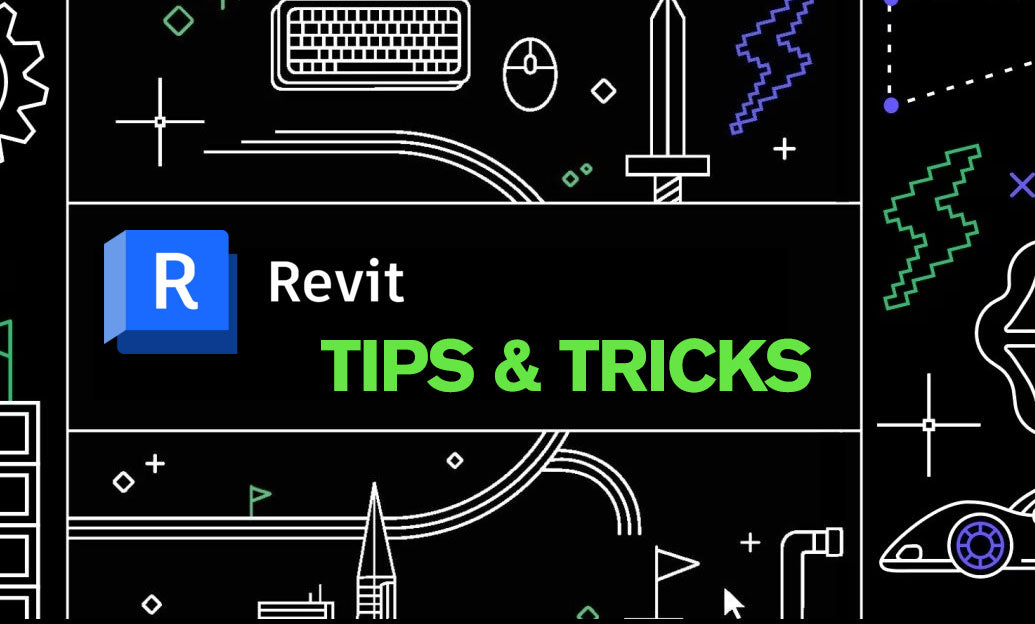
The Revit Material Browser is a powerful tool that can greatly enhance your project efficiency by streamlining material management and ensuring consistency across your models. Leveraging this tool effectively can save time, reduce errors, and improve the overall quality of your BIM projects. Here are some strategies to maximize the efficiency of the Revit Material Browser:
-
Organize Materials into Categories:
Start by categorizing your materials based on their types, such as finishes, structural elements, or MEP components. This organization helps in quickly locating and applying the right materials during the design process.
-
Create Custom Material Libraries:
Develop custom material libraries tailored to your specific project needs. By doing so, you ensure that commonly used materials are readily available, reducing the time spent searching for them. NOVEDGE offers comprehensive resources to help you build and manage these libraries effectively.
-
Utilize Material Filters:
Use Revit’s filtering options to narrow down material selections based on parameters like color, texture, or manufacturer. Filters enable you to find the exact material you need without sifting through an extensive list.
-
Standardize Material Properties:
Ensure consistency by standardizing material properties across your projects. Define parameters such as thermal properties, reflectivity, and durability to maintain uniformity. This standardization not only enhances the accuracy of your models but also facilitates easier collaboration among team members.
-
Leverage Revit’s Material Browser Tools:
Take advantage of the various tools within the Material Browser, such as the search function, recently used materials, and favorites. These tools can significantly speed up the material selection process. Additionally, NOVEDGE provides tutorials and best practices to help you make the most of these features.
-
Implement Material Parameters:
Create and manage material parameters to control material behavior and appearance. Parameters allow for greater flexibility and precision when adjusting materials to meet specific project requirements.
-
Regularly Update Material Libraries:
Keep your material libraries up-to-date with the latest materials and specifications. Regular updates ensure that you are using current and accurate information, which is crucial for maintaining the integrity of your models.
-
Collaborate Using Shared Materials:
Share material libraries and settings with your team to maintain consistency across all project models. Collaborative platforms like those offered by NOVEDGE facilitate seamless sharing and version control, ensuring that everyone is working with the most recent material data.
-
Optimize Performance with Managed Visibility:
Control the visibility of materials in different views to optimize model performance. By managing which materials are displayed, you can reduce clutter and improve the clarity of your designs.
-
Utilize Templates for Consistency:
Incorporate material setups into your project templates. This ensures that every new project starts with a predefined set of materials, promoting consistency and saving setup time.
-
Access Advanced Material Editing:
Use Revit’s advanced material editing features to fine-tune material appearances and behaviors. Detailed adjustments can enhance the realism of your renderings and improve the accuracy of simulations.
By implementing these strategies, you can harness the full potential of the Revit Material Browser, leading to more efficient workflows and higher-quality BIM projects. For additional tips and advanced techniques, visit NOVEDGE, your go-to resource for Revit software expertise and professional guidance.
```You can find all the Revit products on the NOVEDGE web site at this page.
Also in Design News
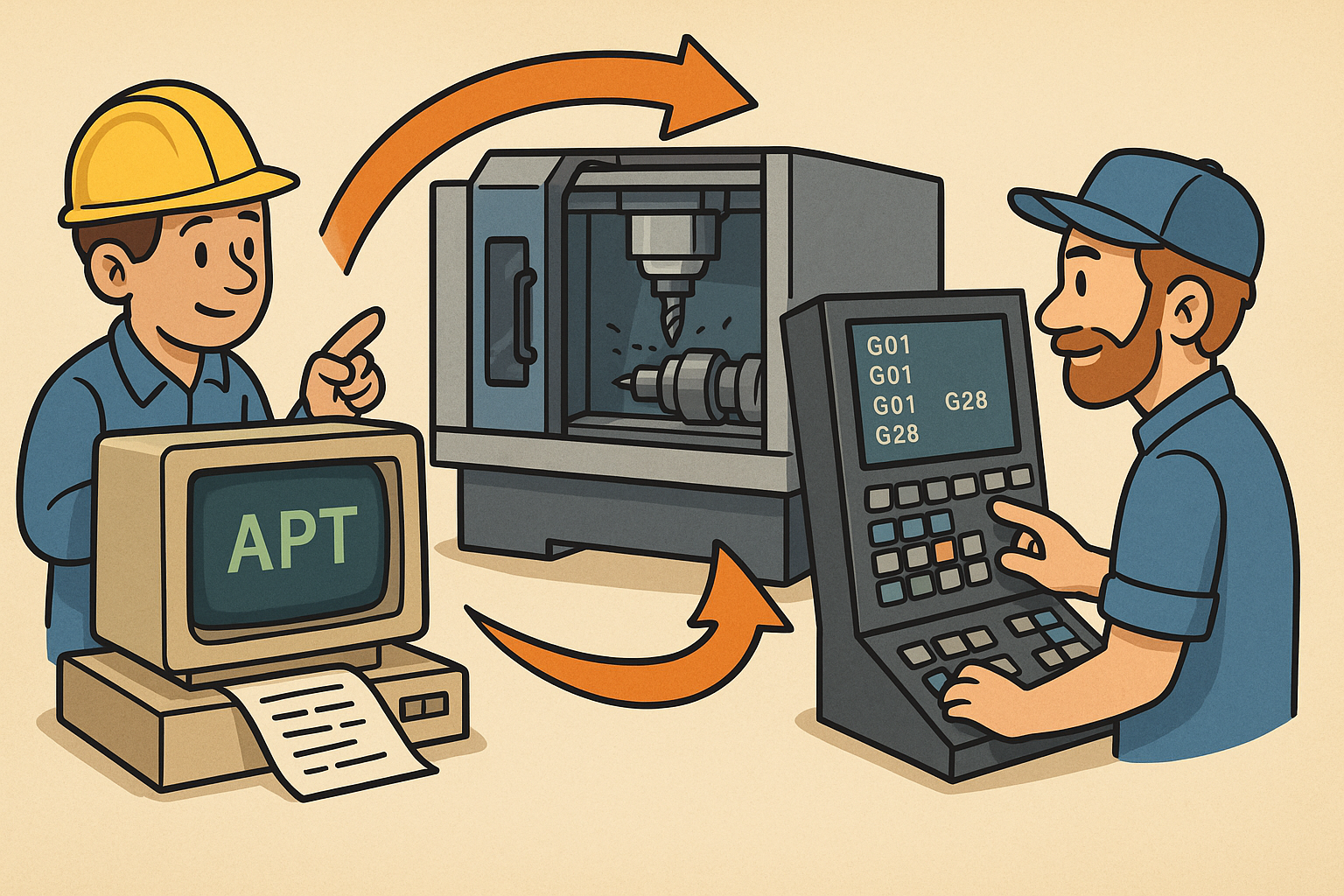
Design Software History: APT to G‑Code Dialects: The Evolution and Persistence of Vendor‑Specific CNC Post‑Processing
January 06, 2026 11 min read
Read More
Real-time CFD for Design Reviews: Progressive Solvers, GPU Pipelines, and Uncertainty-Aware Collaboration
January 06, 2026 12 min read
Read More
Cinema 4D Tip: Weight Manager Workflow for Fast, Stable Character Skinning
January 06, 2026 2 min read
Read MoreSubscribe
Sign up to get the latest on sales, new releases and more …


