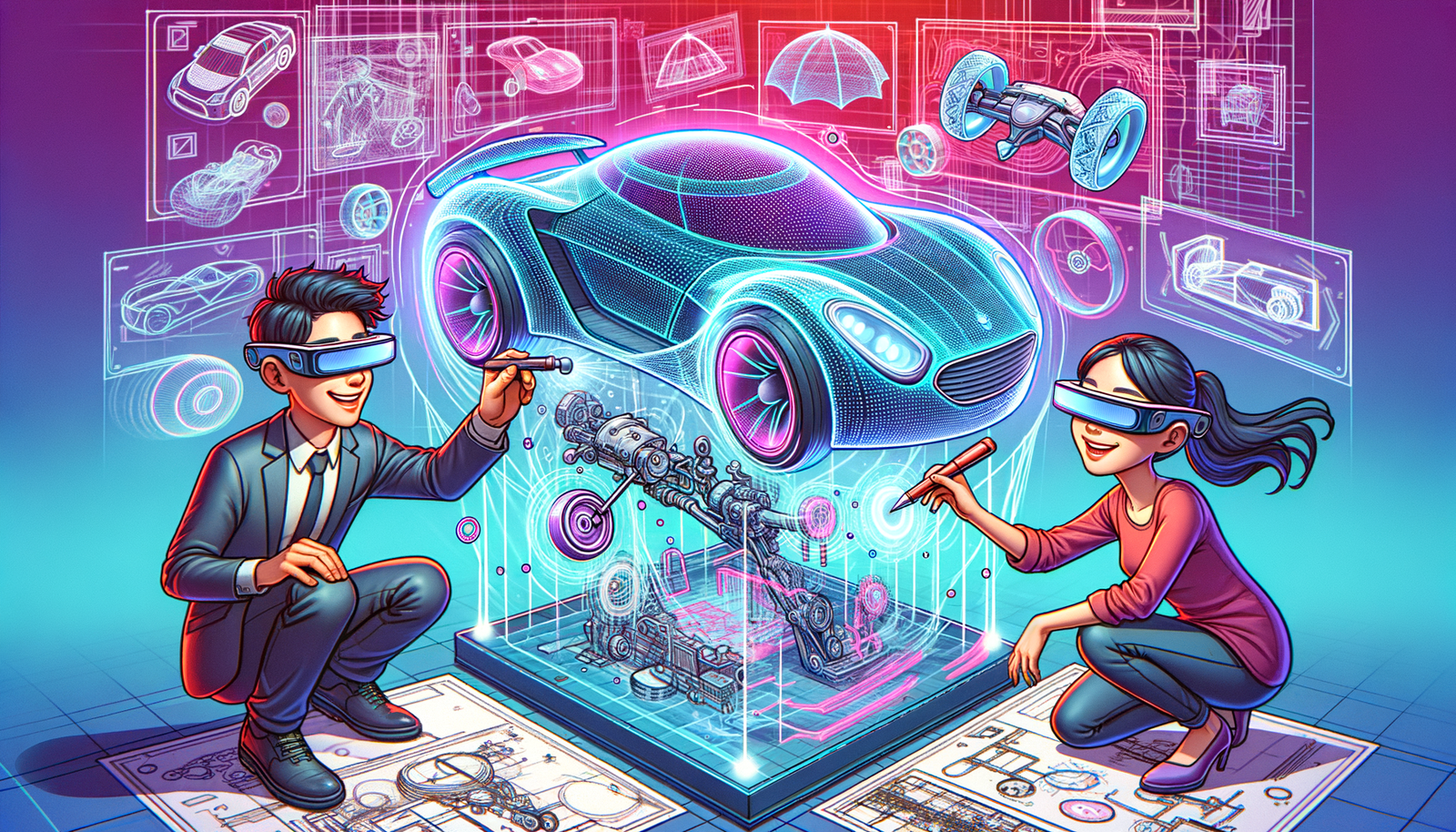Your Cart is Empty
Customer Testimonials
-
"Great customer service. The folks at Novedge were super helpful in navigating a somewhat complicated order including software upgrades and serial numbers in various stages of inactivity. They were friendly and helpful throughout the process.."
Ruben Ruckmark
"Quick & very helpful. We have been using Novedge for years and are very happy with their quick service when we need to make a purchase and excellent support resolving any issues."
Will Woodson
"Scott is the best. He reminds me about subscriptions dates, guides me in the correct direction for updates. He always responds promptly to me. He is literally the reason I continue to work with Novedge and will do so in the future."
Edward Mchugh
"Calvin Lok is “the man”. After my purchase of Sketchup 2021, he called me and provided step-by-step instructions to ease me through difficulties I was having with the setup of my new software."
Mike Borzage
Revit Tip: Maximizing Revit Camera Views for Enhanced Architectural Visualizations
May 20, 2024 2 min read

Revit Software provides extensive capabilities for creating compelling visualizations, and one of the key tools for this is the use of Camera Views. Here's how you can utilize this feature to create impressive presentations and bring your designs to life:
- Place Cameras Intentionally: Decide on the key areas of your project that you want to showcase. Place the cameras at eye level to simulate a person's view or at strategic points to capture the design’s essence.
- Adjust the Field of View: A wider field of view can help capture more of the space in a single image, while a narrower field of view can focus on specific details. Adjusting this setting allows you to control the perspective of the camera.
- Use the Rule of Thirds: When positioning your camera, consider the rule of thirds for a balanced composition. Divide the view into thirds, both horizontally and vertically, and align the points of interest along these lines or at their intersections.
- Consider Lighting: Good lighting is essential for a high-quality visualization. Use the sun settings to simulate realistic lighting conditions based on location, date, and time. Experiment with artificial lighting to enhance the mood or highlight specific design elements.
- Apply Depth of Field: By adjusting the depth of field, you can focus on a particular object while blurring the background, which adds depth to your image and can direct the viewer's attention to focal points.
- Create Multiple Views: Develop a series of camera views to tell a story of the space. You can create a narrative that guides the viewer through the project and reveals the design progressively.
- Render in High Quality: For the final presentation, render your camera views in high resolution. Revit's rendering capabilities allow you to produce realistic images with material textures and reflections.
- Post-Process Renders: Use image editing software to enhance your renderings further. Tweaks in contrast, saturation, or sharpness can make a significant difference in the final output.
Remember that creating stunning visualizations is not just about the tools, but also about storytelling and presenting your design in the best possible light. Utilize these tips in Revit to create impactful and memorable visual representations of your projects.
For more advanced tips and techniques on Revit Software, consider exploring the resources available at NOVEDGE, where professionals can find additional software, plugins, and expertise to enhance their architectural and design projects.
You can find all the Revit products on the NOVEDGE web site at this page.
Also in Design News
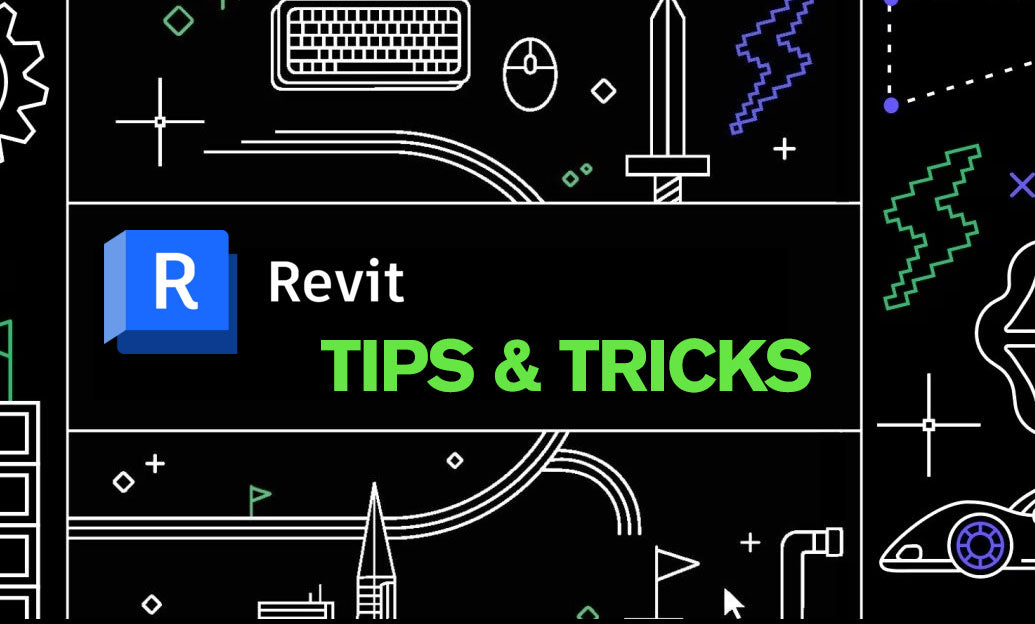
Revit Tip: Optimizing Revit Project Unit Management for Consistency and Accuracy
May 10, 2025 2 min read
Read MoreSubscribe
Sign up to get the latest on sales, new releases and more …