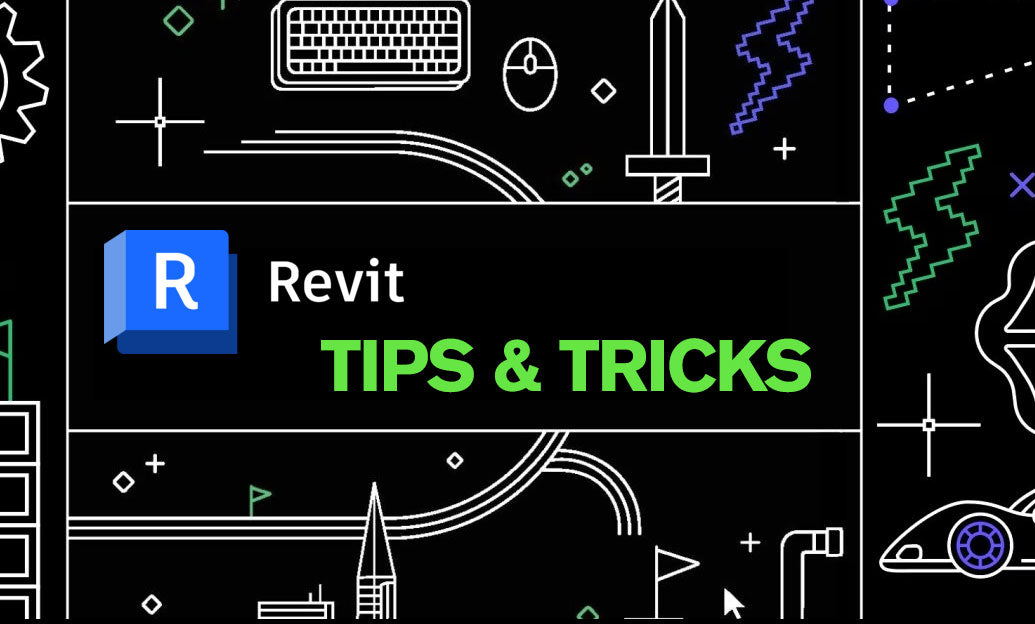Your Cart is Empty
Customer Testimonials
-
"Great customer service. The folks at Novedge were super helpful in navigating a somewhat complicated order including software upgrades and serial numbers in various stages of inactivity. They were friendly and helpful throughout the process.."
Ruben Ruckmark
"Quick & very helpful. We have been using Novedge for years and are very happy with their quick service when we need to make a purchase and excellent support resolving any issues."
Will Woodson
"Scott is the best. He reminds me about subscriptions dates, guides me in the correct direction for updates. He always responds promptly to me. He is literally the reason I continue to work with Novedge and will do so in the future."
Edward Mchugh
"Calvin Lok is “the man”. After my purchase of Sketchup 2021, he called me and provided step-by-step instructions to ease me through difficulties I was having with the setup of my new software."
Mike Borzage
Revit Tip: Maximizing Efficiency with Revit MEP: Essential Tips for Mechanical, Electrical, and Plumbing Design Excellence
March 12, 2024 2 min read

Today's tip is for professionals diving into the intersection of design and engineering with Revit MEP. Revit MEP is an advanced toolset within Autodesk Revit tailored for Mechanical, Electrical, and Plumbing design. It's a powerful ally in creating complex building systems, ensuring coordination, and fostering collaboration. Here are some insights to leverage Revit MEP effectively:
- Understand the MEP Interface: Familiarize yourself with the MEP-specific tools and settings. The interface of Revit MEP is designed to provide easy access to plumbing, electrical, and HVAC components. Take the time to explore the different tabs and toolbars that are specific to MEP tasks.
- Utilize Systems: Use Revit's 'Systems' tab to create logical mechanical, electrical, and plumbing systems. This helps in analyzing and validating the design for performance and compliance with codes.
- Automatic Routing Solutions: Revit MEP offers automatic routing for ductwork and pipework, saving time and improving the accuracy of your designs. Use the ‘Auto-Route’ feature to explore the most efficient paths for systems.
- Duct and Pipe Sizing: Properly size ducts and pipes using Revit MEP's built-in calculators that take into account flow rates and pressure drops, ensuring optimal performance.
- MEP Fabrication Parts: Take advantage of Revit's fabrication parts to create detailed, constructible models that are ready for fabrication and installation.
- Coordinating with Other Disciplines: Make the most of Revit's collaborative environment to coordinate MEP designs with architectural and structural components, reducing clashes and rework.
- Parametric Components: Utilize Revit's parametric components for MEP systems to ensure that any changes made are automatically updated throughout the model, ensuring consistency and accuracy.
- Energy Analysis: Use Revit MEP for energy analysis by setting up detailed energy models to help predict performance and support sustainable design initiatives.
- Documentation: Leverage Revit MEP to generate detailed, accurate construction documents and schedules directly from the model. This reduces manual counting and calculation errors.
- Training and Resources: Invest in training and utilize online resources provided by Autodesk and other experts to stay updated on the latest features and best practices. Novedge offers a variety of training materials to enhance your proficiency in Revit MEP.
By incorporating these tips into your daily workflow, you'll be able to utilize the full potential of Revit MEP for your mechanical, electrical, and plumbing designs. Always remember that a well-coordinated BIM model not only improves design accuracy but also streamlines the construction process and facilitates maintenance operations.
You can find all the Revit products on the NOVEDGE web site at this page.
Also in Design News

Cinema 4D Tip: Age-Driven Particle Color and Scale Using Xpresso
January 09, 2026 2 min read
Read More
V-Ray Tip: Quick Render Preview Preset Workflow to Accelerate Look‑Dev
January 09, 2026 2 min read
Read MoreSubscribe
Sign up to get the latest on sales, new releases and more …