Your Cart is Empty
Customer Testimonials
-
"Great customer service. The folks at Novedge were super helpful in navigating a somewhat complicated order including software upgrades and serial numbers in various stages of inactivity. They were friendly and helpful throughout the process.."
Ruben Ruckmark
"Quick & very helpful. We have been using Novedge for years and are very happy with their quick service when we need to make a purchase and excellent support resolving any issues."
Will Woodson
"Scott is the best. He reminds me about subscriptions dates, guides me in the correct direction for updates. He always responds promptly to me. He is literally the reason I continue to work with Novedge and will do so in the future."
Edward Mchugh
"Calvin Lok is “the man”. After my purchase of Sketchup 2021, he called me and provided step-by-step instructions to ease me through difficulties I was having with the setup of my new software."
Mike Borzage
Revit Tip: Mastering Project Lifecycle Management with Revit Phases and Novedge Resources
April 27, 2024 2 min read
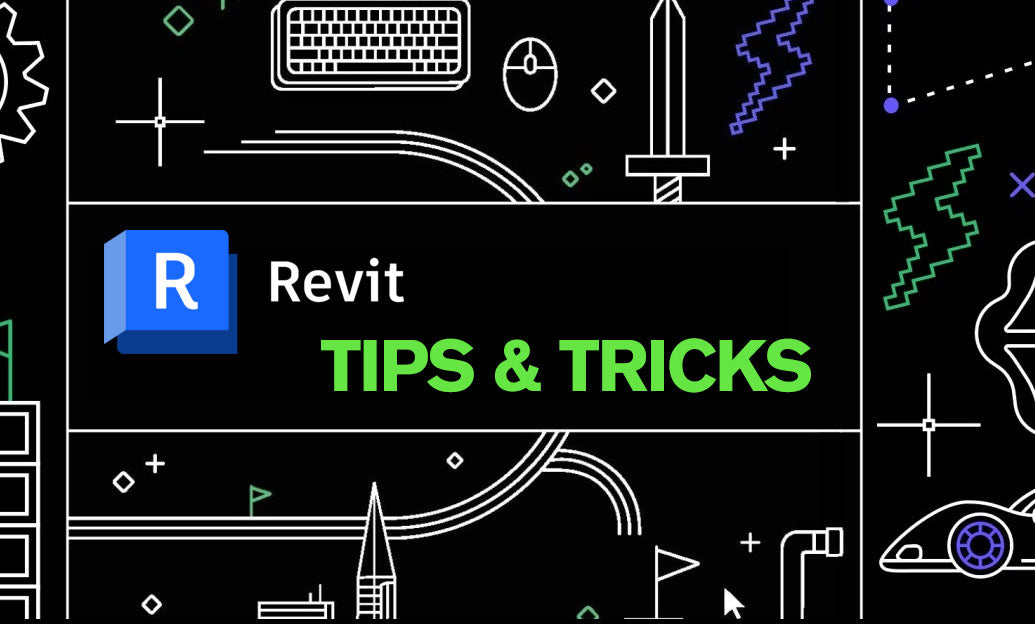
Understanding and utilizing Revit phases effectively is a key aspect of managing a project's lifecycle within the software. Phases in Autodesk Revit represent different stages in a building's lifecycle, such as Existing, Demolition, and New Construction. Here are some insights to leverage Revit Phases efficiently in your projects:
- Define Phases: Firstly, set up your project phases by going to the Phasing dialog box. Here you can add, rename, or delete phases. It's important to plan and organize the phases in the correct order as they occur chronologically.
- Phase Filters: Phase filters control the visibility of elements in different phases. Use the pre-set filters (Show All, Show Complete, Show Previous + New, and Show New Only) or create custom filters in the Phasing dialog to display only relevant elements for each phase of your project.
- Graphic Overrides: Customize the appearance of elements based on their phase status via Graphic Overrides. Assign distinctive colors or patterns to differentiate between New, Existing, Temporary, or Demolished elements, enhancing clarity in your drawings.
- Phase Mapping: When linking another Revit model, map the phases of the host project to the linked model. This ensures that the elements in the linked model appear in the correct phase and are consistent with the host project's timeline.
- Demolition Plans: To create a demolition plan, assign the Demolition phase to the elements you intend to demolish and use a phase filter to show only the demolished elements. This helps in creating clear documentation for the construction team.
- Temporary Structures: Utilize phases to manage temporary structures or construction staging by assigning them to a specific phase. This can aid in planning the site logistics and sequencing of the construction process.
- Renovation Projects: For renovation projects, phases are particularly useful. Clearly identify what is to be retained, demolished, or new. Use phasing to ensure that existing conditions are accurately recorded and new designs are superimposed correctly.
Incorporating NOVEDGE (https://novedge.com/) resources can further enhance your Revit phase management. They offer valuable tools, webinars, and plugins that can help streamline your phase-related workflows.
By mastering the use of phases in Revit, you can improve the accuracy of your models, create compelling construction documents, and communicate the project timeline and construction sequences more effectively to all stakeholders involved.
You can find all the Revit products on the NOVEDGE web site at this page.
Also in Design News
Subscribe
Sign up to get the latest on sales, new releases and more …





