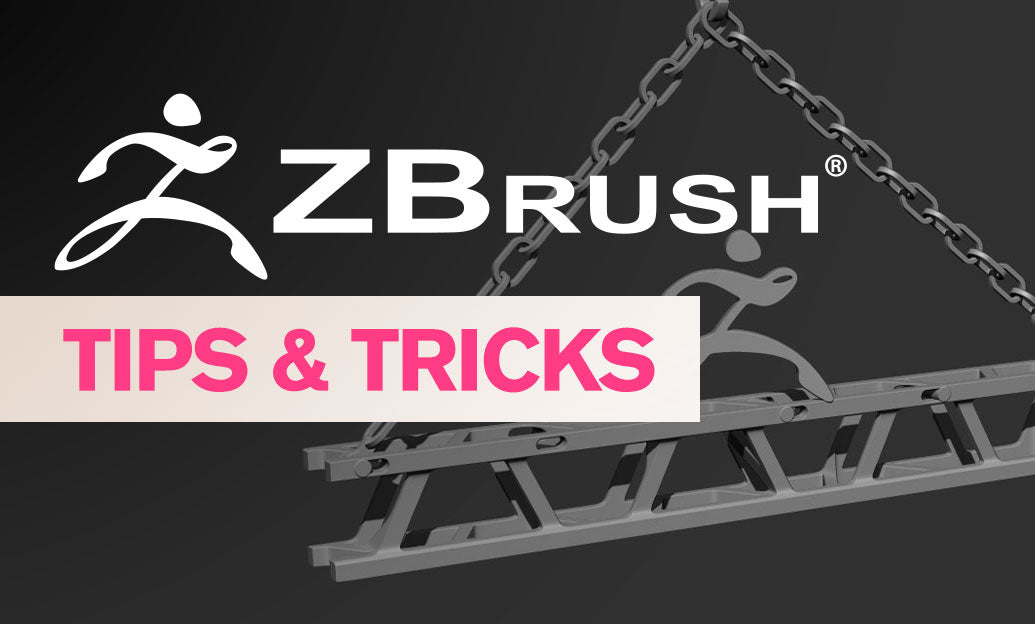Your Cart is Empty
Customer Testimonials
-
"Great customer service. The folks at Novedge were super helpful in navigating a somewhat complicated order including software upgrades and serial numbers in various stages of inactivity. They were friendly and helpful throughout the process.."
Ruben Ruckmark
"Quick & very helpful. We have been using Novedge for years and are very happy with their quick service when we need to make a purchase and excellent support resolving any issues."
Will Woodson
"Scott is the best. He reminds me about subscriptions dates, guides me in the correct direction for updates. He always responds promptly to me. He is literally the reason I continue to work with Novedge and will do so in the future."
Edward Mchugh
"Calvin Lok is “the man”. After my purchase of Sketchup 2021, he called me and provided step-by-step instructions to ease me through difficulties I was having with the setup of my new software."
Mike Borzage
Revit Tip: Mastering Constraints in Revit: Essential Tips for Reliable Model Control
March 08, 2024 2 min read
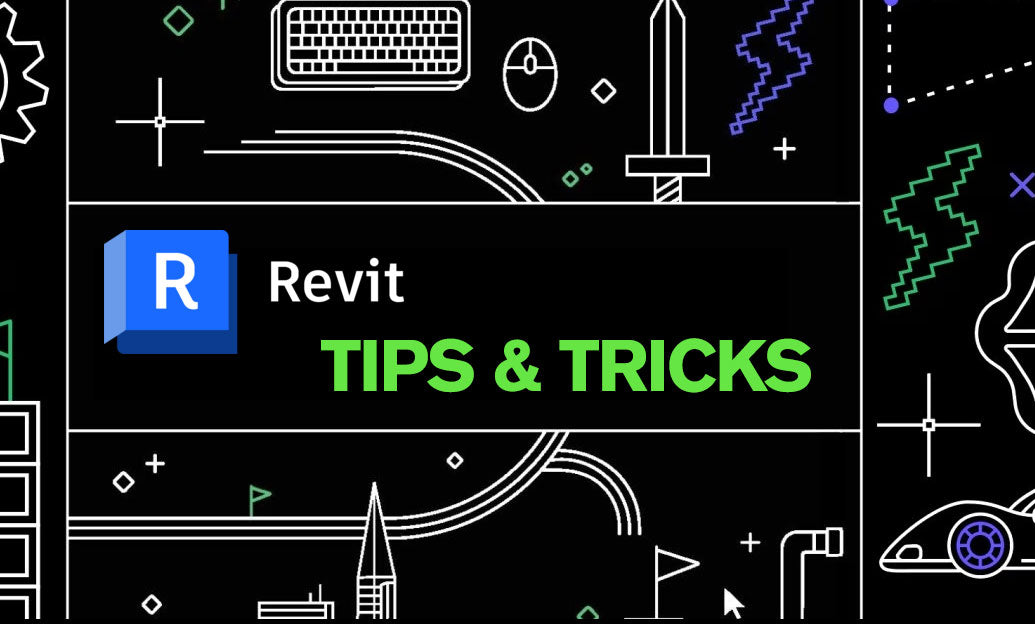
Understanding constraints in Revit is essential for producing reliable models that behave predictably as the design evolves. Constraints are the rules and relationships that control the size, position, and alignment of elements within your model. Here are some essential tips to effectively use constraints in Revit:
- Use dimensional constraints to control the distances between elements or parts of elements. They ensure that as you modify one part of your model, other related parts adjust accordingly to maintain consistency.
- Alignment constraints are vital when you need to maintain a specific orientation between elements, such as walls aligning with the centerline of columns. Use the align tool and lock the alignment to create this type of constraint.
- Lock geometry within your families to maintain their proportions and relationships when the family is resized or when certain parameters change.
- Avoid overconstraining your model, which can occur when you apply too many constraints. This can lead to errors and make the model difficult to adjust. Regularly review and remove unnecessary constraints.
- When working on complex forms, such as curved walls or bespoke components, use path constraints to control the shape and flow of the geometry.
- Understand the use of EQ dimensions to space elements equally. This is especially useful for elements like windows or balusters that require consistent spacing.
- For elements that need to move or adjust together, consider using group constraints. When one element in a group changes, the others will update to reflect that change.
- Implement parametric constraints within families to build intelligence into your models. Parametric constraints allow for the adjustment of one parameter to automatically influence others.
- Utilize reporting parameters to capture and monitor key dimensional data within your project. This helps in maintaining design requirements and can alert you when a constraint is not being met.
- Keep in mind the hierarchy of constraints: constraints within families are strongest, followed by constraints within groups, and finally, constraints within the project environment.
By mastering the use of constraints, Revit users can create more accurate and controlled models that will adapt correctly to changes throughout the project's lifecycle. For more advanced tips and professional guidance on Revit, visit NOVEDGE, a leading online store for design software with a vast range of products that meet the needs of professionals across the architecture, engineering, and construction industries.
You can find all the Revit products on the NOVEDGE web site at this page.
Also in Design News

Cinema 4D Tip: Denoiser-Guided Sampling for Fast, Flicker-Free Renders
November 30, 2025 2 min read
Read More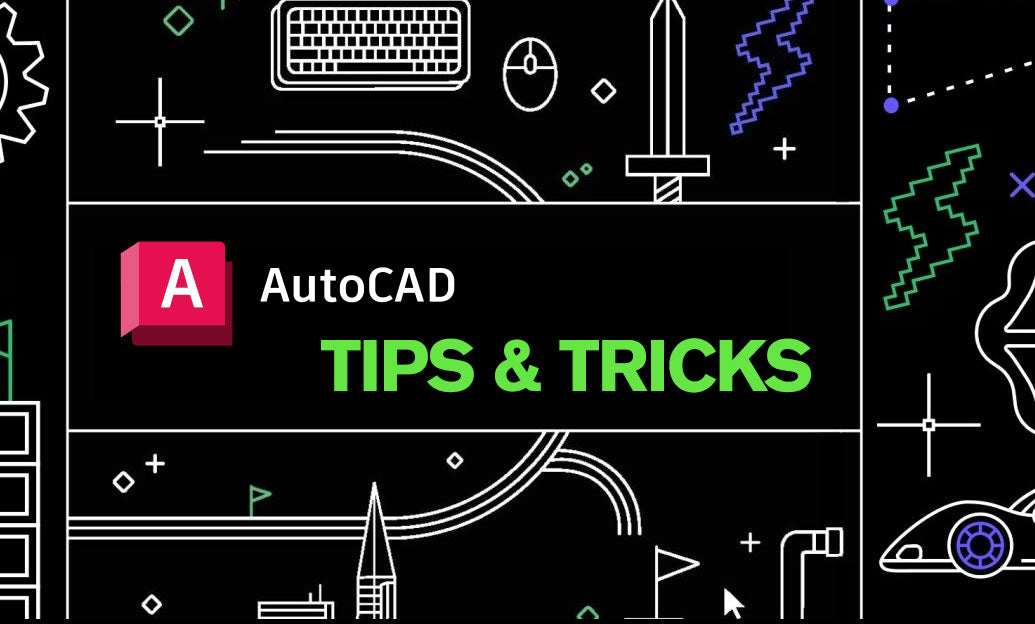
AutoCAD Tip: Fast, Precise TRIM/EXTEND Workflows for AutoCAD Cleanup
November 30, 2025 2 min read
Read MoreSubscribe
Sign up to get the latest on sales, new releases and more …