Your Cart is Empty
Customer Testimonials
-
"Great customer service. The folks at Novedge were super helpful in navigating a somewhat complicated order including software upgrades and serial numbers in various stages of inactivity. They were friendly and helpful throughout the process.."
Ruben Ruckmark
"Quick & very helpful. We have been using Novedge for years and are very happy with their quick service when we need to make a purchase and excellent support resolving any issues."
Will Woodson
"Scott is the best. He reminds me about subscriptions dates, guides me in the correct direction for updates. He always responds promptly to me. He is literally the reason I continue to work with Novedge and will do so in the future."
Edward Mchugh
"Calvin Lok is “the man”. After my purchase of Sketchup 2021, he called me and provided step-by-step instructions to ease me through difficulties I was having with the setup of my new software."
Mike Borzage
Revit Tip: Mastering Complex Roof Designs in Revit: Essential Tips and Techniques
October 22, 2024 2 min read

Creating complex roof designs in Revit can be a daunting task, especially for those new to the platform or those dealing with intricate architectural forms. However, with the right approach and understanding of Revit's tools, you can optimize your workflow and enhance your project outcomes. Here are some key tips to help you master complex roof designs:
- Understand Roof Types: Familiarize yourself with the fundamental types of roofs in Revit, such as flat roofs, gabled roofs, and curved roofs. Each type has specific settings and properties that define how they behave within your model.
- Leverage Roof by Footprint and Roof by Extrusion: Use "Roof by Footprint" for standard roof shapes where the outline is defined at a particular level. For more unique or asymmetrical designs, "Roof by Extrusion" allows you to create roofs by sketching a profile and extruding it along a path.
- Use Slope Arrows and Shape Editing: Complex roof forms often require varying slopes. Employ slope arrows to define directions and inclines of roof surfaces. For even more control, use shape editing tools to introduce variable thicknesses and slopes on a single roof surface.
- Explore Roof Families: For unique roof elements like dormers or skylights, you may need to create custom roof families. Understanding family creation and parameters can give you the flexibility to integrate these elements seamlessly into your design.
- Consider Using Massing Tools: Before diving into roof creation, use Revit’s massing tools to visualize complex forms. This approach allows you to test various design ideas without committing to a detailed model initially.
- Utilize 3D Views for Better Visualization: Working in 3D views can significantly help in understanding how different parts of your roof interact. It provides a better perspective on how modifications affect the overall structure.
- Iterate and Collaborate: Design is an iterative process. Regularly collaborate with your team, using tools like Revit's worksharing capabilities, to receive feedback and make informed adjustments.
For more advanced tips and resources on Revit, consider following industry leaders like NOVEDGE on their social media platforms. Their insights can provide you with additional strategies and tools to enhance your Revit skills.
Remember, mastering Revit's complex roof design capabilities comes with practice and experimentation. By continuously exploring and learning, you can efficiently create sophisticated and technically sound roof structures for any architectural project.
You can find all the Revit products on the NOVEDGE web site at this page.
Also in Design News

Seamless Integration of Additive Manufacturing Within CAD Systems: Enhancing Design Flexibility and Workflow Efficiency
November 24, 2024 8 min read
Read More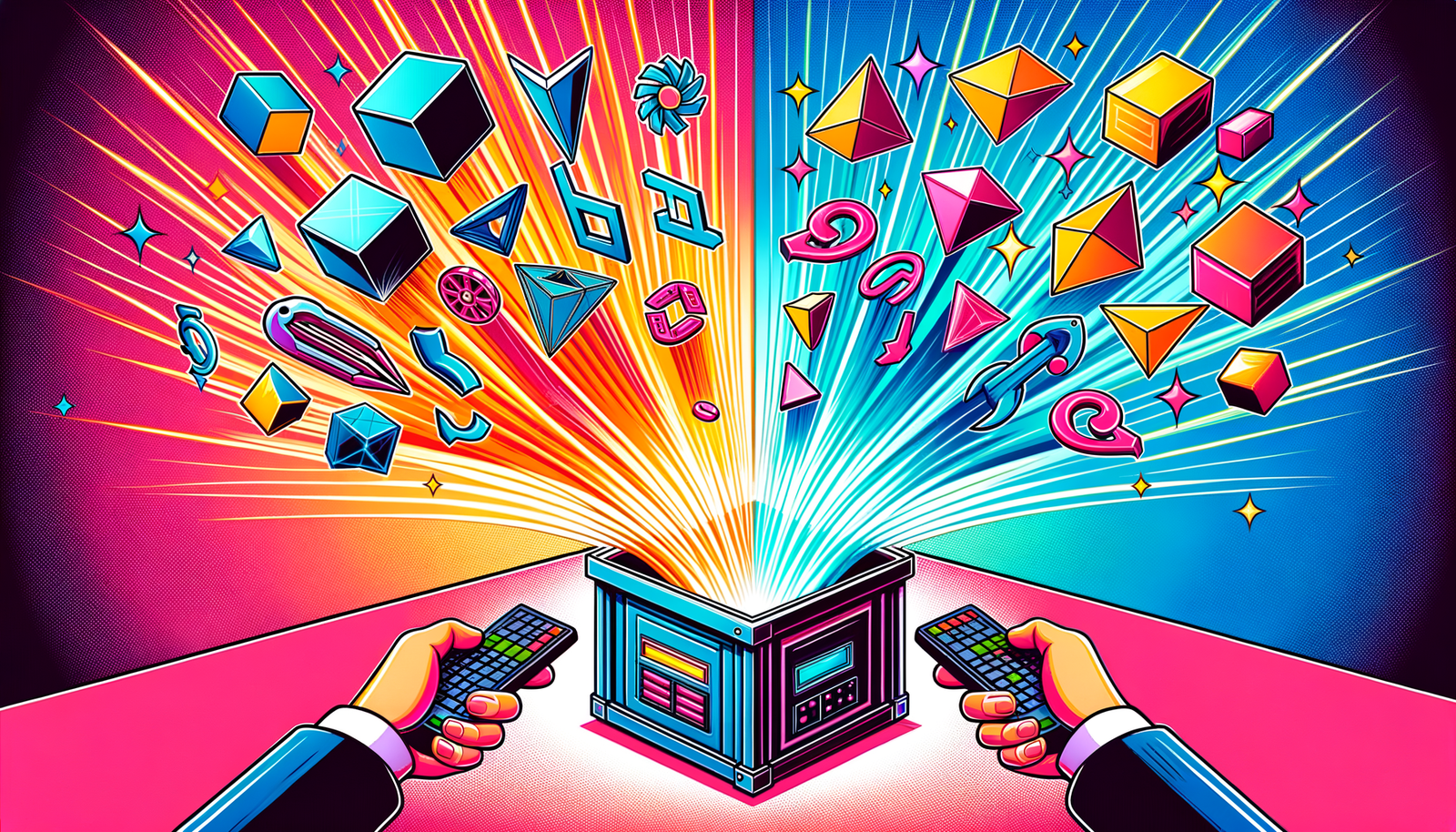
Design Software History: Bi-directional Associativity: Revolutionizing CAD with Seamless Synchronization and Parametric Modeling
November 24, 2024 4 min read
Read More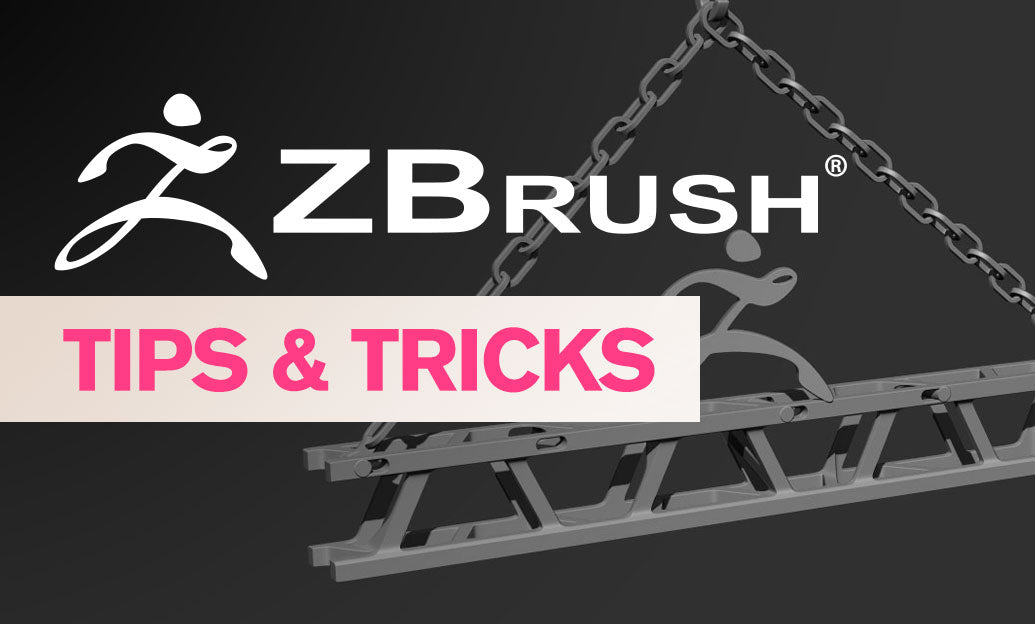
ZBrush Tip: Enhance Your Sculpting with Advanced ZBrush Brush Customization Techniques
November 23, 2024 2 min read
Read MoreSubscribe
Sign up to get the latest on sales, new releases and more …


