Your Cart is Empty
Customer Testimonials
-
"Great customer service. The folks at Novedge were super helpful in navigating a somewhat complicated order including software upgrades and serial numbers in various stages of inactivity. They were friendly and helpful throughout the process.."
Ruben Ruckmark
"Quick & very helpful. We have been using Novedge for years and are very happy with their quick service when we need to make a purchase and excellent support resolving any issues."
Will Woodson
"Scott is the best. He reminds me about subscriptions dates, guides me in the correct direction for updates. He always responds promptly to me. He is literally the reason I continue to work with Novedge and will do so in the future."
Edward Mchugh
"Calvin Lok is “the man”. After my purchase of Sketchup 2021, he called me and provided step-by-step instructions to ease me through difficulties I was having with the setup of my new software."
Mike Borzage
Bluebeam Tip: Optimizing Bluebeam Revu and SharePoint Integration for Enhanced Workflow and Collaboration
October 22, 2024 1 min read

Integrating Bluebeam Revu with SharePoint streamlines workflows and enhances collaboration by providing seamless access to project documents directly from Revu. By leveraging this integration, teams can efficiently manage, share, and collaborate on PDFs within their SharePoint environment. Here are some tips to maximize this powerful integration:
- Access Documents Directly: Open and edit PDFs stored in SharePoint directly from Bluebeam Revu without the need for manual downloads. This ensures that you are always working with the latest version of the document.
- Streamlined Check-In/Check-Out: Utilize the check-in and check-out features to prevent version conflicts. This helps maintain document integrity by ensuring only one person can edit a document at a time.
- Automatic Version Control: Leverage SharePoint’s version control to track changes and manage document history effortlessly. This allows you to revert to previous versions if needed, providing a robust audit trail.
- Metadata Synchronization: Keep your document metadata synchronized between Bluebeam and SharePoint. This helps maintain consistent information across platforms, enhancing searchability and organization.
- Enhanced Collaboration: Collaborate in real-time with team members by accessing shared documents in SharePoint, ensuring everyone is aligned and working towards the same project goals.
By following these tips, users can enhance their document management processes and improve team collaboration. For further insights into optimizing Bluebeam Revu, visit @NOVEDGE for additional resources and expert guidance.
Embrace the full potential of Bluebeam and SharePoint integration to take your project efficiency to the next level!
You can find all the Bluebeam products on the NOVEDGE web site at this page.
Also in Design News

Seamless Integration of Additive Manufacturing Within CAD Systems: Enhancing Design Flexibility and Workflow Efficiency
November 24, 2024 8 min read
Read More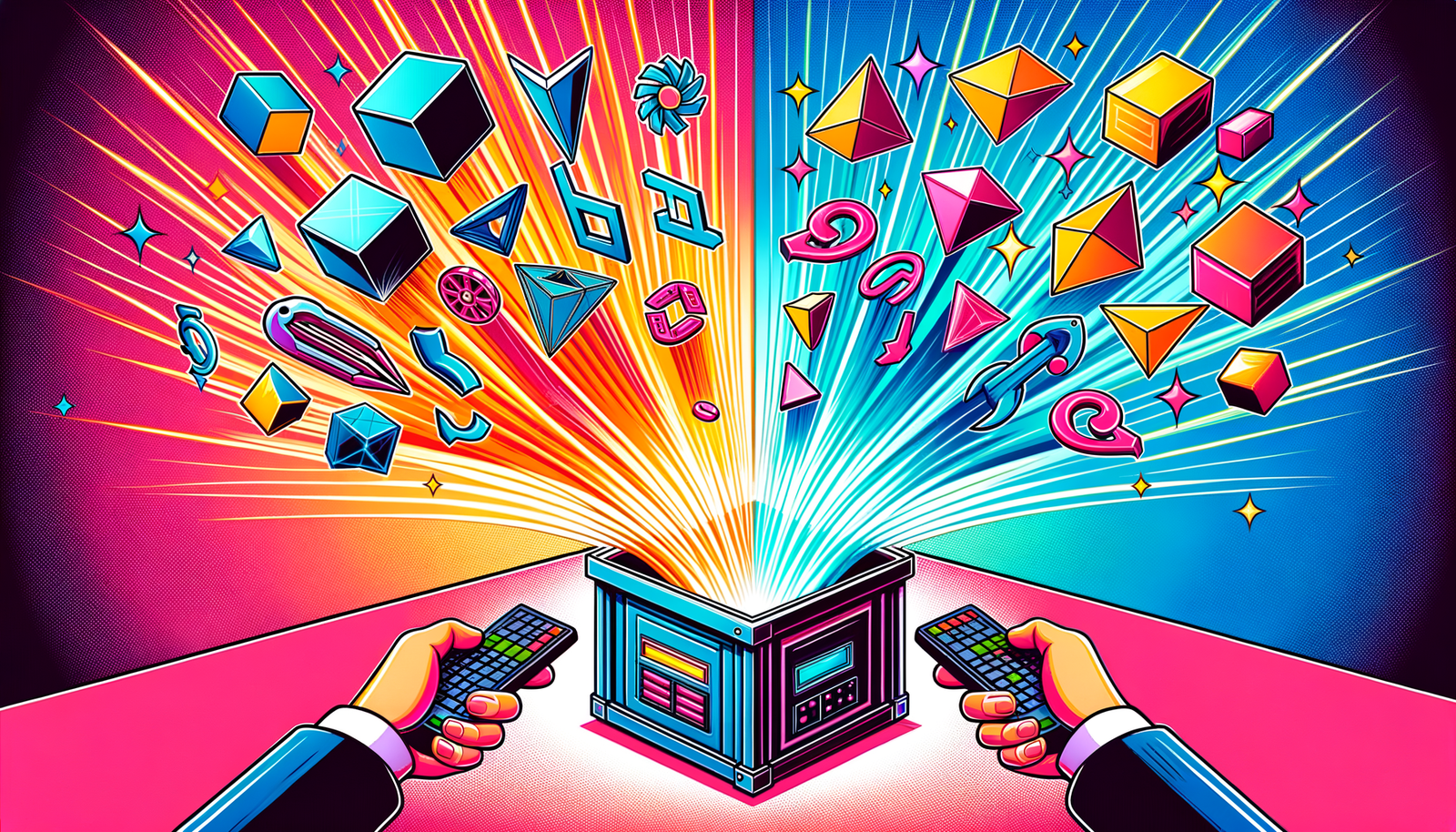
Design Software History: Bi-directional Associativity: Revolutionizing CAD with Seamless Synchronization and Parametric Modeling
November 24, 2024 4 min read
Read More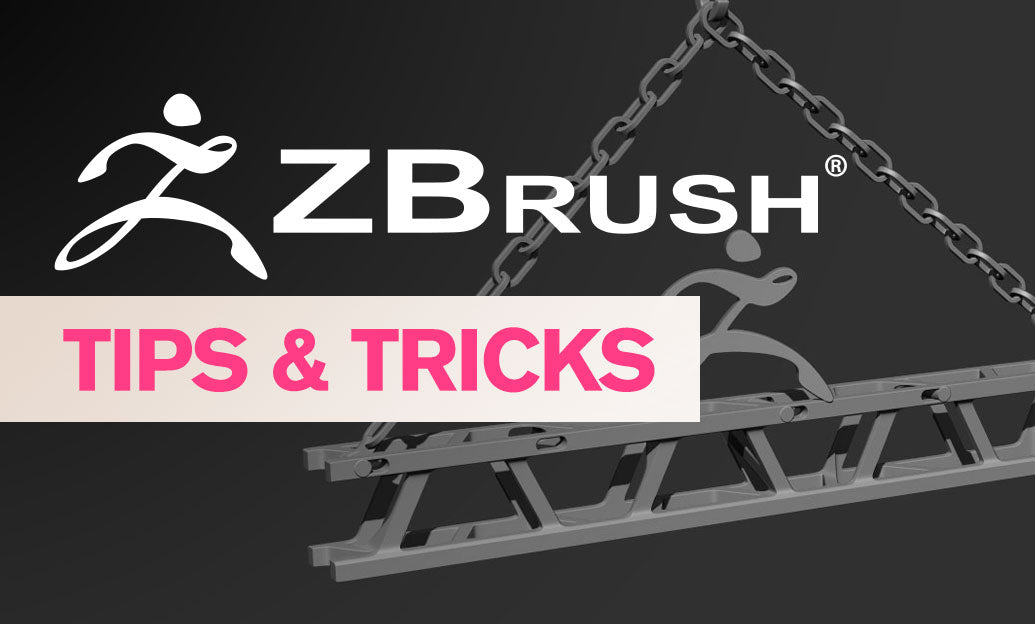
ZBrush Tip: Enhance Your Sculpting with Advanced ZBrush Brush Customization Techniques
November 23, 2024 2 min read
Read MoreSubscribe
Sign up to get the latest on sales, new releases and more …


