Your Cart is Empty
Customer Testimonials
-
"Great customer service. The folks at Novedge were super helpful in navigating a somewhat complicated order including software upgrades and serial numbers in various stages of inactivity. They were friendly and helpful throughout the process.."
Ruben Ruckmark
"Quick & very helpful. We have been using Novedge for years and are very happy with their quick service when we need to make a purchase and excellent support resolving any issues."
Will Woodson
"Scott is the best. He reminds me about subscriptions dates, guides me in the correct direction for updates. He always responds promptly to me. He is literally the reason I continue to work with Novedge and will do so in the future."
Edward Mchugh
"Calvin Lok is “the man”. After my purchase of Sketchup 2021, he called me and provided step-by-step instructions to ease me through difficulties I was having with the setup of my new software."
Mike Borzage
Rhino 3D Tip: Enhance 3D Modeling Precision with Rhino's Section Tools for Cross-Section Analysis
October 22, 2024 2 min read

In the realm of 3D modeling with Rhino, precise visual analysis is crucial, especially when it comes to examining the internal structure or profile of complex models. This is where the Section Tools come into play, offering a powerful set of features to create accurate cross-sections of your models efficiently. Here’s how you can harness these tools for your projects:
- Installation and Setup: While Rhino includes basic sectioning capabilities, the Section Tools plugin offers enhanced features. Ensure you have the latest version of Rhino and download the Section Tools plugin from the official website. Follow the installation instructions to integrate it seamlessly with your workflow.
-
Creating Cross-Sections: Use the
STCreatecommand to generate cross-sections. You can specify the section plane by selecting surfaces or drawing a plane directly on your model. This flexibility allows you to view intricate details within your design, aiding in evaluation and refinement. -
Dynamic Sections: One of the standout features of Section Tools is the ability to create dynamic sections that update as your model changes. This is particularly useful for iterative design processes where adjustments are frequent. Utilize the
STUpdatecommand to refresh your sections, ensuring they reflect the current model state. - Visual Customization: Enhance the readability of your sections by customizing their appearance. Adjust line weights, colors, and styles to distinguish different section planes. This is crucial for complex models where multiple sections are necessary for comprehensive analysis.
- Annotations and Dimensions: Add annotations and dimensions to your cross-sections using Rhino’s built-in tools. This allows for precise communication of measurements and other critical information in your drawings, facilitating better collaboration and understanding among team members.
- Exporting for Documentation: Once your sections are ready, export them using Make2D for technical drawings or straight to formats like PDF. This ensures that your cross-sectional data is easily shareable and can be included in presentations or documentation.
Section Tools are an indispensable part of any Rhino user's toolkit, especially in fields like architecture, engineering, and industrial design, where detailed analysis and presentation are key. By integrating these tools into your workflow, you enhance your ability to create precise and informative cross-sections, ultimately improving the quality and clarity of your designs.
For more tools and resources to enhance your Rhino experience, be sure to explore options available through NOVEDGE, a trusted source for 3D software and training.
You can find all the Rhino products on the NOVEDGE web site at this page.
Also in Design News

Seamless Integration of Additive Manufacturing Within CAD Systems: Enhancing Design Flexibility and Workflow Efficiency
November 24, 2024 8 min read
Read More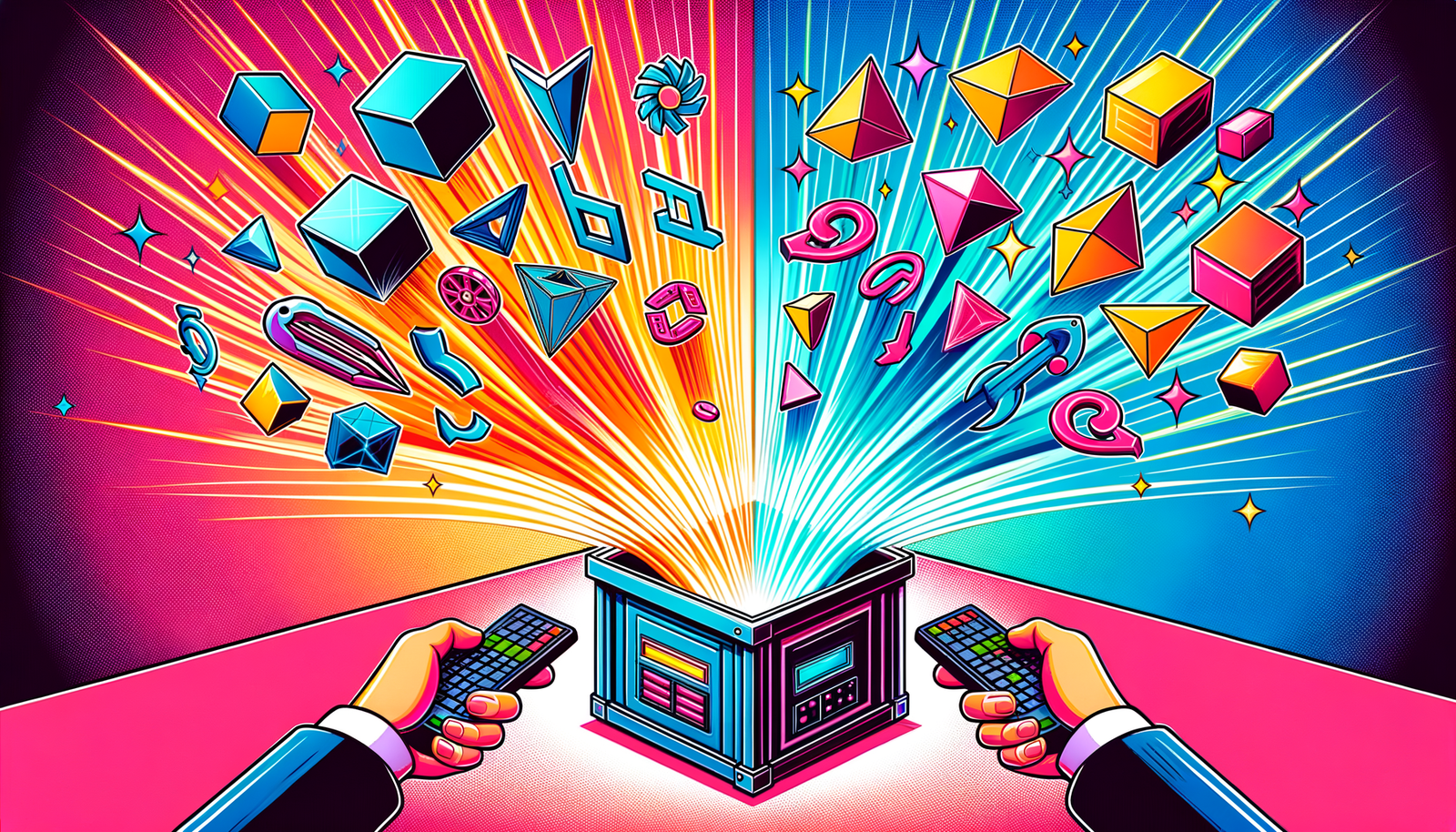
Design Software History: Bi-directional Associativity: Revolutionizing CAD with Seamless Synchronization and Parametric Modeling
November 24, 2024 4 min read
Read More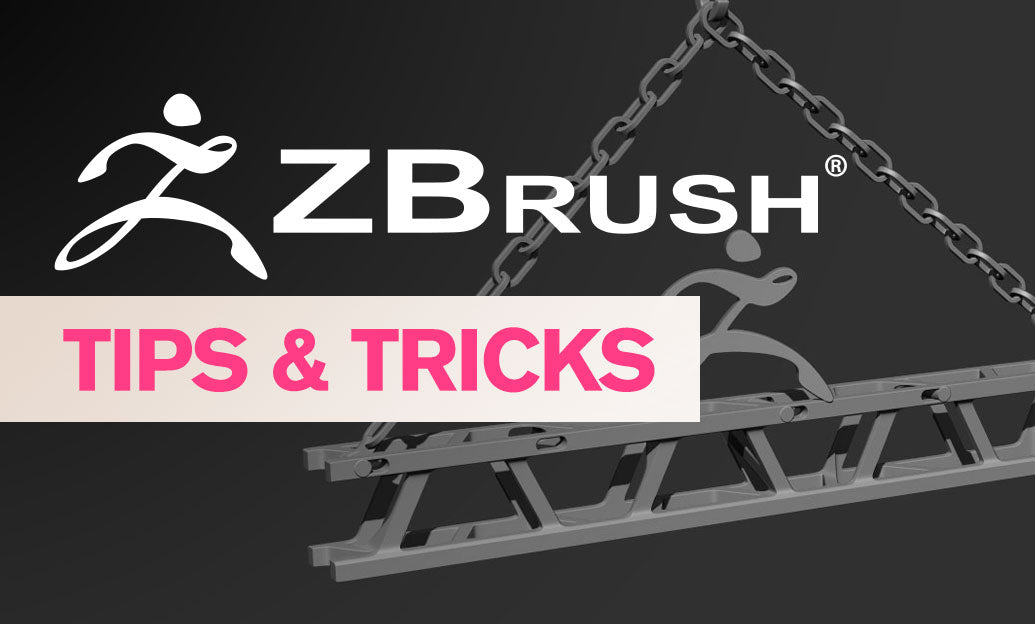
ZBrush Tip: Enhance Your Sculpting with Advanced ZBrush Brush Customization Techniques
November 23, 2024 2 min read
Read MoreSubscribe
Sign up to get the latest on sales, new releases and more …


