Your Cart is Empty
Customer Testimonials
-
"Great customer service. The folks at Novedge were super helpful in navigating a somewhat complicated order including software upgrades and serial numbers in various stages of inactivity. They were friendly and helpful throughout the process.."
Ruben Ruckmark
"Quick & very helpful. We have been using Novedge for years and are very happy with their quick service when we need to make a purchase and excellent support resolving any issues."
Will Woodson
"Scott is the best. He reminds me about subscriptions dates, guides me in the correct direction for updates. He always responds promptly to me. He is literally the reason I continue to work with Novedge and will do so in the future."
Edward Mchugh
"Calvin Lok is “the man”. After my purchase of Sketchup 2021, he called me and provided step-by-step instructions to ease me through difficulties I was having with the setup of my new software."
Mike Borzage
Revit Tip: Mastering Complex Roof Design in Revit: Essential Tips for Detailed Architectural Modeling
March 15, 2024 2 min read

Creating complex roofs in Revit can seem daunting, but with the right approach, it can be a straightforward process that adds significant detail and style to your architectural models. Here are some tips for tackling complex roofs in Revit:
- Understand the Basics: Familiarize yourself with Revit’s basic roof tools before diving into complex roof designs. The ‘Roof by Footprint’ and ‘Roof by Extrusion’ are essential for creating the majority of roof types.
- Use Reference Planes: Create reference planes to define the different planes on your roof. This will make it easier to sketch the footprint of the roof and control its shape.
- Work with Slope Arrows: Slope arrows can control the direction and pitch of your roof planes. They are particularly useful for creating roofs with multiple pitches.
- Edit Profiles: For more complex geometries, use the ‘Edit Profile’ tool to modify the outline of the roof. This is especially helpful when working with irregular shapes or curved designs.
- Use In-Place Roof Models: When the standard roofing tools are not enough, consider creating an in-place roof model for fully customized shapes. This option allows for intricate detail and unique roof structures.
- Break Down Complex Roofs: Divide complicated roofs into simpler, more manageable sections. This can make it easier to apply different pitches or styles to each roof section.
- Join Geometry: Use the ‘Join/Unjoin Roof’ tool to cleanly merge different roof elements together, ensuring a seamless transition between different sections.
- Consider Roof Accessories: Don’t forget about elements such as dormers, skylights, and gutters. These can be added using Revit’s component families or by creating your own.
- Utilize Phasing: If the complex roof is part of a renovation project, use Revit’s phasing tools to manage the existing and new parts of the roof.
- Collaborate with Structural Engineers: For roofs that are not only complex in shape but also in structure, collaborate with structural engineers to ensure the feasibility of your design. Revit’s collaboration tools can be quite helpful.
For detailed tutorials and expert advice on mastering complex roofs in Revit, consider exploring resources from NOVEDGE, a leading online software store for design professionals.
Remember, practice makes perfect. Take the time to experiment with Revit’s roofing tools and don’t be afraid to try out different techniques to achieve the design you’re aiming for. With patience and creativity, you'll be able to create even the most intricate roofs in Revit.
You can find all the Revit products on the NOVEDGE web site at this page.
Also in Design News

Integrating Advanced Engineering Computation into Modern Design Software
April 27, 2025 11 min read
Read More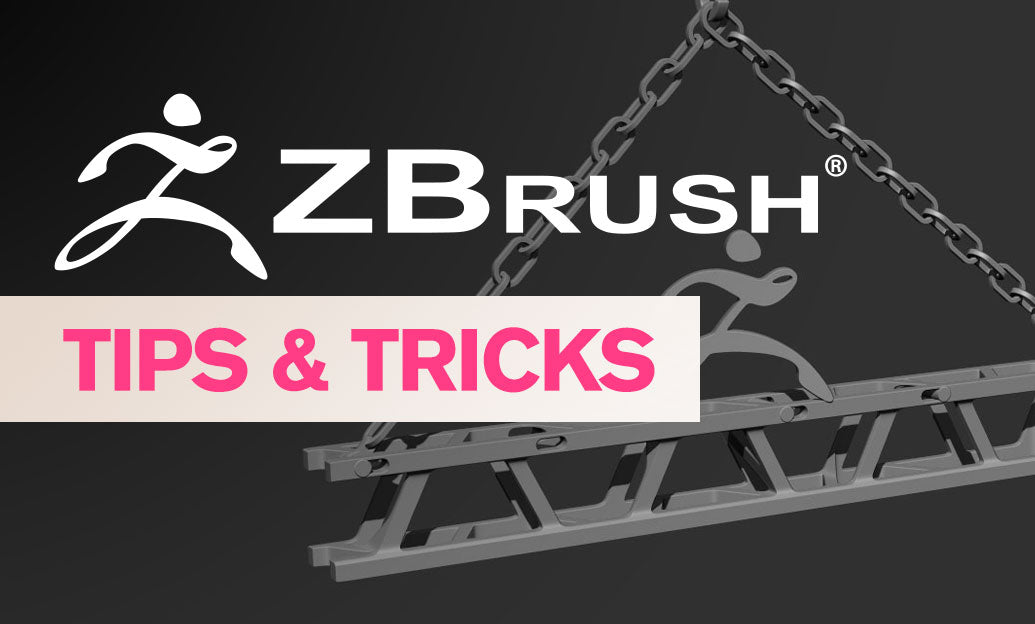
ZBrush Tip: Mastering Symmetrical Modeling Techniques in ZBrush for Precision and Efficiency
April 27, 2025 2 min read
Read More
Revit Tip: Optimize Structural Detailing in Revit: Expert Tips for Efficiency and Precision
April 27, 2025 2 min read
Read MoreSubscribe
Sign up to get the latest on sales, new releases and more …


