Your Cart is Empty
Customer Testimonials
-
"Great customer service. The folks at Novedge were super helpful in navigating a somewhat complicated order including software upgrades and serial numbers in various stages of inactivity. They were friendly and helpful throughout the process.."
Ruben Ruckmark
"Quick & very helpful. We have been using Novedge for years and are very happy with their quick service when we need to make a purchase and excellent support resolving any issues."
Will Woodson
"Scott is the best. He reminds me about subscriptions dates, guides me in the correct direction for updates. He always responds promptly to me. He is literally the reason I continue to work with Novedge and will do so in the future."
Edward Mchugh
"Calvin Lok is “the man”. After my purchase of Sketchup 2021, he called me and provided step-by-step instructions to ease me through difficulties I was having with the setup of my new software."
Mike Borzage
Revit Tip: Leveraging Revit's Structural Analysis Tools for Enhanced Project Efficiency
May 21, 2025 2 min read

Enhance your structural projects in Revit by leveraging its robust Structural Analysis Tools. These tools streamline the process of designing, analyzing, and validating structural components, ensuring your projects meet all necessary standards and performance criteria.
Key Features of Revit's Structural Analysis Tools
- Integrated Analysis Workflow: Revit allows for seamless integration with analysis software, enabling you to perform detailed structural analysis without leaving the platform. This integration facilitates efficient data transfer and reduces the risk of errors.
- Model-Based Analysis: By utilizing the 3D model, Revit provides accurate representations of structural elements, ensuring that analysis is based on precise geometric and material properties.
- Load Assignments: Easily assign various types of loads, including dead, live, wind, and seismic, to different structural elements. This functionality supports comprehensive analysis and ensures all potential stresses are accounted for.
- Real-Time Feedback: Receive immediate insights into the structural performance as you design. Revit's real-time feedback helps identify potential issues early in the design process, allowing for timely adjustments.
- Visualization of Analysis Results: Revit offers visual representations of analysis outcomes, such as stress distribution and deflection patterns. These visuals aid in understanding the behavior of structural components under different load conditions.
- Collaboration Tools: Share analysis results with team members and stakeholders effortlessly. Revit's collaboration features ensure that everyone involved has access to up-to-date information, facilitating coordinated decision-making.
Best Practices for Utilizing Structural Analysis Tools
- Accurate Model Creation: Ensure that your Revit model accurately represents the real-world structure. Precise modeling is crucial for reliable analysis results.
- Consistent Parameter Definition: Use consistent parameters for materials, loads, and structural elements. This consistency enhances the accuracy of your analysis and simplifies data management.
- Regular Verification: Regularly verify your analysis results against design codes and standards. This practice helps maintain structural integrity and compliance throughout the project lifecycle.
- Leverage Revit Families: Utilize Revit families for standardized components. This approach not only improves consistency but also simplifies the analysis process by using predefined constraints and properties.
- Stay Updated with Software Enhancements: Revit continuously evolves with new features and improvements. Stay informed about the latest updates to maximize the potential of the Structural Analysis Tools.
Maximize Your Efficiency with NOVEDGE
Discover a wealth of resources and tools to enhance your Revit experience at NOVEDGE. From comprehensive tutorials to industry-leading plugins, NOVEDGE supports you in mastering Revit's Structural Analysis Tools and elevating your structural design capabilities.
Conclusion
Revit's Structural Analysis Tools offer a powerful suite of features designed to streamline your structural engineering workflows. By integrating analysis seamlessly into your design process, you can ensure robust, efficient, and compliant structural solutions. Enhance your skills and project outcomes with the resources available at NOVEDGE.
You can find all the Revit products on the NOVEDGE web site at this page.
Also in Design News

Embracing Data-Driven Design: Revolutionizing Product Development with Advanced Analytics
October 02, 2025 12 min read
Read More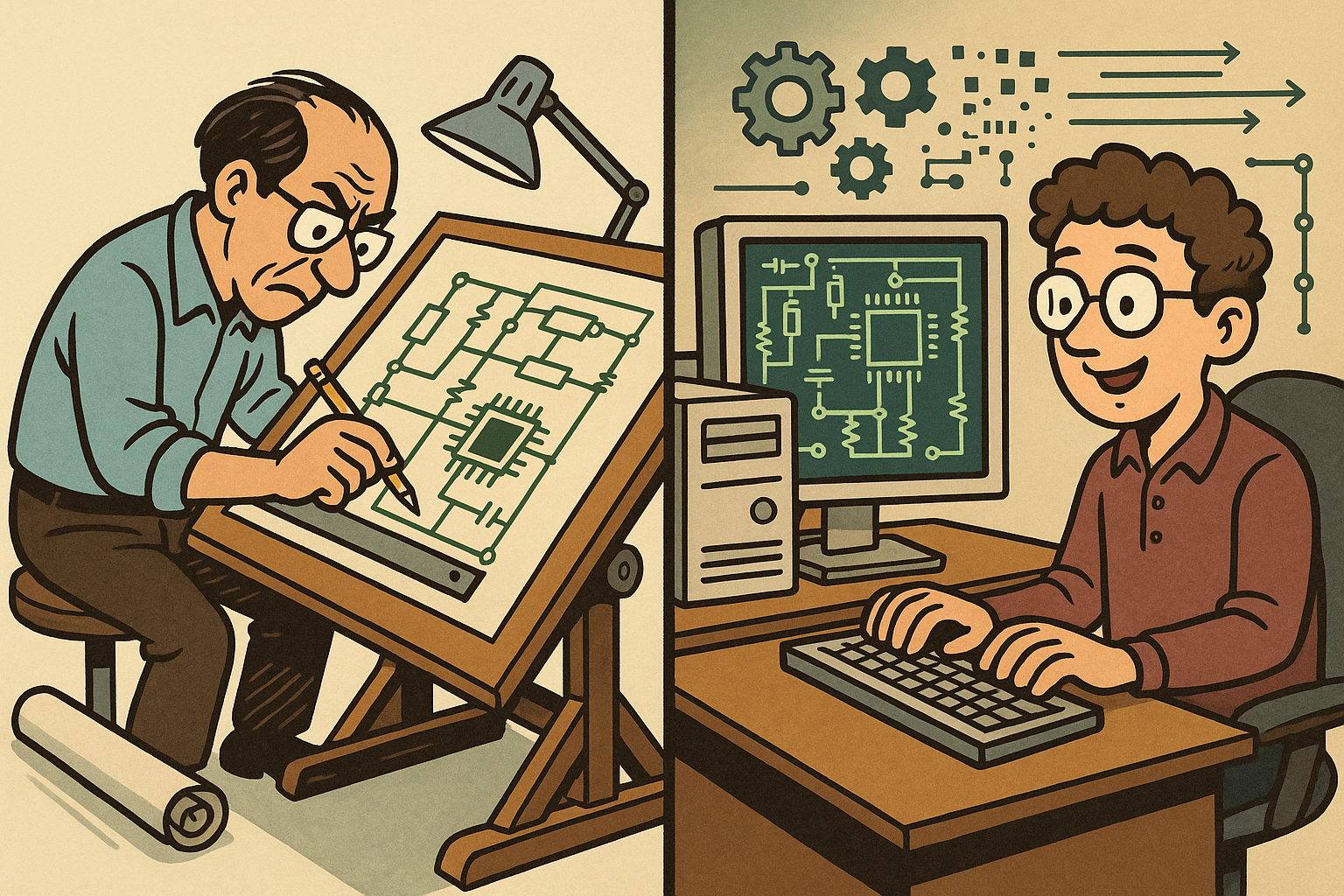
Design Software History: Early Electronics CAD: From Manual Drafting to Algorithm-Driven Design and Its Impact on the Industry
October 02, 2025 10 min read
Read More
Cinema 4D Tip: Streamline Scene Management in Cinema 4D with the Stage Object
October 02, 2025 3 min read
Read MoreSubscribe
Sign up to get the latest on sales, new releases and more …


