Your Cart is Empty
Customer Testimonials
-
"Great customer service. The folks at Novedge were super helpful in navigating a somewhat complicated order including software upgrades and serial numbers in various stages of inactivity. They were friendly and helpful throughout the process.."
Ruben Ruckmark
"Quick & very helpful. We have been using Novedge for years and are very happy with their quick service when we need to make a purchase and excellent support resolving any issues."
Will Woodson
"Scott is the best. He reminds me about subscriptions dates, guides me in the correct direction for updates. He always responds promptly to me. He is literally the reason I continue to work with Novedge and will do so in the future."
Edward Mchugh
"Calvin Lok is “the man”. After my purchase of Sketchup 2021, he called me and provided step-by-step instructions to ease me through difficulties I was having with the setup of my new software."
Mike Borzage
Revit Tip: Establishing Consistent and Efficient Revit Templates for Project Success
January 03, 2025 2 min read

Setting up Revit templates is essential for maintaining consistency and efficiency across all your projects. A well-structured template standardizes settings, styles, and workflows, enabling your team to work cohesively and minimize errors.
-
Define Standard Settings
- Establish consistent units, object styles, and annotation styles tailored to your project's requirements.
- Configure default materials, line weights, lighting settings, and other global parameters to ensure uniformity.
-
Create Common Views
- Preconfigure essential views such as floor plans, elevations, sections, and 3D perspectives with your preferred templates.
- Set default view scales, detail levels, and visual settings to align with project standards.
-
Set Up Sheets and Title Blocks
- Standardize sheet sizes and title block information to ensure all project documentation is uniform.
- Include placeholders for key project details like project name, date, and revision information to streamline data entry.
-
Include Essential Families
- Load and organize commonly used families into the template to ensure they're readily available for all team members.
- Maintain a categorized library of families for easy access and management, reducing time spent searching for components.
-
Configure Project Parameters
- Set up shared parameters to maintain consistent data across various elements and projects.
- Define parameters for critical components such as doors, windows, and rooms to enhance data management and reporting.
-
Set Up Annotation Standards
- Establish consistent text styles, tags, dimension styles, and other annotation elements to ensure clarity and professionalism.
- Ensure all annotations adhere to the project's visual standards, facilitating clear communication among team members and stakeholders.
-
Organize the Project Browser
- Predefine the structure of the Project Browser to facilitate easy navigation and access to views, sheets, and schedules.
- Group similar views and sheets logically, improving workflow efficiency and reducing time spent locating elements.
-
Optimize Performance
- Purge unused elements and manage template size to enhance Revit's performance and reduce potential slowdowns.
- Regularly update the template to remove obsolete elements and incorporate improvements, ensuring it remains efficient and relevant.
-
Save and Document the Template
- Save the configured template as a .rte file for consistent reuse across multiple projects.
- Document the template's structure, settings, and usage guidelines, providing clear instructions for team members and ensuring adherence to standards.
Implementing a well-structured Revit template not only streamlines your workflow but also ensures that all team members are aligned with project standards, fostering a more efficient and error-free design process. For a comprehensive collection of Revit templates and additional resources, visit NOVEDGE.
You can find all the Revit products on the NOVEDGE web site at this page.
Also in Design News

ZBrush Tip: Optimizing ZBrush Transpose Tools for Dynamic Animation Techniques
January 05, 2025 2 min read
Read More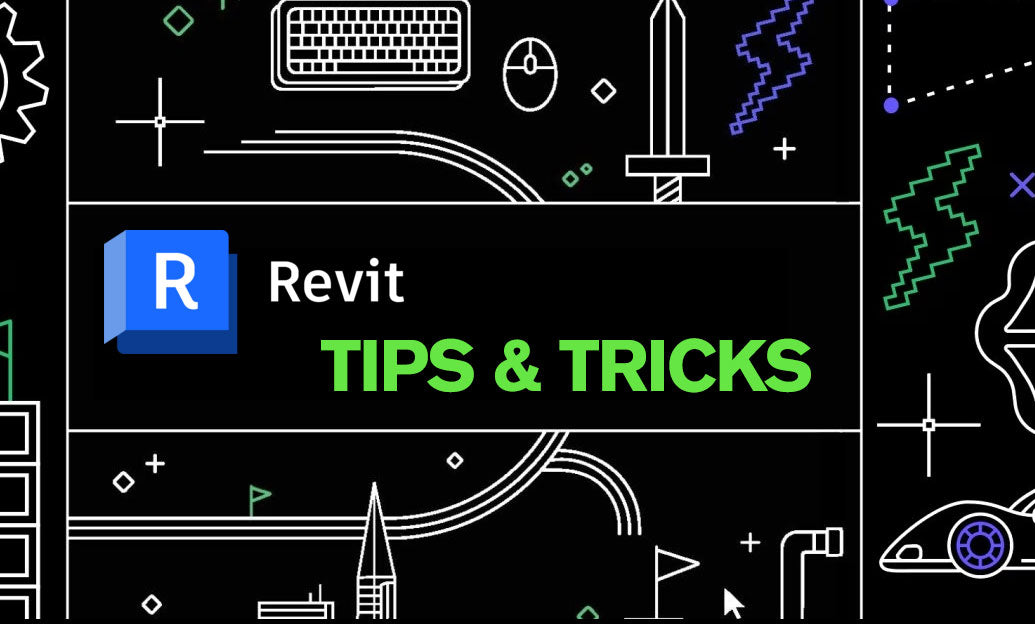
Revit Tip: Mastering Revit Constraints for Enhanced Modeling Precision and Efficiency
January 05, 2025 2 min read
Read More
AutoCAD Tip: Mastering AutoCAD's Design Feed for Enhanced Collaboration and Feedback Management
January 05, 2025 2 min read
Read MoreSubscribe
Sign up to get the latest on sales, new releases and more …


