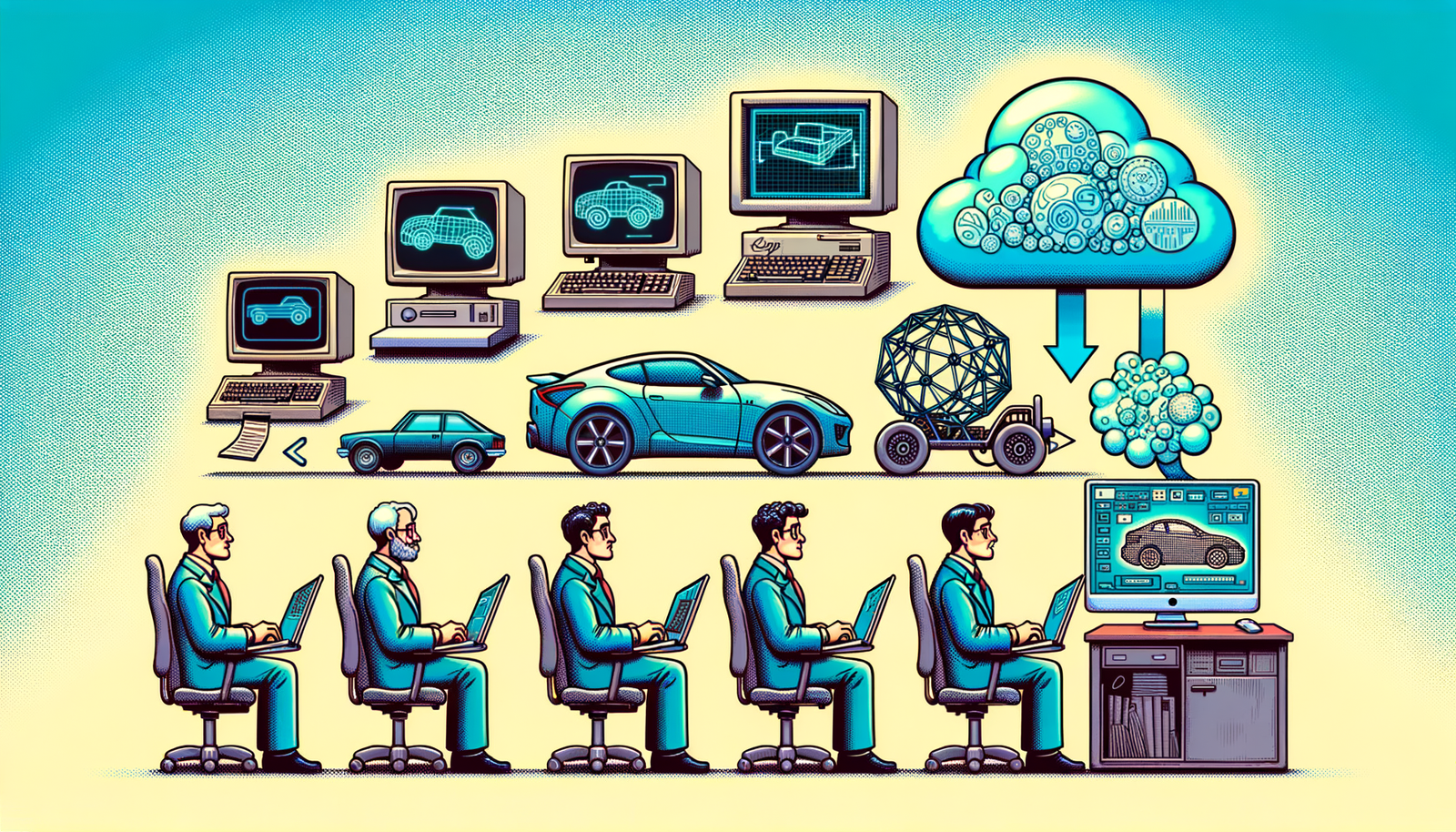Your Cart is Empty
Customer Testimonials
-
"Great customer service. The folks at Novedge were super helpful in navigating a somewhat complicated order including software upgrades and serial numbers in various stages of inactivity. They were friendly and helpful throughout the process.."
Ruben Ruckmark
"Quick & very helpful. We have been using Novedge for years and are very happy with their quick service when we need to make a purchase and excellent support resolving any issues."
Will Woodson
"Scott is the best. He reminds me about subscriptions dates, guides me in the correct direction for updates. He always responds promptly to me. He is literally the reason I continue to work with Novedge and will do so in the future."
Edward Mchugh
"Calvin Lok is “the man”. After my purchase of Sketchup 2021, he called me and provided step-by-step instructions to ease me through difficulties I was having with the setup of my new software."
Mike Borzage
Revit Tip: Essential Revit Annotation Strategies for Clear Communication and Professional Documentation
March 14, 2024 2 min read

Effective annotation is key to communicating design intent in Revit. Properly annotated drawings ensure that your models are understood by all stakeholders involved in the project. Here are some essential tips to annotate your Revit drawings like a pro:
- Use Text Styles: Define and use consistent text styles for different types of annotations. This ensures uniformity across your project documentation.
- Label Components: Use labels instead of text for elements such as doors or windows. Labels are parametric and update automatically if the component changes.
- Dimensioning: Apply dimensions only to the necessary reference points to avoid over-cluttering the drawing. Use dimension strings for linear objects and aligned dimensions for objects that are off-axis.
- Detail Lines and Symbols: Use detail lines sparingly and rely on standard symbols to represent common elements to keep the drawing clean and readable.
- Legibility: Ensure annotations are legible in all views. Text size should be readable at the scale of the view when printed.
- Keynotes: Utilize keynotes tied to a keynote table to efficiently annotate multiple instances of the same element or detail.
- Consistent Leader Lines: Use leader lines that are consistent in style and attach to text or tags in a way that avoids crossing over other elements in the view.
- Use Schedules: When dealing with a large number of similar elements, use schedules to list information instead of placing text on the drawing. Schedules can be placed on sheets and provide a clear and editable table of data.
- Spell Check: Always run a spell check on your annotations to maintain professionalism and avoid miscommunication.
- Revit's Spell Check Tool: Utilize Revit's spell check tool to catch any typos in your annotations.
Remember that well-annotated drawings facilitate a quicker understanding of the project and reduce the chances of errors during construction. Mastering annotation in Revit not only enhances the quality of your documentation but also reflects your attention to detail and commitment to clear communication.
For advanced tools and resources to further enhance your Revit projects, consider exploring the offerings from NOVEDGE, a leading online software store for design professionals. Whether you need the latest software or plug-ins to streamline your workflows, NOVEDGE has a comprehensive selection to meet your needs.
You can find all the Revit products on the NOVEDGE web site at this page.
Also in Design News
Subscribe
Sign up to get the latest on sales, new releases and more …