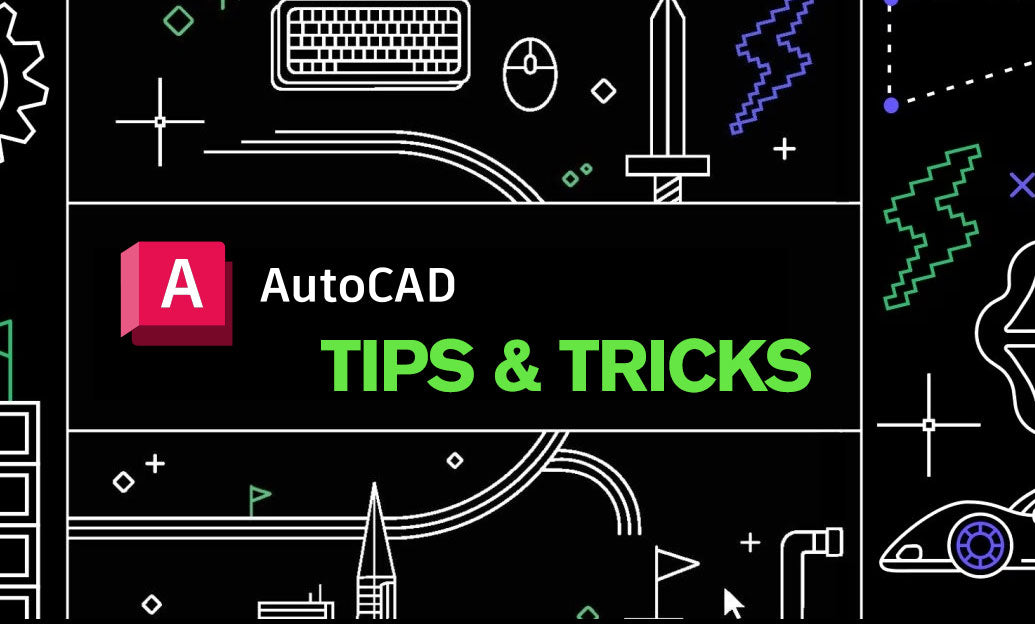Your Cart is Empty
Customer Testimonials
-
"Great customer service. The folks at Novedge were super helpful in navigating a somewhat complicated order including software upgrades and serial numbers in various stages of inactivity. They were friendly and helpful throughout the process.."
Ruben Ruckmark
"Quick & very helpful. We have been using Novedge for years and are very happy with their quick service when we need to make a purchase and excellent support resolving any issues."
Will Woodson
"Scott is the best. He reminds me about subscriptions dates, guides me in the correct direction for updates. He always responds promptly to me. He is literally the reason I continue to work with Novedge and will do so in the future."
Edward Mchugh
"Calvin Lok is “the man”. After my purchase of Sketchup 2021, he called me and provided step-by-step instructions to ease me through difficulties I was having with the setup of my new software."
Mike Borzage
AutoCAD Tip: Enhancing AutoCAD Workflow: Best Practices for Effective Layer Management
March 14, 2024 2 min read
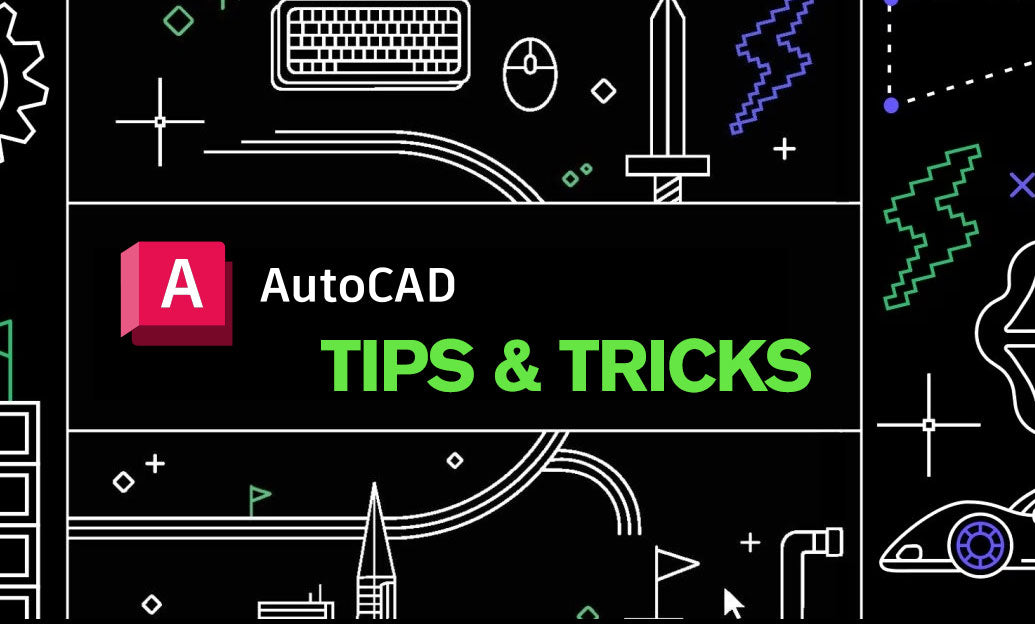
Efficient layer management in AutoCAD is pivotal for maintaining an organized and easily navigable drawing environment. Utilizing layers effectively can streamline workflow, improve clarity, and ensure consistent standards across various projects. Here's a tip that can enhance your layer management skills:
- Organize Layers Logically: Create a consistent naming convention for layers that reflects their content or function within the drawing. This could be based on material type, construction phase, or any other relevant criteria. A structured naming system is essential for easy identification and management.
- Use Layer Properties Manager: The Layer Properties Manager is a powerful tool for creating, modifying, and managing layers. Access it by typing LAYER or LA on the command line, or by clicking on the Layer Properties icon on the ribbon.
- Assign Colors, Linetypes, and Lineweights: Set unique properties for each layer to visually differentiate between them. This helps in understanding the drawing at a glance and is particularly useful when printing, as these properties can control the appearance of the printout.
- Implement Layer States: Layer states allow you to save the visibility, color, and other properties of layers in a specific configuration. Use this feature to quickly switch between different views of your model without manually adjusting each layer.
- Layer Filters: When dealing with complex drawings with many layers, use layer filters to group and display only relevant layers. This simplifies the drawing and makes it easier to work with specific elements.
- Layer Isolate and Layer Freeze: Isolate important layers when working in a congested drawing space to focus on specific aspects without distractions from other elements. Freeze layers that are not being modified to improve performance.
- Layer Description: Utilize the description field in the Layer Properties Manager to add details about the purpose or content of each layer, aiding in collaboration and reducing confusion when shared with team members.
- Use Layer Standards: Adhere to industry or company standards to maintain consistency across projects. This can include standard layer names, colors, and types, which can be enforced using CAD standards tools in AutoCAD.
- Regularly Purge Layers: Remove unused layers from your drawing to keep it clean and reduce file size. Use the PURGE command to delete layers that have no objects on them and are not referenced anywhere else in the drawing.
- Turn to Expert Resources: For further insights and expert advice on layer management, consider checking out resources from NOVEDGE, which offers a vast selection of software and learning materials for AutoCAD professionals.
By integrating these layer management practices into your daily routine, you can greatly improve the organization and efficiency of your AutoCAD workflow. A well-managed layer system not only benefits individual productivity but also enhances collaboration within teams by maintaining clear and understandable drawing structures.
```You can find all the AutoCAD products on the NOVEDGE web site at this page.
Also in Design News
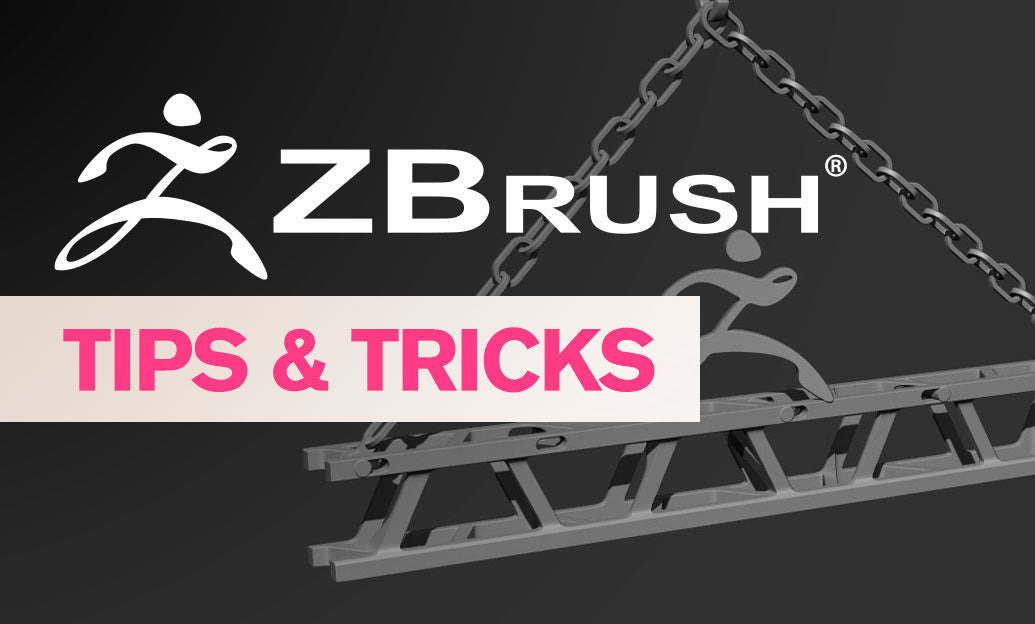
ZBrush Tip: Project All Best Practices: Preserve Sculpt Detail, Polypaint, and Topology
October 28, 2025 2 min read
Read More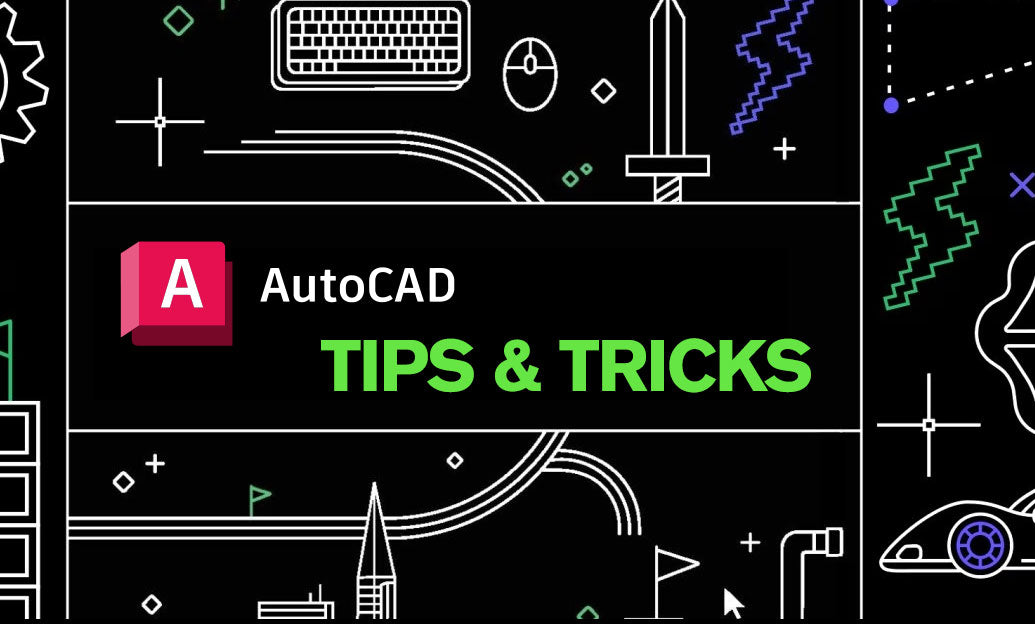
AutoCAD Tip: Optimize AutoCAD Layer Management with Layer States and Filters
October 28, 2025 2 min read
Read MoreSubscribe
Sign up to get the latest on sales, new releases and more …