Your Cart is Empty
Customer Testimonials
-
"Great customer service. The folks at Novedge were super helpful in navigating a somewhat complicated order including software upgrades and serial numbers in various stages of inactivity. They were friendly and helpful throughout the process.."
Ruben Ruckmark
"Quick & very helpful. We have been using Novedge for years and are very happy with their quick service when we need to make a purchase and excellent support resolving any issues."
Will Woodson
"Scott is the best. He reminds me about subscriptions dates, guides me in the correct direction for updates. He always responds promptly to me. He is literally the reason I continue to work with Novedge and will do so in the future."
Edward Mchugh
"Calvin Lok is “the man”. After my purchase of Sketchup 2021, he called me and provided step-by-step instructions to ease me through difficulties I was having with the setup of my new software."
Mike Borzage
Revit Tip: Enhancing Text and Tagging Clarity in Autodesk Revit Documentation
August 06, 2024 2 min read

When working with Autodesk Revit, mastering the art of effective communication within your drawings is crucial. Today's tip focuses on enhancing the clarity and precision of text and tagging in your Revit models, a skill that elevates the professionalism of your documentation.
- Use Consistent Text Styles: Define text styles for different kinds of annotations within your project. Consistency ensures that your documents look organized and are easy to read.
- Short and Sweet: Keep your text concise. Tags and labels should be easily understood with minimal wording, saving space and reducing clutter on your drawings.
- Control the Leader: When using tags with leaders, make sure the landing length is appropriate. Avoid crossing leaders and other graphical elements to maintain readability.
- Orientation Matters: Ensure text and tags are oriented correctly in relation to the view. Use the 'Rotate after placement' option sparingly to maintain consistency.
- Automate Tagging: Utilize Revit's "Tag All" feature to automatically add tags to multiple elements of the same category. This can significantly speed up the documentation process.
- Customize Tags: Create customized tags that include the parameters needed for clarification. Custom tags can pull information directly from the model, reducing manual input errors.
- Leaders Alignment: Use the "Align" tool to line up multiple tags for a cleaner look. Aligned tags improve the overall aesthetics and legibility of your drawings.
- Use Keynotes Wisely: Keynotes can reduce the amount of text needed on the drawing by referencing a keynote table or legend, allowing for a neater presentation.
- Manage Annotations in Views: Be mindful of view scales and ensure that annotations are legible in all views. Annotation scales can be adjusted to suit different view scales.
Remember that documentation in Revit is not just about placing text and tags; it's about communicating effectively with all stakeholders involved in the project. Your annotations should be clear, concise, and consistent, ensuring that they contribute positively to the project’s success.
For more advanced tips and tricks on using Revit to its full potential, make sure to check out NOVEDGE, your premier online store for design and manufacturing software from top brands.
You can find all the Revit products on the NOVEDGE web site at this page.
Also in Design News
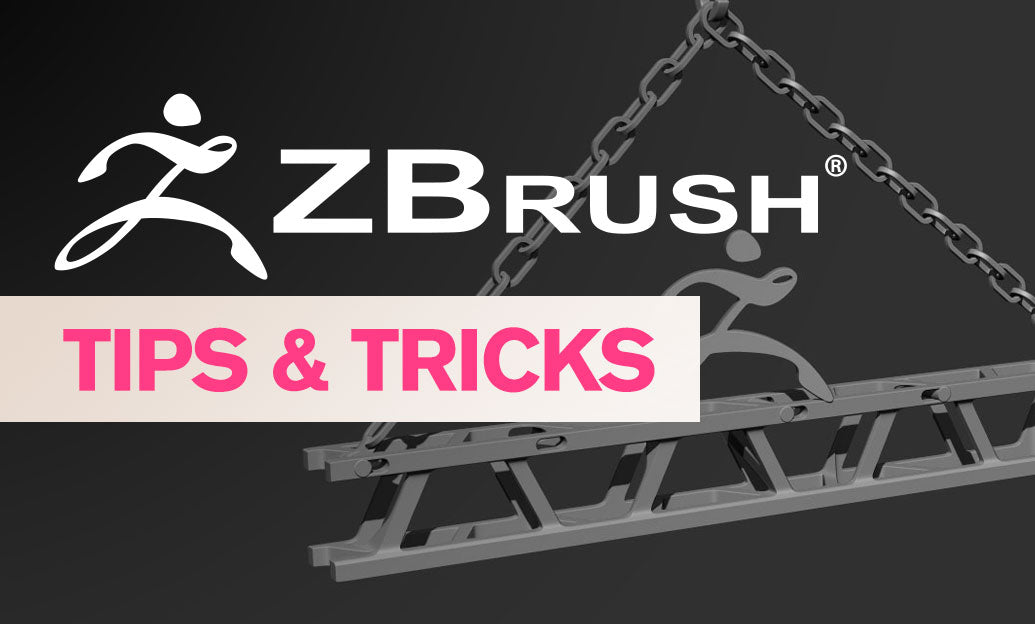
ZBrush Tip: Optimizing ZBrush Models with the Curve Bridge Brush Technique
January 15, 2025 2 min read
Read More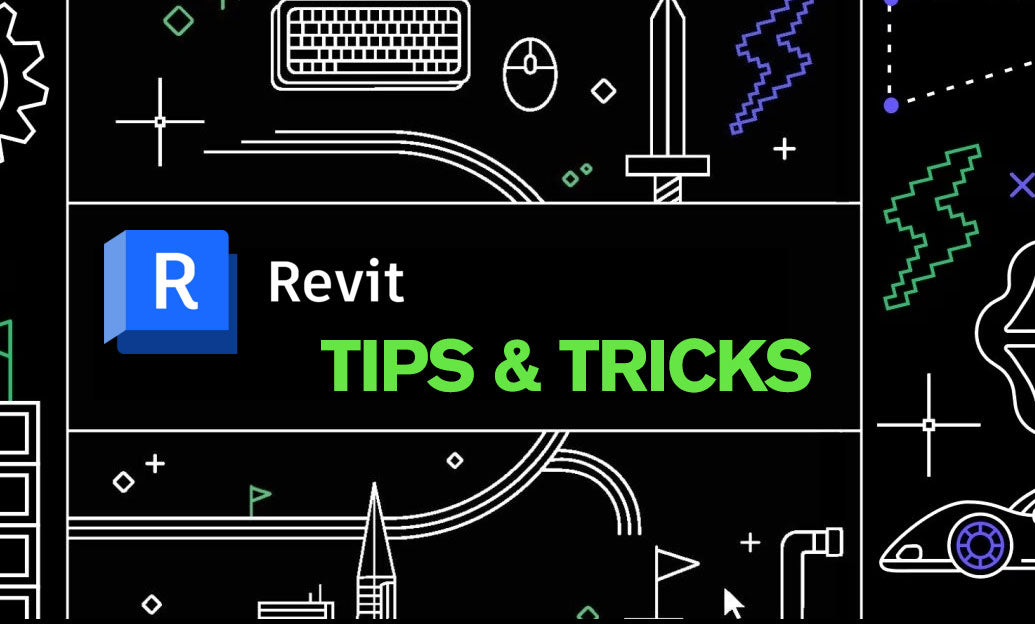
Revit Tip: Enhance Design Precision with Revit's Radial Array Tool
January 15, 2025 2 min read
Read More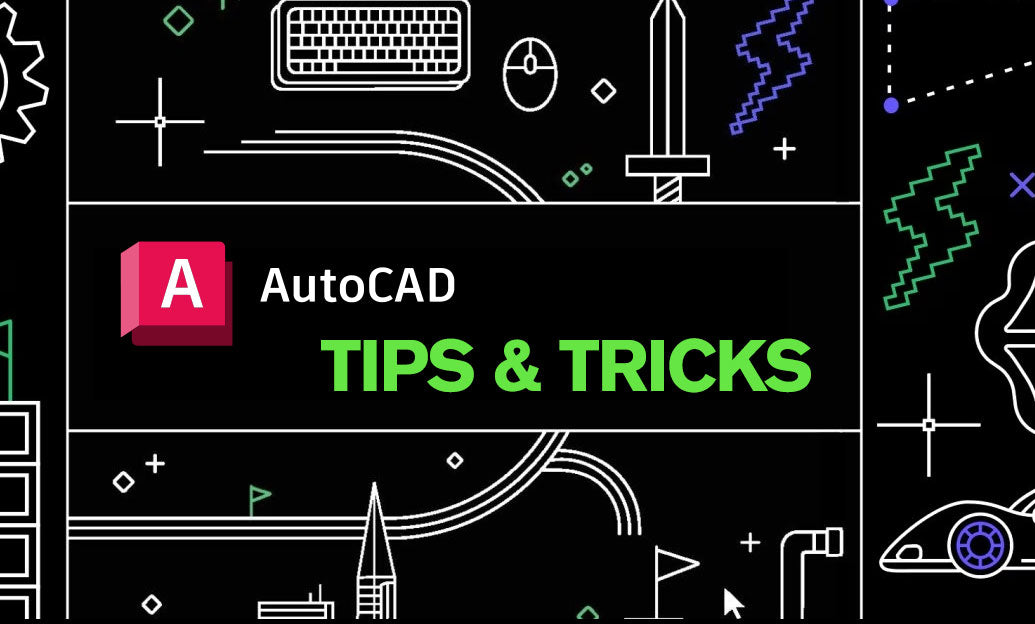
AutoCAD Tip: Mastering AutoCAD's Revolve and Sweep Tools for Advanced 3D Modeling
January 15, 2025 2 min read
Read MoreSubscribe
Sign up to get the latest on sales, new releases and more …


