Your Cart is Empty
Customer Testimonials
-
"Great customer service. The folks at Novedge were super helpful in navigating a somewhat complicated order including software upgrades and serial numbers in various stages of inactivity. They were friendly and helpful throughout the process.."
Ruben Ruckmark
"Quick & very helpful. We have been using Novedge for years and are very happy with their quick service when we need to make a purchase and excellent support resolving any issues."
Will Woodson
"Scott is the best. He reminds me about subscriptions dates, guides me in the correct direction for updates. He always responds promptly to me. He is literally the reason I continue to work with Novedge and will do so in the future."
Edward Mchugh
"Calvin Lok is “the man”. After my purchase of Sketchup 2021, he called me and provided step-by-step instructions to ease me through difficulties I was having with the setup of my new software."
Mike Borzage
Revit Tip: Enhancing Structural Modeling Efficiency in Revit: Key Strategies and Best Practices
October 07, 2024 2 min read

Grasping the essentials of structural modeling in Revit can greatly enhance your efficiency and integration in complex projects. Here's a deep dive into some crucial aspects of Revit's structural modeling capabilities.
- Understanding Structural Families:
Utilizing the right structural family is key. Revit provides a library of preloaded families, but customization can better suit project-specific needs.
- Explore the default content for beams, columns, and trusses.
- Consider creating custom families to cater to unique project requirements.
- Efficient Use of Structural Grids:
Structural grids serve as the backbone for your structural elements.
- Ensure your levels are correctly set up before placing grids to maintain consistency.
- Utilize grids to quickly align structural elements such as beams and columns.
- Leveraging Analytical Models:
Revit's analytical model functionality allows you to assess structural performance.
- Ensure that your analytical model aligns with the physical model for accurate analysis.
- Use Revit's tools to adjust the analytical model for comprehensive performance evaluation.
- Implementing Rebar and Reinforcement:
Accurate rebar modeling ensures structural integrity.
- Use reinforcement tools to add rebar to concrete elements effectively.
- Consider using @NOVEDGE resources for advanced rebar detailing software options.
- Utilizing Structural Connections:
Proper connections are crucial for structural integrity.
- Explore Revit's library of structural connections for beams and columns.
- Customize connections if the standard options do not meet project requirements.
- Collaboration and Worksharing:
Seamless collaboration is vital for large-scale projects.
- Use worksets to manage access and updates to the structural model by multiple users.
- Coordinate with other disciplines by managing linked models effectively.
Incorporating these strategies into your Revit workflow can streamline your structural modeling processes, enhance accuracy, and improve collaboration across project teams. Stay connected with @NOVEDGE for the latest updates and resources in Revit software advancements.
You can find all the Revit products on the NOVEDGE web site at this page.
Also in Design News

Harnessing Holographic Technology for Revolutionary Design Visualization and Interaction
November 25, 2024 4 min read
Read More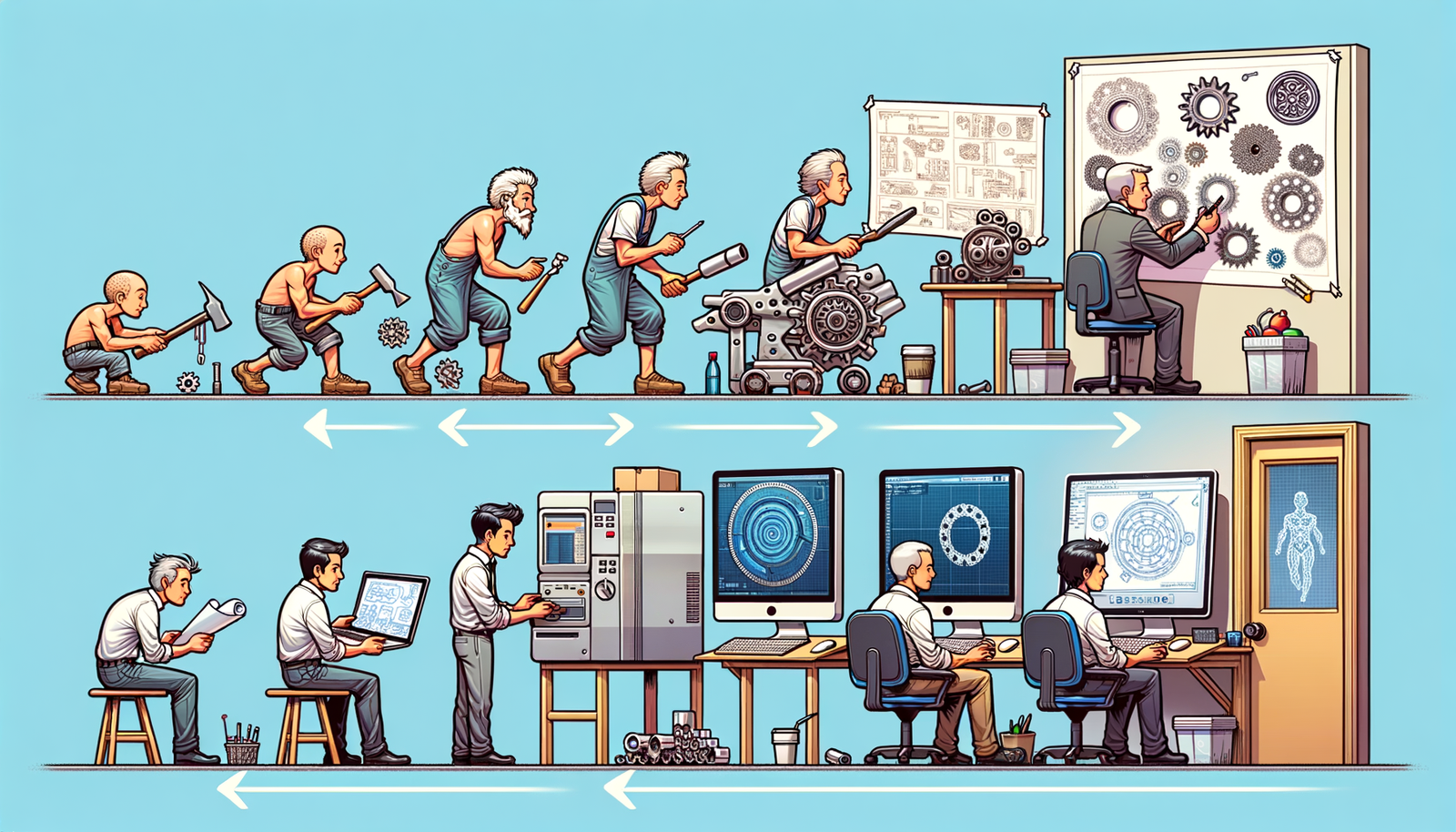
Design Software History: The Evolution and Impact of Siemens NX in Bridging Design and Manufacturing
November 25, 2024 3 min read
Read More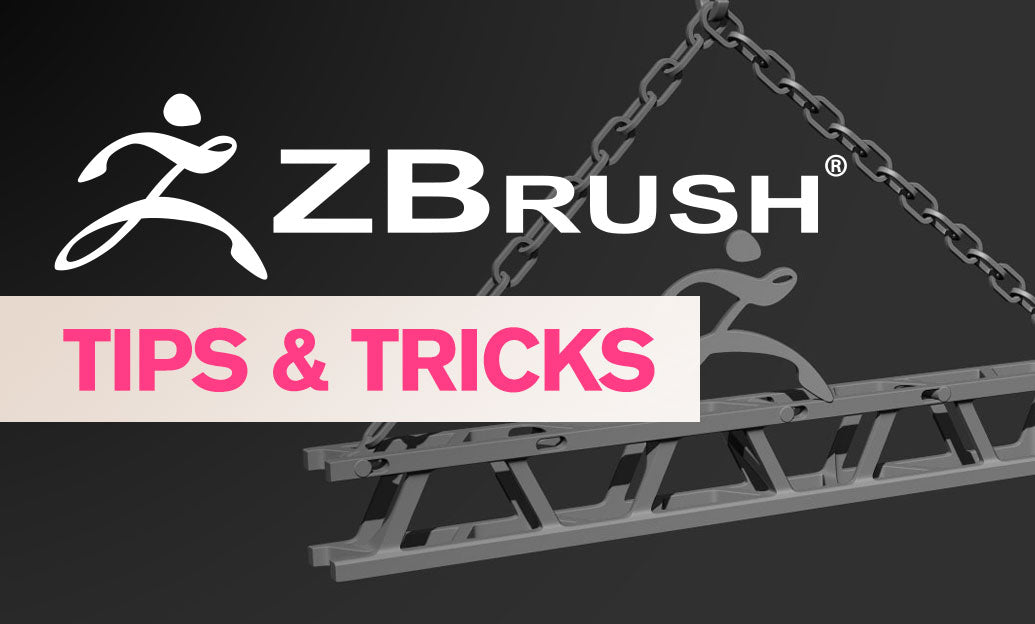
ZBrush Tip: Optimizing Sculpting Workflow with ZBrush Reference Views
November 24, 2024 2 min read
Read MoreSubscribe
Sign up to get the latest on sales, new releases and more …


