Your Cart is Empty
Customer Testimonials
-
"Great customer service. The folks at Novedge were super helpful in navigating a somewhat complicated order including software upgrades and serial numbers in various stages of inactivity. They were friendly and helpful throughout the process.."
Ruben Ruckmark
"Quick & very helpful. We have been using Novedge for years and are very happy with their quick service when we need to make a purchase and excellent support resolving any issues."
Will Woodson
"Scott is the best. He reminds me about subscriptions dates, guides me in the correct direction for updates. He always responds promptly to me. He is literally the reason I continue to work with Novedge and will do so in the future."
Edward Mchugh
"Calvin Lok is “the man”. After my purchase of Sketchup 2021, he called me and provided step-by-step instructions to ease me through difficulties I was having with the setup of my new software."
Mike Borzage
Revit Tip: Enhancing Revit Documentation Workflow: Tips and Strategies for Increased Efficiency and Productivity
July 25, 2024 2 min read

Efficiency in the documentation process within Revit can significantly improve a project's turnaround time and overall productivity. To help enhance your Revit documentation workflow, consider the following tips:
- Use View Templates: Standardize your views by creating view templates. This ensures consistency across your drawings and saves time when setting up new views. Apply these templates to new views to instantly inherit all preset properties.
- Automate Schedules: Schedules are powerful tools in Revit that can be automated to pull information directly from your model. Ensure all your model elements have the correct parameters so that your schedules will be accurate and up to date.
- Leverage Sheet Lists: Manage your drawing sheets effectively by using sheet lists. This allows for easy tracking and updating of sheet numbers, names, and statuses.
- Annotation Standards: Develop and use consistent annotation standards throughout your project. This includes text styles, dimensions, and tag settings. Consistency in annotations improves clarity and professionalism in your documentation.
- Phasing and Filters: Utilize phasing and view filters to control the display of elements in your documentation. This can highlight or fade elements based on the phase or other parameters without altering your model.
- Batch Printing: Revit's batch printing feature allows you to print multiple sheets or views at once. Organize your sheets into sets that can be easily reprinted with updated information as the project progresses.
- Revit Shortcuts: Customize and use keyboard shortcuts for common commands to speed up your documentation workflow. This reduces repetitive tasks and allows for quicker navigation and execution of commands.
Besides these tips, always remember to save different versions of your Revit model before major changes or updates. This practice helps in maintaining a record of the project's evolution and can be a lifesaver in case of unwanted changes or data corruption.
For more advanced tips, software, and tools to enhance your Revit experience, visit NOVEDGE, an authorized reseller offering a vast range of design software solutions that cater to the needs of architects, engineers, and designers.
In conclusion, streamlining the documentation process in Revit requires a combination of effective planning, use of the right tools, and adoption of best practices. By incorporating these strategies into your workflow, you can produce high-quality documents in less time, giving you a competitive edge in the fast-paced world of architectural design and construction.
You can find all the Revit products on the NOVEDGE web site at this page.
Also in Design News
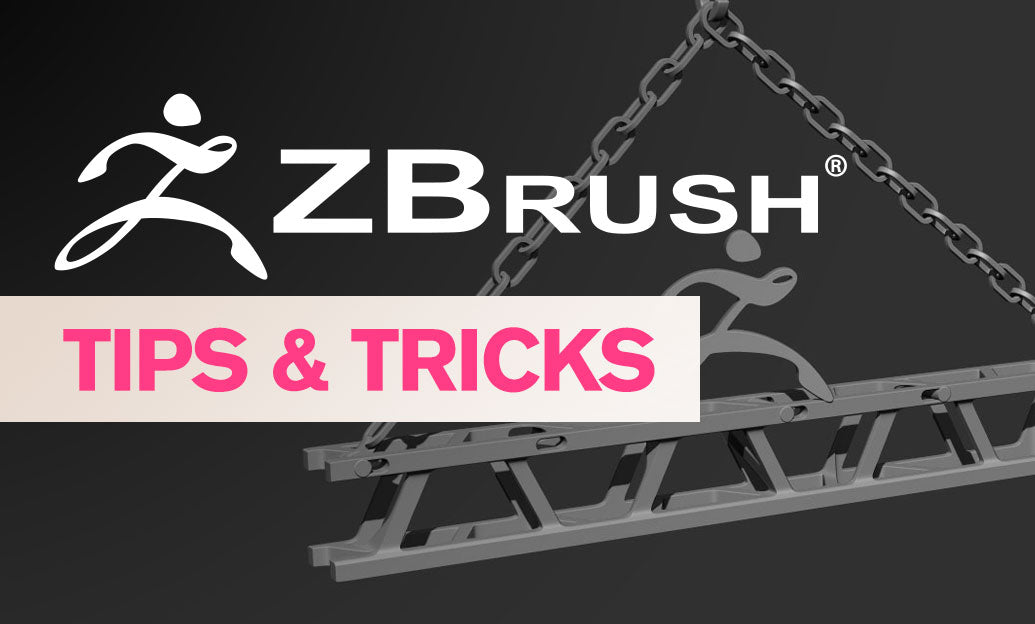
ZBrush Tip: Enhancing Symmetrical Modeling in ZBrush with the Curve Lathe Brush
March 13, 2025 2 min read
Read More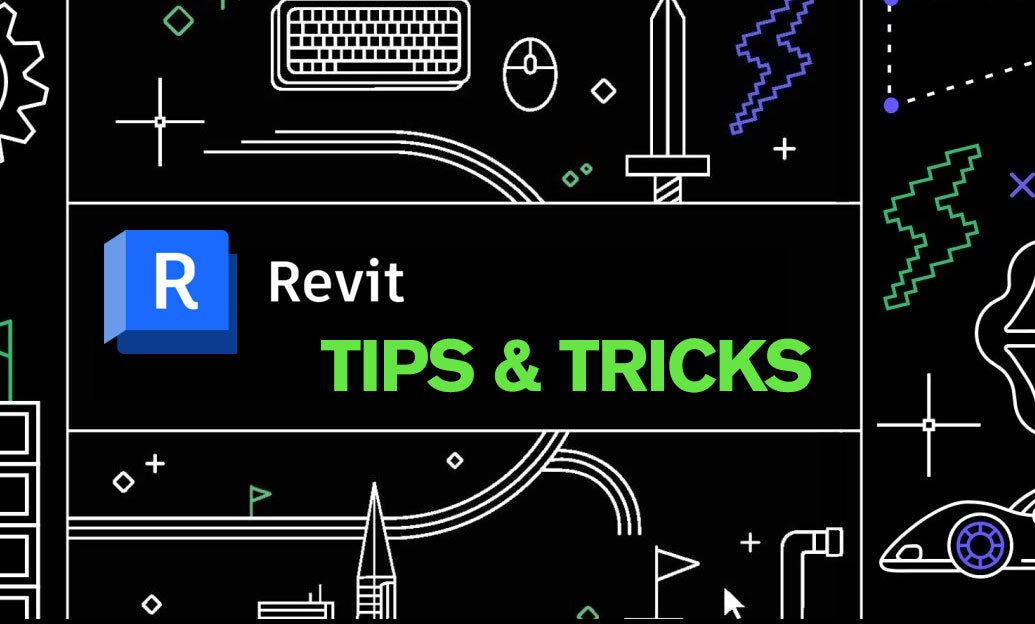
Revit Tip: Enhancing Building Energy Efficiency with Revit's Advanced Analysis Tools
March 13, 2025 2 min read
Read More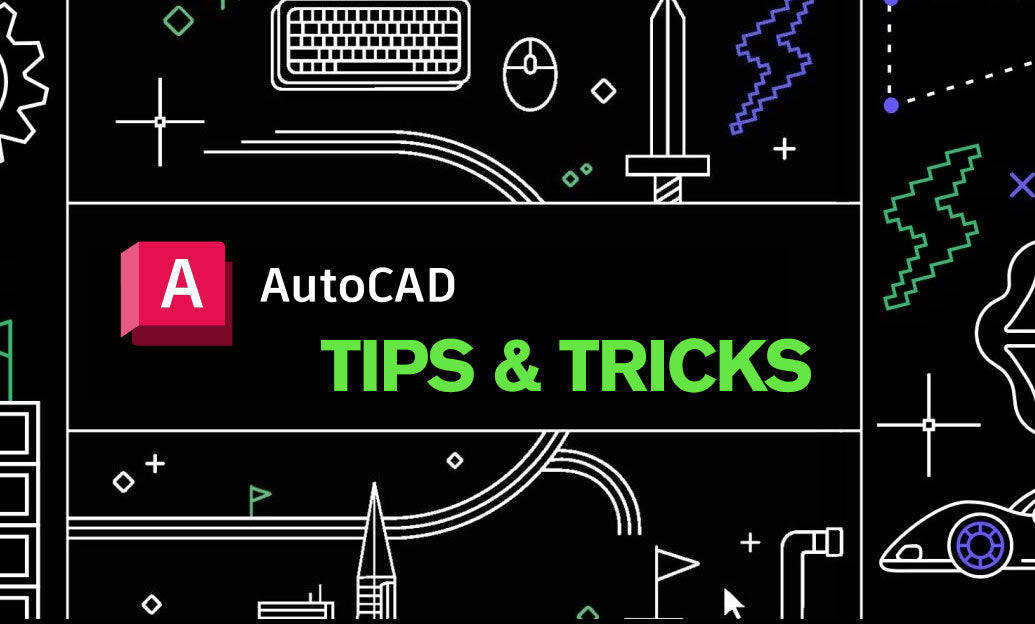
AutoCAD Tip: Enhance Polyline Editing Precision in AutoCAD: Essential Tips and Techniques
March 13, 2025 2 min read
Read MoreSubscribe
Sign up to get the latest on sales, new releases and more …


