Your Cart is Empty
Customer Testimonials
-
"Great customer service. The folks at Novedge were super helpful in navigating a somewhat complicated order including software upgrades and serial numbers in various stages of inactivity. They were friendly and helpful throughout the process.."
Ruben Ruckmark
"Quick & very helpful. We have been using Novedge for years and are very happy with their quick service when we need to make a purchase and excellent support resolving any issues."
Will Woodson
"Scott is the best. He reminds me about subscriptions dates, guides me in the correct direction for updates. He always responds promptly to me. He is literally the reason I continue to work with Novedge and will do so in the future."
Edward Mchugh
"Calvin Lok is “the man”. After my purchase of Sketchup 2021, he called me and provided step-by-step instructions to ease me through difficulties I was having with the setup of my new software."
Mike Borzage
Rhino 3D Tip: Mastering Complex Patterns and Textures in Rhino 3D
July 25, 2024 2 min read
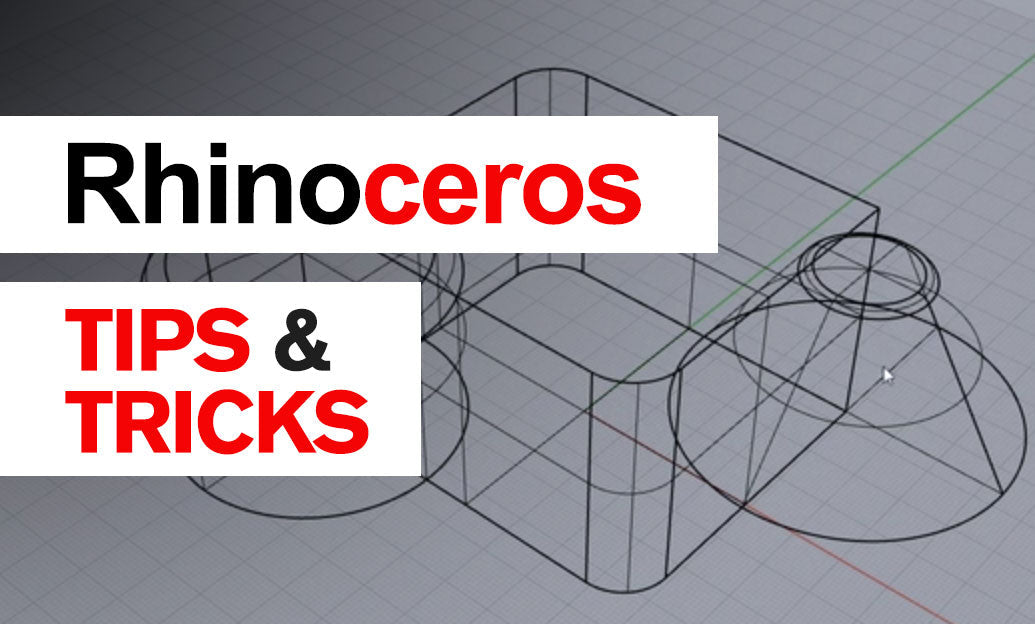
Welcome to today's tip brought to you by NOVEDGE, your source for design software and expertise. In this post, we'll dive into creating complex patterns and textures in Rhino 3D Software, an essential skill for any designer wanting to add intricate details to their models.
- Start by understanding the basics of Rhino's pattern making tools. The 'Array' commands (such as 'ArrayPolar' and 'ArrayLinear') are powerful for replicating objects in a pattern.
- For textures, Rhino's 'Properties' panel allows you to add and adjust materials. You can import custom textures or use Rhino's built-in library to give surfaces realistic finishes.
- Explore the use of 'Displacement' to create 3D textures from grayscale images. This feature can simulate complex surfaces like terrain or fabric folds without modeling every detail.
- Utilize Rhino's 'FlowAlongSrf' command to bend a flat pattern onto a curved surface seamlessly, maintaining the pattern’s integrity.
- Combine Rhino's 'Grasshopper' for parametric patterns that can adapt to your model's geometry dynamically. This is particularly useful for facade designs or any situation where the pattern must respond to varying conditions.
- Remember to manage your file size when working with complex patterns. Use 'ReduceMesh' to simplify the mesh without significantly impacting the visual quality.
- Lastly, make sure to preview your pattern or texture on the 3D model in Rhino's 'Render' view or by using the 'Raytraced' viewport mode. This will give you a more accurate representation of the final outcome.
With these tips, you can elevate your Rhino 3D models by adding captivating patterns and realistic textures that will stand out. For the most comprehensive selection of Rhino 3D software and more expert advice, be sure to visit NOVEDGE.
```You can find all the Rhino products on the NOVEDGE web site at this page.
Also in Design News

Cinema 4D Tip: Procedural Tiles in Cinema 4D: Geometry and Material Workflows
January 17, 2026 2 min read
Read More
Revit Tip: Standardize Revit System Classification for Consistent, Calculable MEP Models
January 17, 2026 2 min read
Read More
V-Ray Tip: VRay Emissives: Use VRayLightMtl for Look, Mesh Lights for Clean Illumination
January 17, 2026 2 min read
Read MoreSubscribe
Sign up to get the latest on sales, new releases and more …


