Your Cart is Empty
Customer Testimonials
-
"Great customer service. The folks at Novedge were super helpful in navigating a somewhat complicated order including software upgrades and serial numbers in various stages of inactivity. They were friendly and helpful throughout the process.."
Ruben Ruckmark
"Quick & very helpful. We have been using Novedge for years and are very happy with their quick service when we need to make a purchase and excellent support resolving any issues."
Will Woodson
"Scott is the best. He reminds me about subscriptions dates, guides me in the correct direction for updates. He always responds promptly to me. He is literally the reason I continue to work with Novedge and will do so in the future."
Edward Mchugh
"Calvin Lok is “the man”. After my purchase of Sketchup 2021, he called me and provided step-by-step instructions to ease me through difficulties I was having with the setup of my new software."
Mike Borzage
Revit Tip: Enhancing Documentation with Effective Revit Annotation Practices
September 21, 2024 2 min read

When working with Autodesk Revit, understanding and using annotations effectively can greatly enhance your project documentation and presentation. Annotations in Revit include text, dimensions, tags, and other elements that help convey information about the building model. Here are some best practices to ensure you are making the most out of annotations in your Revit projects:
- Use Consistent Text Styles: Define and use a consistent set of text styles for your annotations. This ensures that your drawings are legible and professional. Create text types for different purposes such as titles, notes, and labels.
- Utilize Tagging: Tags are an efficient way to label elements within your project. Customize your tags to display relevant information such as type parameters, dimensions, and more.
- Leverage Keynotes: Use keynoting to provide standard notes associated with elements in your model. This can save time and ensure consistency in annotations across different views.
- Dimensioning Best Practices: Ensure your dimensions are clear and accurate. Use aligned, angular, radial, and spot dimensions where appropriate. Maintain a consistent dimension style throughout your project.
- Use Annotation Symbols: Utilize annotation symbols like section markers, elevation markers, and detail callouts to enhance the clarity of your drawings. Customize these symbols to match your project standards.
- View-Specific Annotations: Remember that annotations are view-specific. This means that annotations created in one view do not automatically appear in other views. Duplicate views with detailing to maintain consistent annotations when needed.
- Effective Use of Leaders: Use leaders to associate text notes with specific elements in your model. Ensure leaders are clear and do not overlap with other annotations or model elements.
- Utilize Filters: Apply filters to manage the visibility and graphics of annotations. This is particularly useful in complex projects where you need to control the display of annotations for clarity.
- Check Annotation Scale: Ensure that the scale of your annotations is appropriate for the view. This includes adjusting text size, leader length, and other annotation properties to match the view scale.
By following these best practices, you can ensure that your Revit annotations are clear, consistent, and effective in conveying the necessary information. For more tips and resources, be sure to check out @NOVEDGE.
You can find all the Revit products on the NOVEDGE web site at this page.
Also in Design News

Bluebeam Tip: Enhancing Workflow Efficiency through Bluebeam Software Integrations
November 25, 2024 1 min read
Read More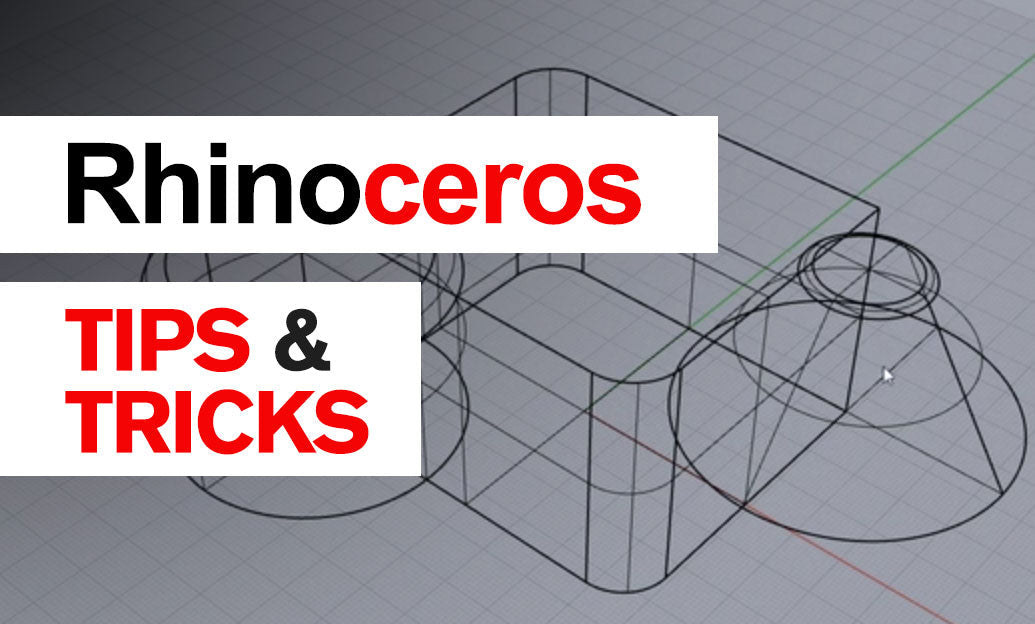
Rhino 3D Tip: Enhance Rhino 3D Workflow with Custom Scripting for Automation and Efficiency
November 25, 2024 2 min read
Read More
Integrating Ethical AI in Design Software: Ensuring Transparency, Fairness, and User Privacy
November 25, 2024 5 min read
Read MoreSubscribe
Sign up to get the latest on sales, new releases and more …


