Your Cart is Empty
Customer Testimonials
-
"Great customer service. The folks at Novedge were super helpful in navigating a somewhat complicated order including software upgrades and serial numbers in various stages of inactivity. They were friendly and helpful throughout the process.."
Ruben Ruckmark
"Quick & very helpful. We have been using Novedge for years and are very happy with their quick service when we need to make a purchase and excellent support resolving any issues."
Will Woodson
"Scott is the best. He reminds me about subscriptions dates, guides me in the correct direction for updates. He always responds promptly to me. He is literally the reason I continue to work with Novedge and will do so in the future."
Edward Mchugh
"Calvin Lok is “the man”. After my purchase of Sketchup 2021, he called me and provided step-by-step instructions to ease me through difficulties I was having with the setup of my new software."
Mike Borzage
Revit Tip: Enhancing BIM Workflow: Effective Tips for Automating with Revit Dynamo
October 13, 2024 2 min read
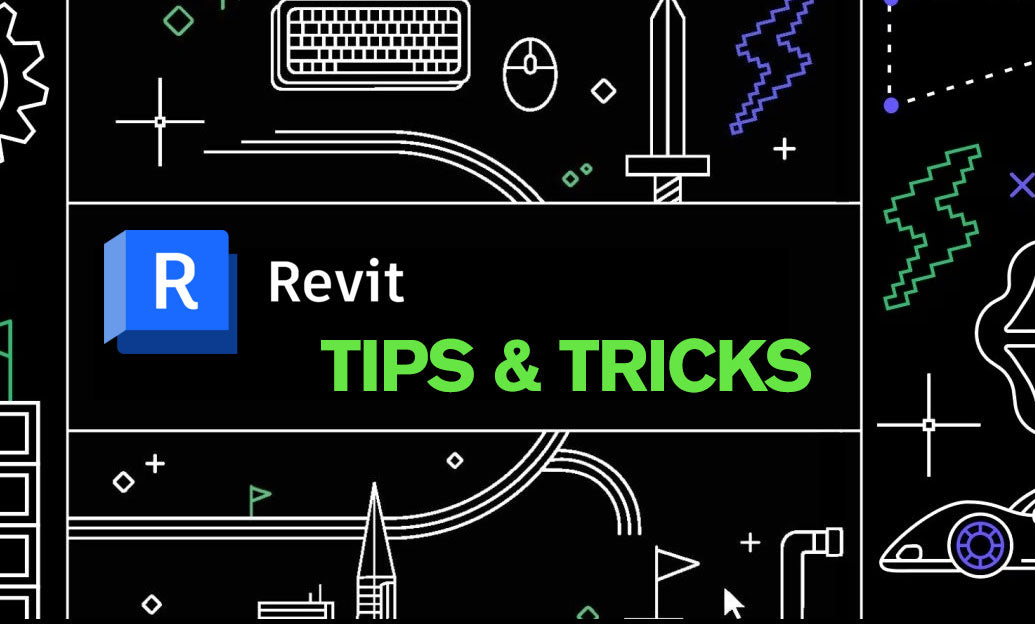
Revit Dynamo is a powerful tool that enhances your BIM workflow by providing a visual programming environment for Revit. It allows you to automate repetitive tasks, manage complex data sets, and create custom functionality that is not available out-of-the-box. Here are some tips to effectively leverage Revit Dynamo for automation:
- Start with Simple Scripts: If you are new to Dynamo, begin by automating simple tasks. This could include renaming plan sheets or setting up views. As you become more comfortable, you can tackle more complex automation challenges.
- Utilize Pre-Built Packages: Dynamo has a vast library of pre-built packages created by the community. These packages can greatly expand the capabilities of your scripts without starting from scratch. Check out the Dynamo Package Manager and explore what others have created.
- Take Advantage of the Node-Based Interface: Dynamo’s node-based interface is intuitive and visually represents your script's logic flow. This makes it easier to debug and understand complex scripts as opposed to traditional text-based programming languages.
- Integrate with Revit Parameters: Use Dynamo to manipulate Revit parameters to automate model tasks efficiently. By connecting Dynamo scripts with Revit parameters, you can automate data entry, improve accuracy, and save significant time on repetitive tasks.
- Leverage Conditional Logic and Loops: Implementing conditional logic and loops within Dynamo scripts allows for more dynamic and responsive automation. It enables scripts to adapt to different conditions and iterate through elements in your model.
- Document Your Scripts: As your scripts grow in complexity, maintain clear documentation within Dynamo. Use notes and comments to explain decision points and logic, which will aid both yourself and others who may use your scripts in the future.
- Test and Refine: Begin testing scripts on smaller projects or isolated model elements. This way, you can refine and optimize scripts before applying them to larger models, ensuring they function as intended without unintended consequences.
By integrating Dynamo into your Revit workflow, you can significantly enhance your efficiency and creativity. Whether you are working on a single project or managing a series of models, Dynamo empowers you to automate processes, streamline tasks, and unlock new possibilities in BIM design.
For more insights and resources, check out @NOVEDGE for a comprehensive collection of Revit and Dynamo tools and tutorials, tailored to meet the needs of professionals seeking to advance their BIM capabilities.
You can find all the Revit products on the NOVEDGE web site at this page.
Also in Design News
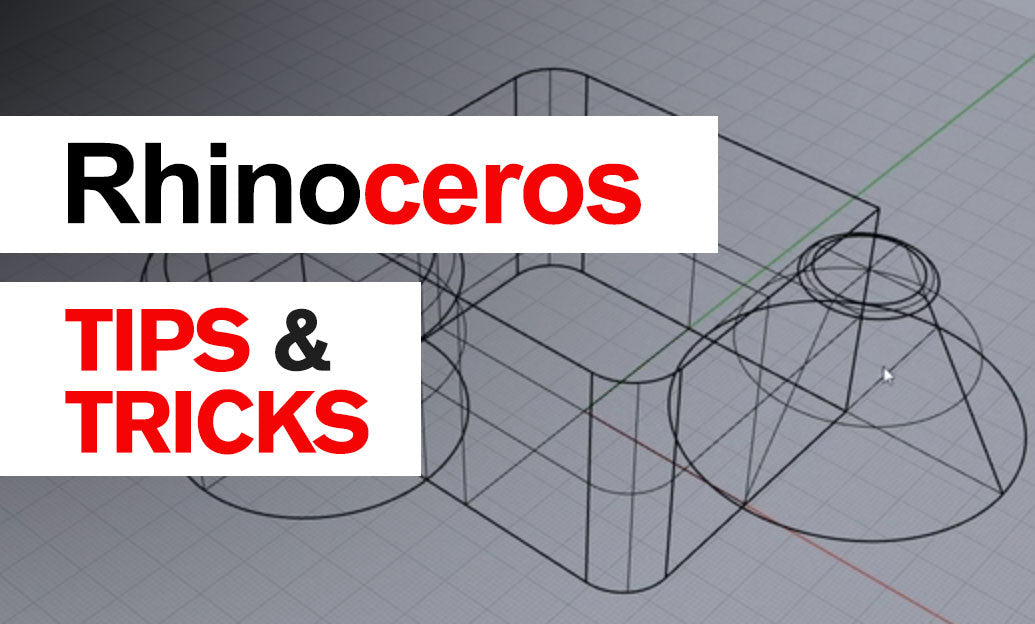
Rhino 3D Tip: Validate Curvature and Surface Fairness in Rhino
December 15, 2025 2 min read
Read More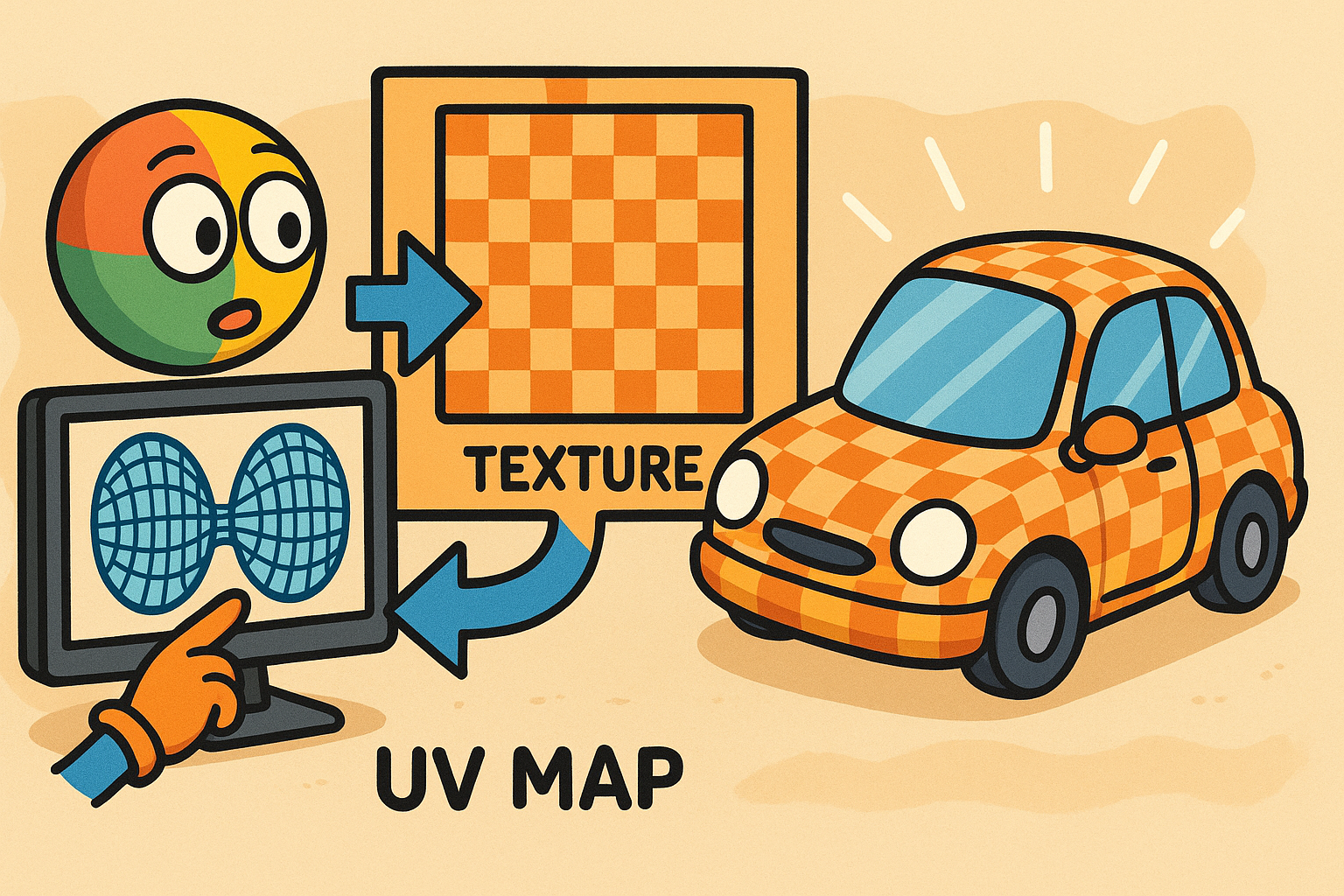
Design Software History: UV Mapping and Texture Pipelines: From Parameter Spaces to Product Visualization
December 15, 2025 11 min read
Read More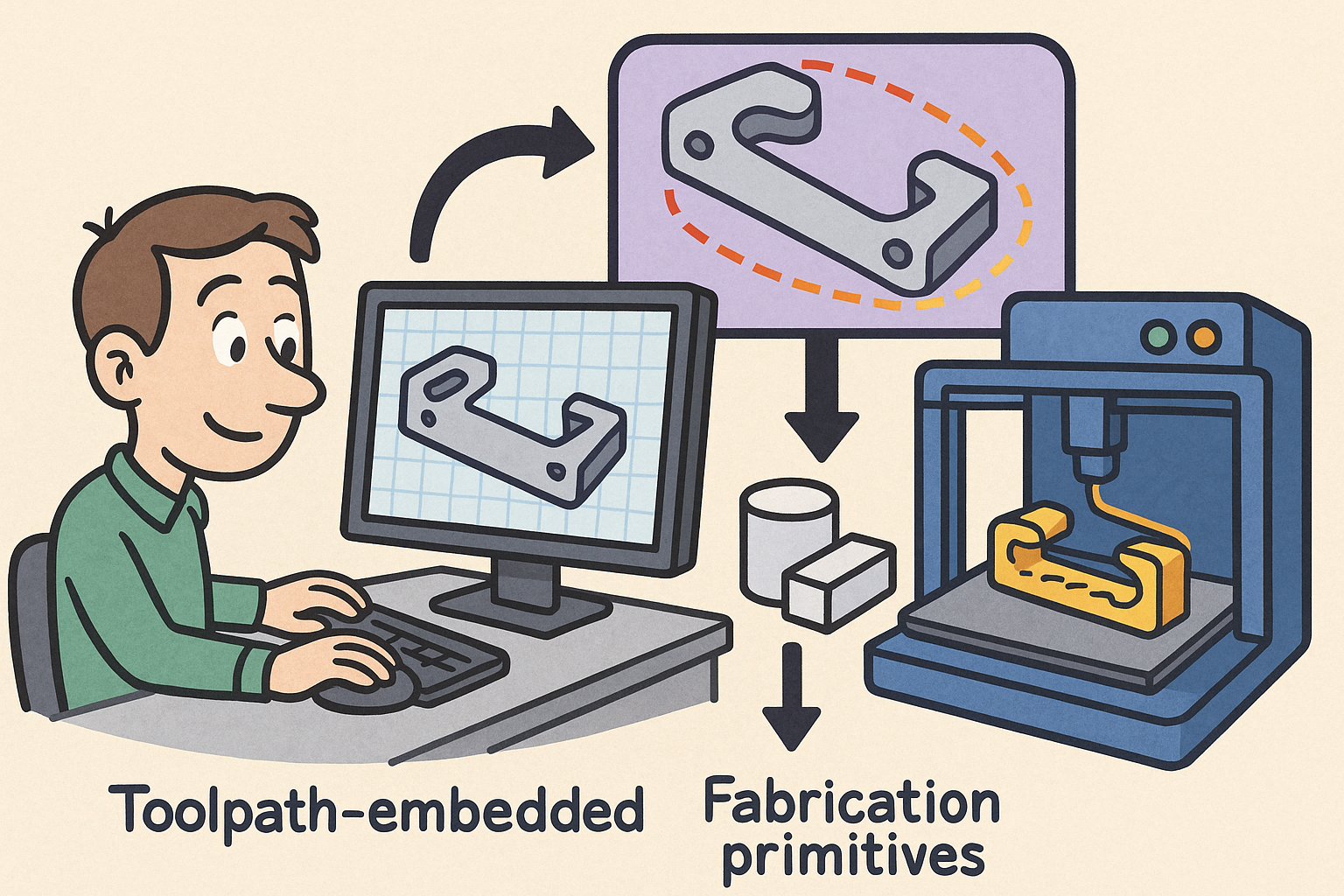
Path-First Modeling: Embedding Toolpath-Aware Constraints and Fabrication Primitives into CAD Kernels
December 15, 2025 13 min read
Read MoreSubscribe
Sign up to get the latest on sales, new releases and more …


