Your Cart is Empty
Customer Testimonials
-
"Great customer service. The folks at Novedge were super helpful in navigating a somewhat complicated order including software upgrades and serial numbers in various stages of inactivity. They were friendly and helpful throughout the process.."
Ruben Ruckmark
"Quick & very helpful. We have been using Novedge for years and are very happy with their quick service when we need to make a purchase and excellent support resolving any issues."
Will Woodson
"Scott is the best. He reminds me about subscriptions dates, guides me in the correct direction for updates. He always responds promptly to me. He is literally the reason I continue to work with Novedge and will do so in the future."
Edward Mchugh
"Calvin Lok is “the man”. After my purchase of Sketchup 2021, he called me and provided step-by-step instructions to ease me through difficulties I was having with the setup of my new software."
Mike Borzage
Bluebeam Tip: Effective Strategies for Managing Project Archives in Bluebeam Revu
October 13, 2024 2 min read

Managing project archives effectively in Bluebeam Revu is crucial for ensuring that your project data is organized, accessible, and preserved for future reference. Here are some strategies to help you manage your project archives efficiently:
- Organize with Sets: Use the Sets feature to compile multiple PDFs into a single, organized collection without merging them. This allows you to manage revisions and access the most current documents easily.
- Utilize Slip Sheets: The Slip Sheet feature enables you to replace outdated pages with new versions while retaining markups and links. This is particularly beneficial for maintaining the integrity of your project over time.
- Consistent Naming Conventions: Establish a consistent naming convention for your files. This practice helps in quickly locating documents and maintaining clarity across your team.
- Implement PDF/A Archiving: Use PDF/A format for long-term archiving. It ensures that your documents are preserved in a non-editable format, maintaining the fidelity of your project files.
- Use Studio for Cloud Storage: Leverage Bluebeam Studio for cloud-based storage and collaboration. It not only provides secure access to your archives but also facilitates real-time collaboration and version control.
- Regular Backups: Regularly back up your files to multiple locations to prevent data loss. Consider both local and cloud-based solutions for redundancy.
- Metadata Management: Ensure that your files contain adequate metadata. This aids in searching and retrieving documents efficiently, especially in large archives.
By implementing these tips, you can ensure that your project archives in Bluebeam Revu are well-maintained and easily accessible. For more insights and solutions to optimize your use of Bluebeam, visit NOVEDGE.
You can find all the Bluebeam products on the NOVEDGE web site at this page.
Also in Design News

Bluebeam Tip: Enhance Data Management in Bluebeam Revu with Custom Columns
November 24, 2024 2 min read
Read More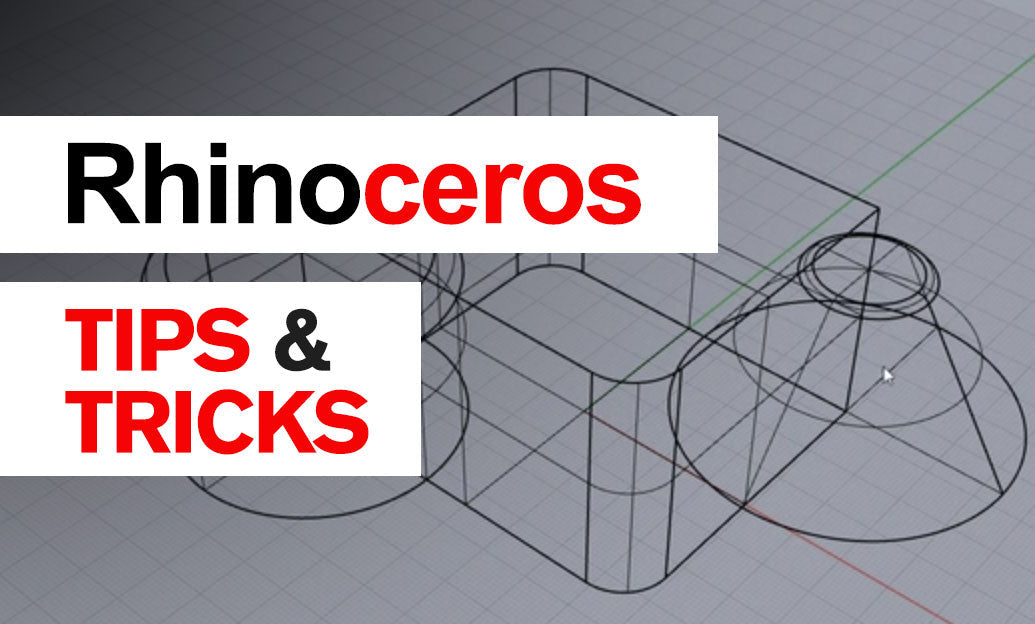
Rhino 3D Tip: Enhance Product Design Precision and Creativity with Rhino 3D Techniques
November 24, 2024 2 min read
Read More
NURBS Modeling: Revolutionizing Precision and Flexibility in Digital Design
November 24, 2024 6 min read
Read MoreSubscribe
Sign up to get the latest on sales, new releases and more …


