Your Cart is Empty
Customer Testimonials
-
"Great customer service. The folks at Novedge were super helpful in navigating a somewhat complicated order including software upgrades and serial numbers in various stages of inactivity. They were friendly and helpful throughout the process.."
Ruben Ruckmark
"Quick & very helpful. We have been using Novedge for years and are very happy with their quick service when we need to make a purchase and excellent support resolving any issues."
Will Woodson
"Scott is the best. He reminds me about subscriptions dates, guides me in the correct direction for updates. He always responds promptly to me. He is literally the reason I continue to work with Novedge and will do so in the future."
Edward Mchugh
"Calvin Lok is “the man”. After my purchase of Sketchup 2021, he called me and provided step-by-step instructions to ease me through difficulties I was having with the setup of my new software."
Mike Borzage
Rhino 3D Tip: Enhance Product Design Precision and Creativity with Rhino 3D Techniques
November 24, 2024 2 min read
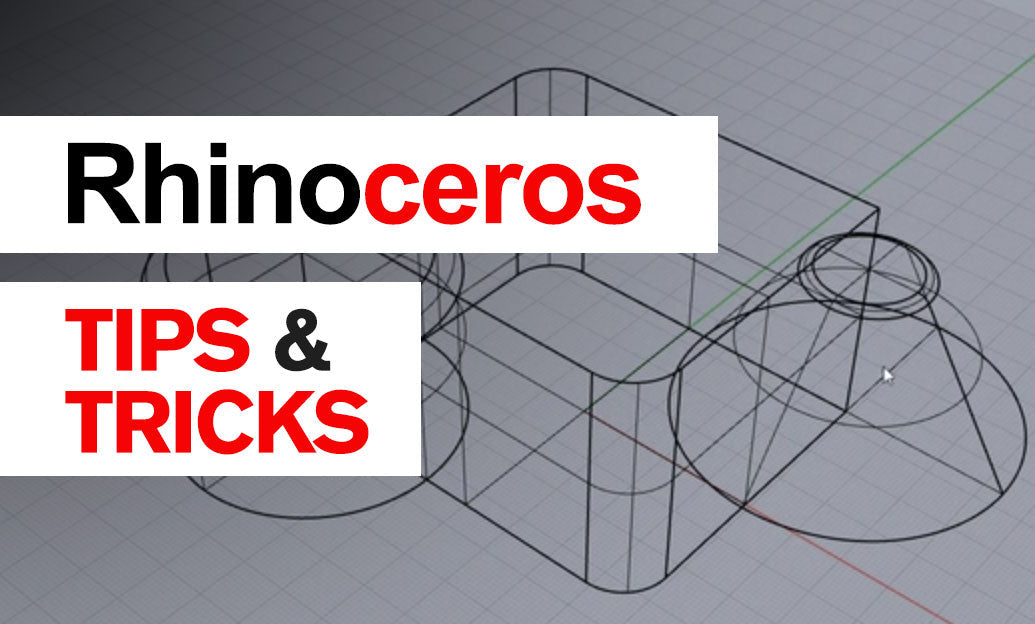
Crafting detailed product designs in Rhino 3D can significantly enhance your workflow and end results, whether you are designing consumer electronics, furniture, or even jewelry. Here are some tips to help you leverage Rhino's powerful tools for precision and creativity in product design:
- Start with a Clear Concept: Begin with a clear idea of what you want to achieve. Utilize reference images or sketches to define key elements of your design. This initial step will help streamline your modeling process and maintain focus on your design objectives.
- Use Rhino's NURBS Capabilities: Rhino is renowned for its Non-Uniform Rational B-Splines (NURBS) modeling. For intricate product designs, NURBS allow you to create complex surfaces and curves with precision. Familiarize yourself with commands like
Loft,Sweep1,Sweep2, andNetworkSrfto craft elegant and sophisticated designs. - Leverage Rhino’s Editing Tools: Tools such as
Trim,Join, andFilletEdgeare indispensable for refining your model. Use these to ensure clean intersections and smooth transitions between surfaces, enhancing both aesthetics and functionality of your design. - Experiment with Gumball: The Gumball tool offers a quick way to manipulate shapes by allowing for dynamic positioning, scaling, and rotating of objects directly in the viewport. This can be particularly useful for iterating designs rapidly.
- Utilize Materials and Rendering: Applying realistic materials and rendering your designs can provide insights into how the final product will look. Use Rhino’s rendering capabilities to test different finishes and materials, which can be particularly useful when presenting your designs to clients.
- Explore Plugins for Enhanced Functionality: Rhino supports a wide range of plugins that can extend its capabilities. Consider exploring tools like Grasshopper for parametric design or V-Ray for advanced rendering. For more resources on plugins, check out NOVEDGE.
- Iterative Design Approach: Iteration is key in product design. Use Rhino’s
Historyfeature to make changes to your base curves or surfaces and see those changes propagate through your model. This allows for a flexible design process and can save time when modifications are needed.
You can find all the Rhino products on the NOVEDGE web site at this page.
Also in Design News

Unlocking Advanced Animation Techniques: Five Studio-Proven Tricks to Elevate Your 3ds Max Workflow
August 30, 2025 6 min read
Read More
Harnessing Advanced Simulation Tools in Virtual Prototyping for Enhanced Design Efficiency and Innovation
August 30, 2025 9 min read
Read More
Cinema 4D Tip: Enhancing Workflow Efficiency with Cinema 4D's Mesh Deformer for Complex Deformations
August 30, 2025 3 min read
Read MoreSubscribe
Sign up to get the latest on sales, new releases and more …


